Durge Driven
DD
Anything JSGME-OVGME put here , questions, custom mods ...
Before AC was released most people would never used a GME ( Generic Mod enabler) so was like talking to bull in china shop. Now anyone uses AC CM does .....how it comes around
So my first topic is to try and show in a few screens how my system of using blank template and GTR2 as a mod ( GTL\PnG\rFactor ) is best way lol
1. DEFAULT JSGME Method:
activate mods in a existing folder
Result no overwrite warnings so basically we have no clue about overwrites
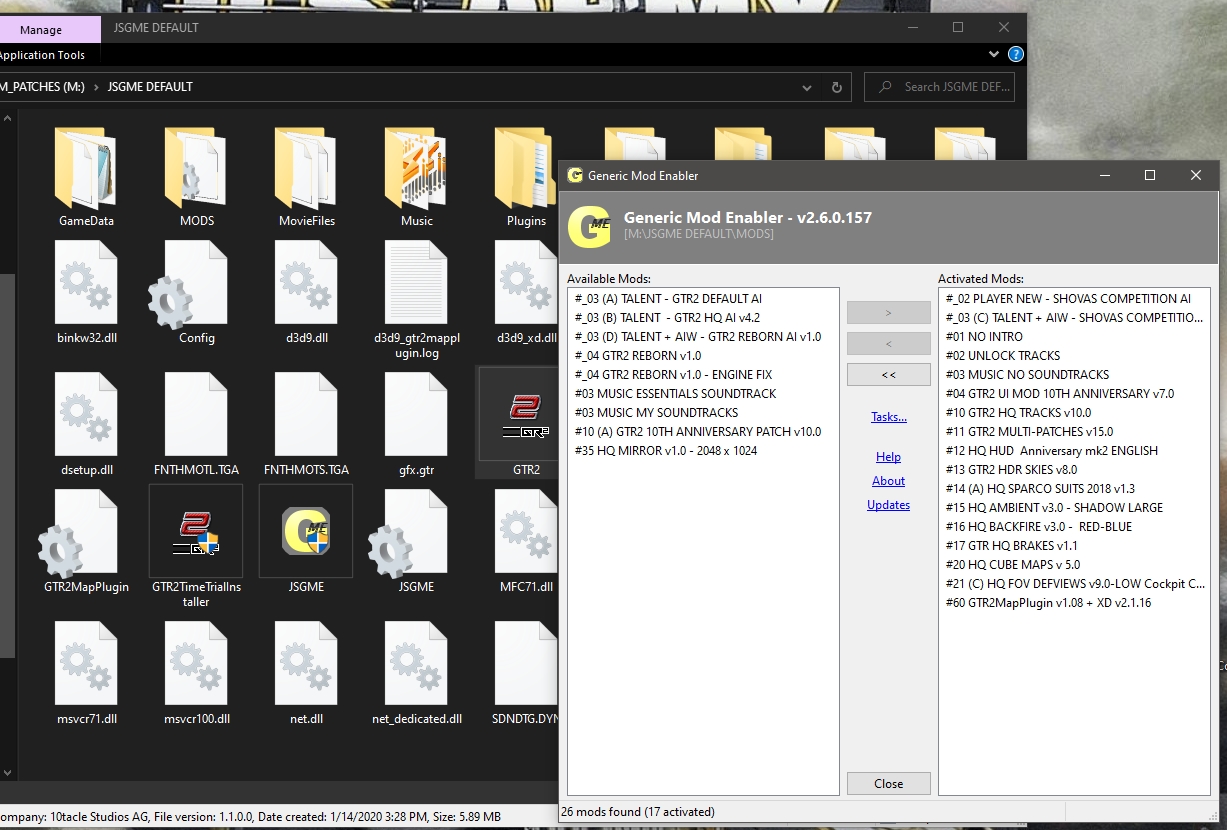
2. USING GTR2 as a MOD method:
create a Mod from a working GTR2 folder
activate GTR2 Standalone Mod first then other Mods
Result Folder and File overwrite warnings
Some mods will have a 100 folder overwrite warnings so not the best as you would need to scroll the entire list to see all files affected as folders and files both pack alphabetical .....no good as far as quick info goes
( Blank template has 215 folders )
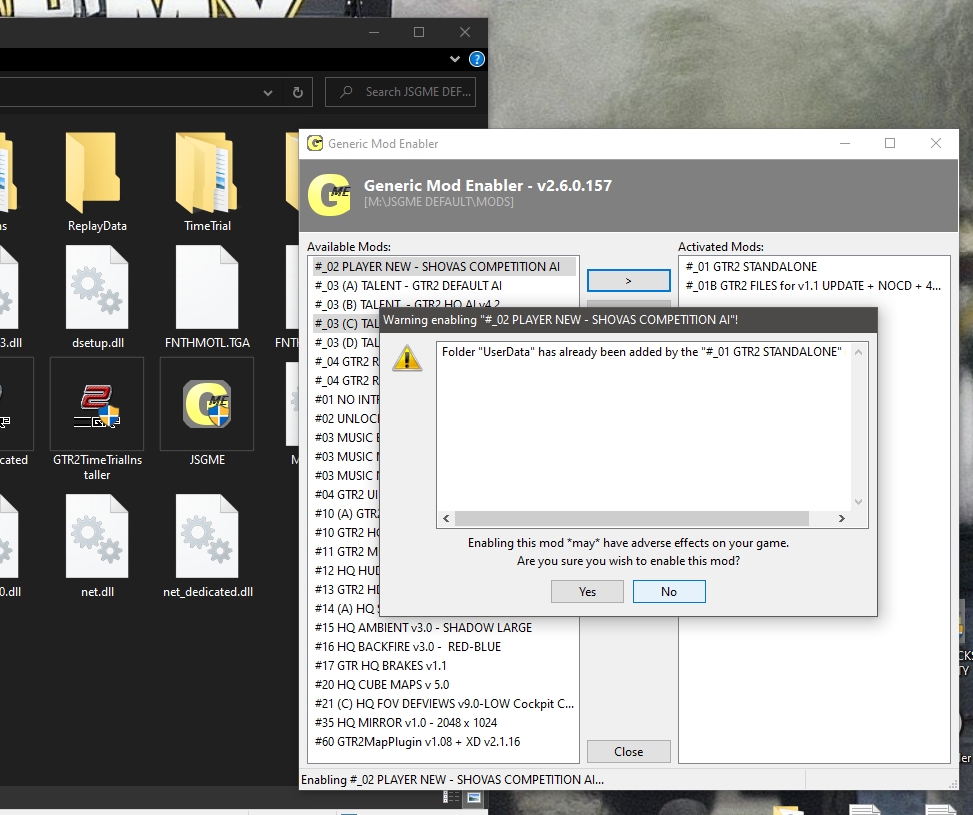
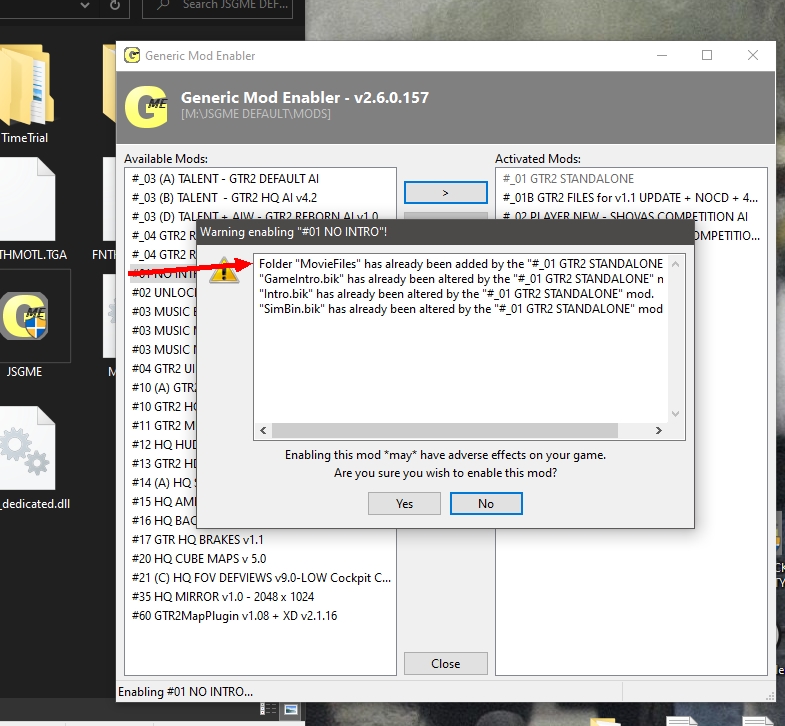
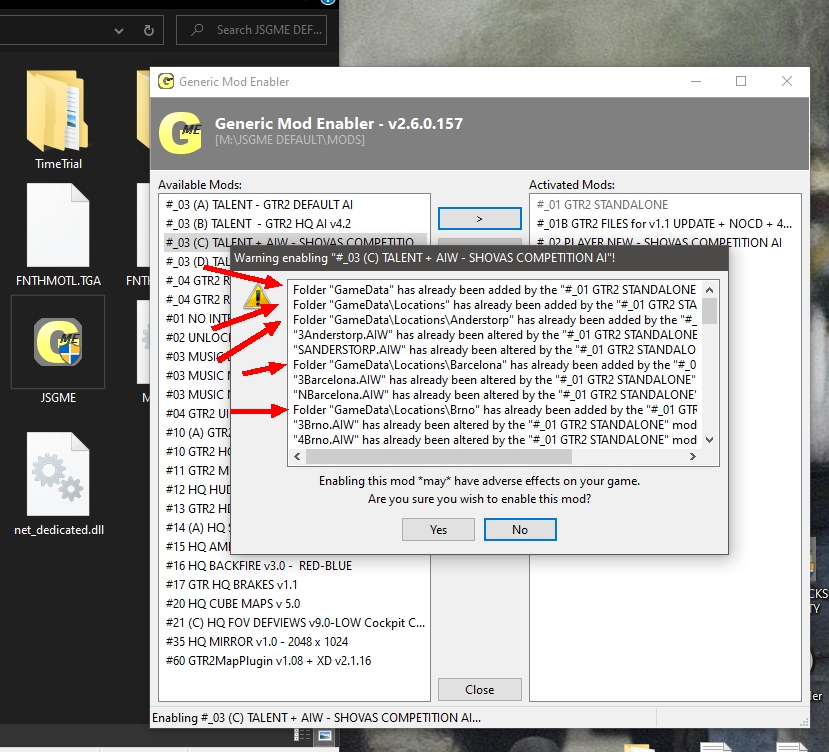
3. USING DD's Patented BLANK TEMPLATE and GTR2 as a MOD method:
Copy template to a blank folder then activate mods same as in #2
Result No Folder warnings, all file overwrite warnings including mods overwriting mods ( example would be overwriting anniversary mod with a different coloured HUD ) So basically you now get only warnings you want none you don't
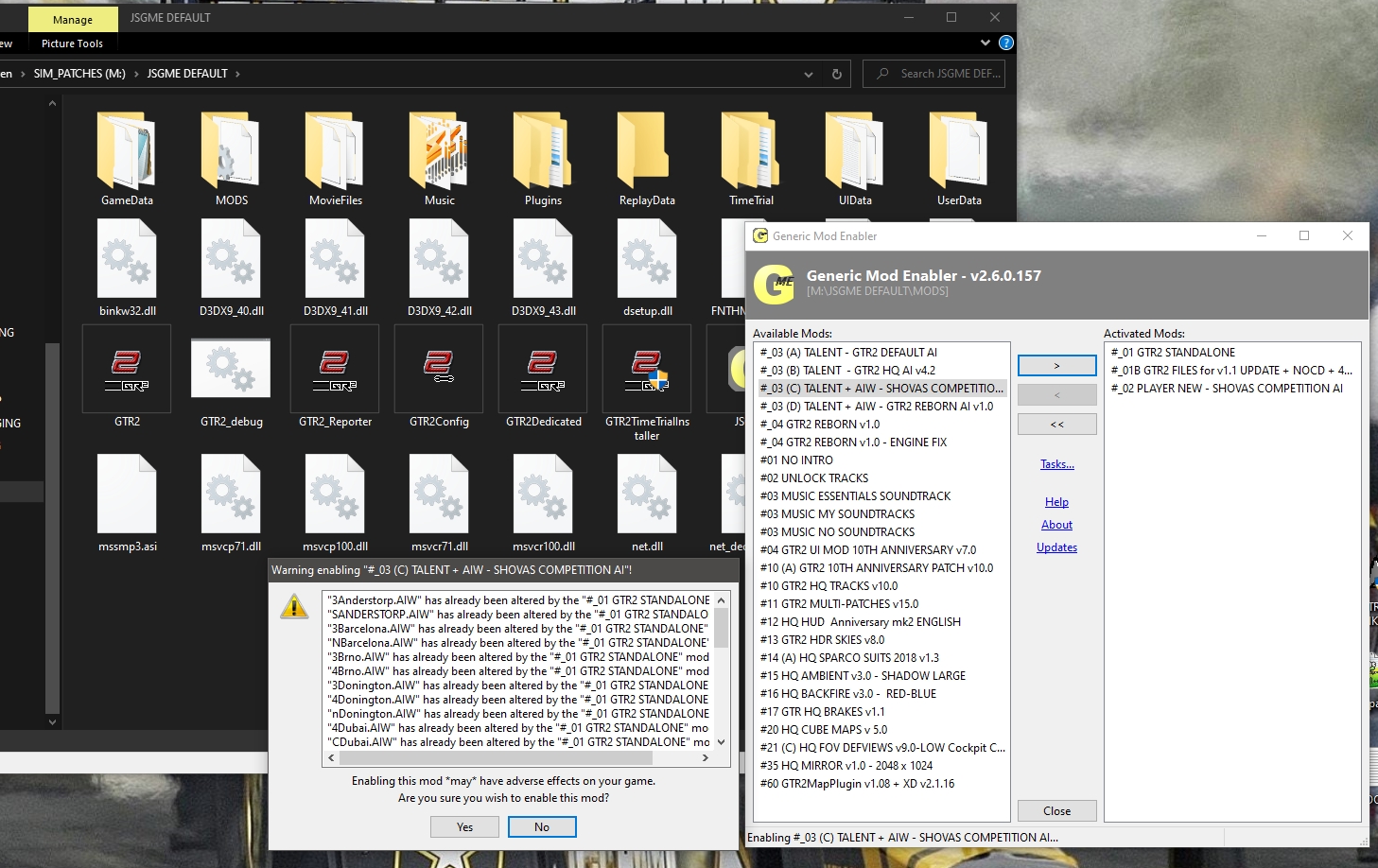
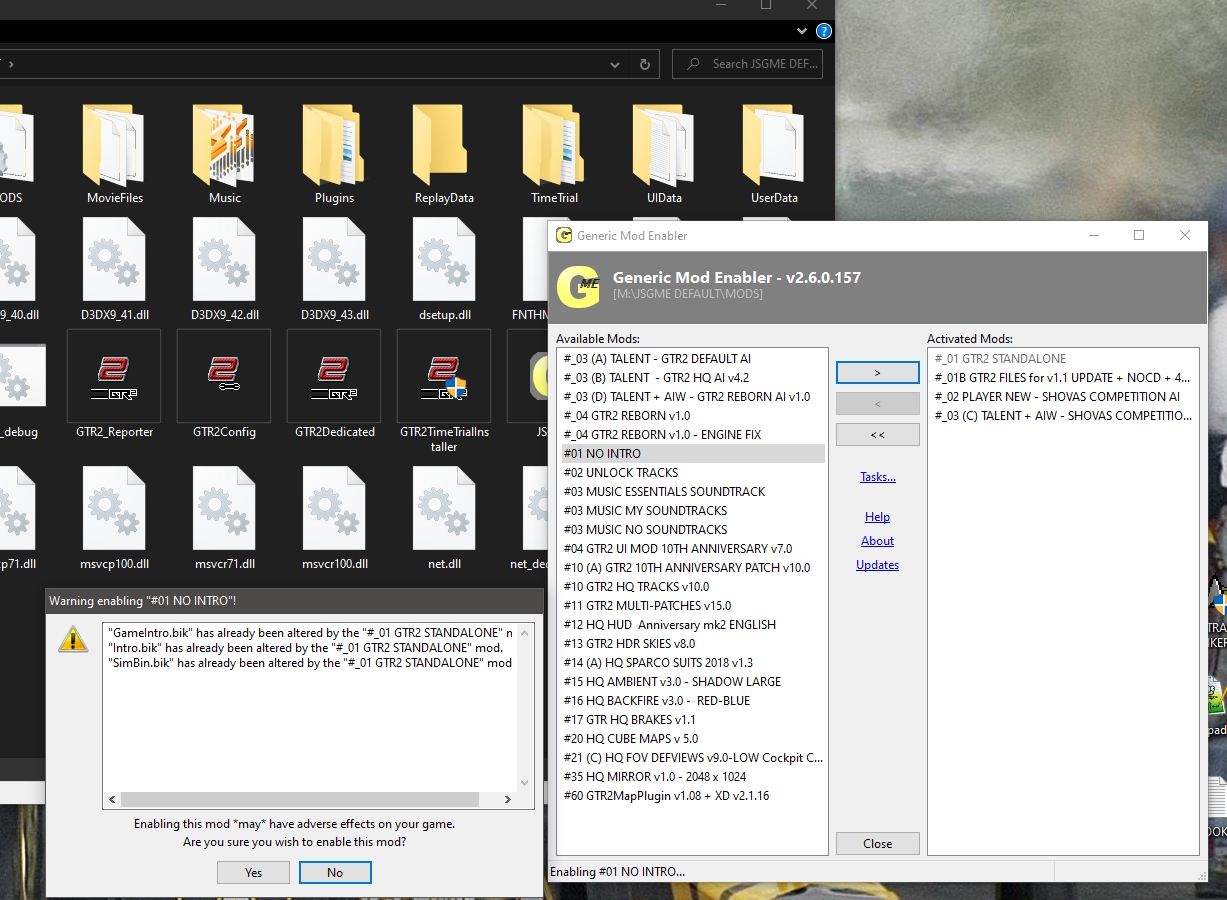
Before AC was released most people would never used a GME ( Generic Mod enabler) so was like talking to bull in china shop. Now anyone uses AC CM does .....how it comes around
So my first topic is to try and show in a few screens how my system of using blank template and GTR2 as a mod ( GTL\PnG\rFactor ) is best way lol
1. DEFAULT JSGME Method:
activate mods in a existing folder
Result no overwrite warnings so basically we have no clue about overwrites
2. USING GTR2 as a MOD method:
create a Mod from a working GTR2 folder
activate GTR2 Standalone Mod first then other Mods
Result Folder and File overwrite warnings
Some mods will have a 100 folder overwrite warnings so not the best as you would need to scroll the entire list to see all files affected as folders and files both pack alphabetical .....no good as far as quick info goes
( Blank template has 215 folders )
3. USING DD's Patented BLANK TEMPLATE and GTR2 as a MOD method:
Copy template to a blank folder then activate mods same as in #2
Result No Folder warnings, all file overwrite warnings including mods overwriting mods ( example would be overwriting anniversary mod with a different coloured HUD ) So basically you now get only warnings you want none you don't
Last edited:















