Hi all, I got my G29 a few days ago, and honestly, I'm still struggling to come to grips with it.I still find difficult to choose the best degrees of rotation for formula cars, I'm currently using 260 degrees with 17 steering lock and I'm not too happy about it, tried 450 degrees and need to turn a lot to have any meaningful cornering...
How many degrees of rotation / Lock do you guys recommend for this wheel? Remember I mostly race Formula 1 cars, and sometimes Stock car V8 serires
Now onto the FF, where to start.... The overall experience haven't gotten any better with my new wheel and I'm sure I'm not setting my in-game settings right... since I do not have the panel I used to have with the momo force, neither the one that comes with the g27.
Help with the FF would be greatly apreciated.
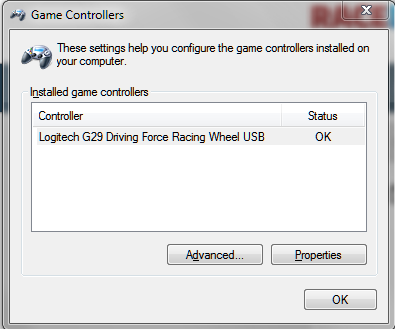
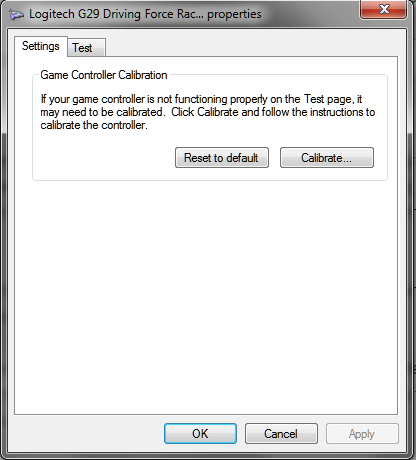
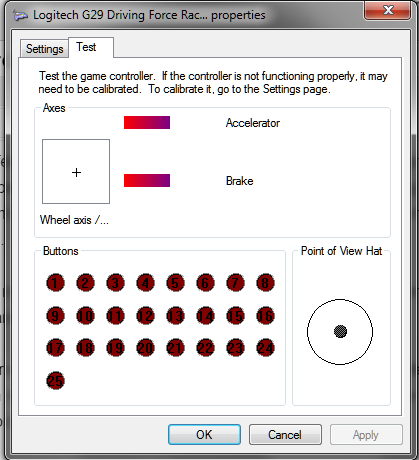
Thanks in advance!
How many degrees of rotation / Lock do you guys recommend for this wheel? Remember I mostly race Formula 1 cars, and sometimes Stock car V8 serires
Now onto the FF, where to start.... The overall experience haven't gotten any better with my new wheel and I'm sure I'm not setting my in-game settings right... since I do not have the panel I used to have with the momo force, neither the one that comes with the g27.
Help with the FF would be greatly apreciated.
Thanks in advance!











