Hey all, anyone know why I've been getting a weird dots effect when I take screenshots? I'm using CSP, Sol & also Reshade and notice an odd blurry effect when I look closely at these pics. Attached examples and the settings I think are applicable. I'm assuming this has something to do with the Resolution multiplier (see final pic where that option isn't applied).
Attachments
-
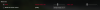 Screenshot 2020-09-24 125727.png110.5 KB · Views: 388
Screenshot 2020-09-24 125727.png110.5 KB · Views: 388 -
 Screenshot 2020-09-24 130311.jpg358.4 KB · Views: 430
Screenshot 2020-09-24 130311.jpg358.4 KB · Views: 430 -
 Screenshot 2020-09-24 130346.jpg382.9 KB · Views: 515
Screenshot 2020-09-24 130346.jpg382.9 KB · Views: 515 -
 Screenshot 2020-09-24 130140.jpg291.4 KB · Views: 458
Screenshot 2020-09-24 130140.jpg291.4 KB · Views: 458 -
 Screenshot 2020-09-24 130114.jpg354.7 KB · Views: 477
Screenshot 2020-09-24 130114.jpg354.7 KB · Views: 477 -
 Screenshot 2020-09-24 130251.jpg221.5 KB · Views: 375
Screenshot 2020-09-24 130251.jpg221.5 KB · Views: 375 -
 Screenshot 2020-09-24 130217.jpg301.8 KB · Views: 361
Screenshot 2020-09-24 130217.jpg301.8 KB · Views: 361














