Hi guys, im having a issue with Ergo ERP.
When i import a helmet texture, he send me the pop up to select the mipmaps, like in f1 2017, i select and check if its correct, when i click to continue, my texture is imported with 128x128 res, (import it in 4k). And i dont know what to do anymore.
Can someone help me?
And, if its possible, a person that have a modified incardriver with custom helmets working cand send to me?
Thx and peace!
Ps: i've seen every tutorial about it and try almost everything
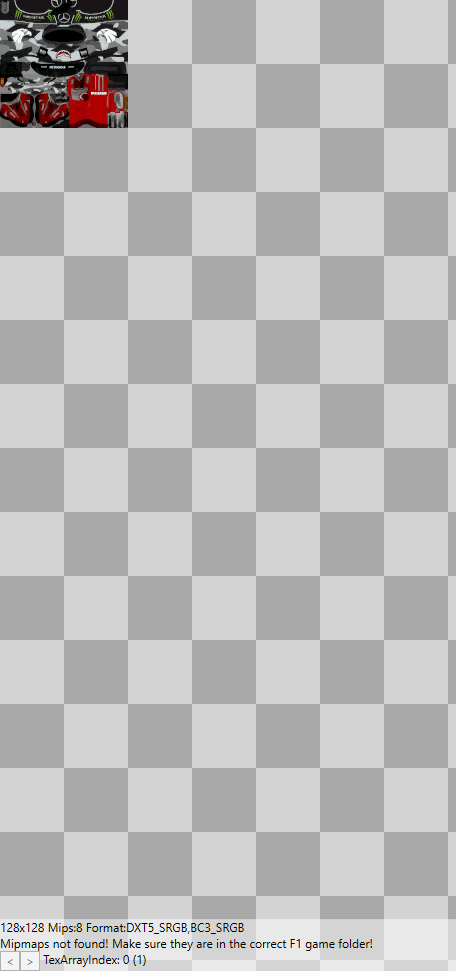
When i import a helmet texture, he send me the pop up to select the mipmaps, like in f1 2017, i select and check if its correct, when i click to continue, my texture is imported with 128x128 res, (import it in 4k). And i dont know what to do anymore.
Can someone help me?
And, if its possible, a person that have a modified incardriver with custom helmets working cand send to me?
Thx and peace!
Ps: i've seen every tutorial about it and try almost everything










