[This is now a mod with further improvements over here: https://www.racedepartment.com/downloads/sho-competition-ai.30447/]
As I always say, it really bothers me you can win from last place in GTR2. In real life, you usually finish +/- a handful of spots where you qualified.
The simple part of this are my goals and the params to change to accomplish it:
- Primary: Improve AI early braking and slow cornering speeds
- Secondary: Qualifying should represent racing ability +/- a few spots like real life. Ie. Your qualifying position usually indicates your final position in the race +/- a few spots.
I decided to try a new tack with AI by starting from all defaults, a clean, vanilla installation, and just modifying the three UserData PLR AI params related to AI performance. Here are the values I've landed on after a bit of bisection search testing:
AI Brake Power Usage="0.99500" // Default: 0.98000 Fraction of theoretical brake power that AI attempt to use
AI Brake Grip Usage="0.99250" // Default: 0.97000 Fraction of theoretical brake grip that AI attempt to use
AI Corner Grip Usage="0.96500" // Default: 0.93000
The Brake params help alleviate early braking into corners so that you don't end up running into the back of AI too much.
The Corner param helps alleviate slow cornering.
With these changes, if I've qualified realistically, I tend to have very good, hard racing, not passing too many cars unrealistically.
I arrived at these by (so far minimal) bisection searching between the default value and the "perfect" 1.0 value:
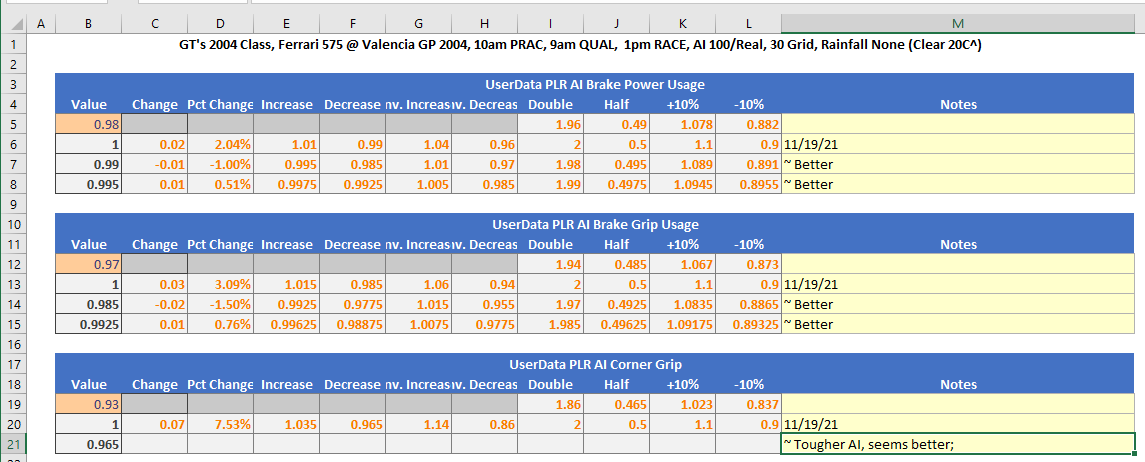
Additionally, these should not affect AI performance but should improve some AI related things:
AI Max Load="30000.00000" // Default: 40000 Maximum total load to set up theoretical performance tables
AI to AI Collision Rate="40" // Default: 20 Detection rate per second (1-40) for AI-to-AI collisions
Max Load seems to affect how cars respond when they contact (lower it enough and when you hit somebody they might send you flying like a ping pong ball).
EDIT: I was wrong, this doesn't seem to be what this does. Car HDC "AI Torque Stab" might fit this description
Collision Rate helps improve AI situational awareness and I think but not sure can help with first corner / first lap congestion.
EDIT: As of 1/6/22 I recommend default AI to AI Collision Rate=20 as after some testing 40 didn't seem to improve things much at all and I thought I noticed some odd behaviour that wasn't happening at the default. So to be safe I just leave it at the default now to avoid too many variables changing.
So far I've tested these:
- GT: Ferrari 575 at Valencia GP 2004
- NGT: Porsche GT3 RSR at Oschersleben GP 2004
- G3: BMW Z3 at Imola GP 2004
General Tips:
- Run all sessions with default setups to avoid 'gaming' the system with for example better tires or less fuel weight than AI (I'm not exactly sure what GTR2 is doing for session specific setups, though).
- Always start new class/car/track combos at 100% and tune from there
Qualifying Tips:
- Save time finding right AI level: If you're too fast or too slow (ie. not the position you want to be) then note your time and run qualifying again with a different AI level using time acceleration. Compare your time against the AI and see if your time would lie where you like to qualify. Change the AI level if you're unsatisfied and repeat. You don't have to actually put in qualifying laps until you see you're at the right AI level.
- AI Levels (Not Exact, Probably wonky):
- 80-90: 0.5sec increments
- 90-100: 0.25sec increments
- 100-110: 0.2sec increments
- 110-120: 0.10sec increments
Racing Tips:
- Take it easy first race lap, don't pass or don't pass too many anyway, the AI can't really race properly until they're spread out which usually happens by the end of lap 1
- I find it necessary not to pass at all the first lap, just maintain the position, to avoid 'gaming' the race and moving up too quickly (doing so will ruin your fun and immersion)
- Don't take chances with the AI you wouldn't take with a human. This will enhance your experience, improve immersion, and stop you 'gaming' the race by abusing AI behaviour
As I always say, it really bothers me you can win from last place in GTR2. In real life, you usually finish +/- a handful of spots where you qualified.
The simple part of this are my goals and the params to change to accomplish it:
- Primary: Improve AI early braking and slow cornering speeds
- Secondary: Qualifying should represent racing ability +/- a few spots like real life. Ie. Your qualifying position usually indicates your final position in the race +/- a few spots.
I decided to try a new tack with AI by starting from all defaults, a clean, vanilla installation, and just modifying the three UserData PLR AI params related to AI performance. Here are the values I've landed on after a bit of bisection search testing:
AI Brake Power Usage="0.99500" // Default: 0.98000 Fraction of theoretical brake power that AI attempt to use
AI Brake Grip Usage="0.99250" // Default: 0.97000 Fraction of theoretical brake grip that AI attempt to use
AI Corner Grip Usage="0.96500" // Default: 0.93000
The Brake params help alleviate early braking into corners so that you don't end up running into the back of AI too much.
The Corner param helps alleviate slow cornering.
With these changes, if I've qualified realistically, I tend to have very good, hard racing, not passing too many cars unrealistically.
I arrived at these by (so far minimal) bisection searching between the default value and the "perfect" 1.0 value:
Additionally, these should not affect AI performance but should improve some AI related things:
AI to AI Collision Rate="
EDIT: I was wrong, this doesn't seem to be what this does. Car HDC "AI Torque Stab" might fit this description
Collision Rate helps improve AI situational awareness and I think but not sure can help with first corner / first lap congestion.
EDIT: As of 1/6/22 I recommend default AI to AI Collision Rate=20 as after some testing 40 didn't seem to improve things much at all and I thought I noticed some odd behaviour that wasn't happening at the default. So to be safe I just leave it at the default now to avoid too many variables changing.
So far I've tested these:
- GT: Ferrari 575 at Valencia GP 2004
- NGT: Porsche GT3 RSR at Oschersleben GP 2004
- G3: BMW Z3 at Imola GP 2004
General Tips:
- Run all sessions with default setups to avoid 'gaming' the system with for example better tires or less fuel weight than AI (I'm not exactly sure what GTR2 is doing for session specific setups, though).
- Always start new class/car/track combos at 100% and tune from there
Qualifying Tips:
- Save time finding right AI level: If you're too fast or too slow (ie. not the position you want to be) then note your time and run qualifying again with a different AI level using time acceleration. Compare your time against the AI and see if your time would lie where you like to qualify. Change the AI level if you're unsatisfied and repeat. You don't have to actually put in qualifying laps until you see you're at the right AI level.
- AI Levels (Not Exact, Probably wonky):
- 80-90: 0.5sec increments
- 90-100: 0.25sec increments
- 100-110: 0.2sec increments
- 110-120: 0.10sec increments
Racing Tips:
- Take it easy first race lap, don't pass or don't pass too many anyway, the AI can't really race properly until they're spread out which usually happens by the end of lap 1
- I find it necessary not to pass at all the first lap, just maintain the position, to avoid 'gaming' the race and moving up too quickly (doing so will ruin your fun and immersion)
- Don't take chances with the AI you wouldn't take with a human. This will enhance your experience, improve immersion, and stop you 'gaming' the race by abusing AI behaviour
Last edited:










