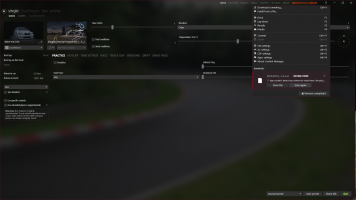vatsky submitted a new resource:
NFS 2015 Night ppfilter - NFS 2015 Night ppfilter
Read more about this resource...
NFS 2015 Night ppfilter - NFS 2015 Night ppfilter
View attachment 405837
Here is my second filter test for Assetto Corsa. This one is a little more precise in the use since it is a filter only for the night !. Although we can easily use it during the day as well, I designed it primarily for the night.
View attachment 405842
Being a big fan of the graphic rendering of the 2015 need for speed game I wanted to reproduce the same graphic style. I would like to thank JavireTwo for showing me how to use...
Read more about this resource...