I recently decided to convert to an all in water cooled CPU and GPU solution and it turned out rather well. Some time ago I first upgraded to 1070 SLI but as I was running 3x27" and 7680x1440px, it was really not enough power to support the resolution at decent frame rates (~100fps).
So this was when then "problems" started, I decided to go with the Aorus 1080 ti extreme
https://www.gigabyte.com/us/Graphics-Card/GV-N108TAORUS-X-11GD#kf
These cards (and some others) are rather thick so using my rather new motherboard the cards was mounted back to back at the 60mm spacing. The major problem is that the top card gets much hotter as it's get warm air from the second card. The difference could be as much as 20 degrees.
I tried different quasi solution using an extra water cooler on top of the 1st cards back-plate, it was better but still a problem with heat. Finally I got another MB with 80mm spacing and it worked to some extent rather well.
This how it was mounted, if not loading the GPU to much it worked ok.

Still, during hot summer days and longer session, everything was at or very close to the 84 degree limit before the card was throttling performance.
The CPU (at the time running at 4.8 GHz) had already an AOI water cooler I was looking at doing an complete custom loop with the CPU and both GPU:s. The problem is that this card is not so common so there was not much to chose from. At the time Phanteks had an upgrade but I decided to wait for different reasons.
When I was ready, that block was out of stock, but then I find that EKWB had an GPU block still available. Looking at the details, it looks actually like the EKWB do provide a more accurate cooling more similar to the air cooler, and Phanteks is more like the standard TI version.
Anyway, I decided to go for it and first mounted the wc block on the GPU, regardless it feels like a bit risky business taken these still functional hardware apart. Did measure the block and mounted a bit more thermal pads than the instruction, so it was more like the original air cooler.
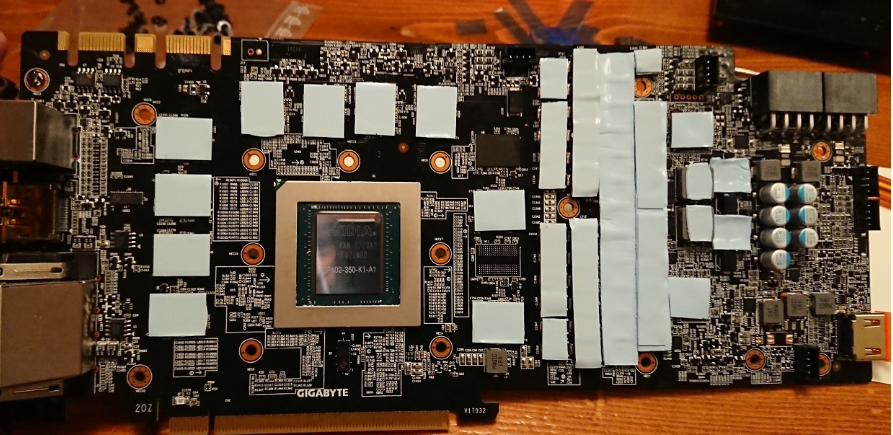
The full size tower have rather neat cable management features

The loop has an sensor detecting the water temperature connected to the MB, one 3x140 45mm thick radiator before the GPU and the one 2x140mm 45mm radiator before the CPU.

After a few (or many actually) hours the system was tested and tuned to be controlled directly thru the MB bios as I did not want to use any 3rd party control system.
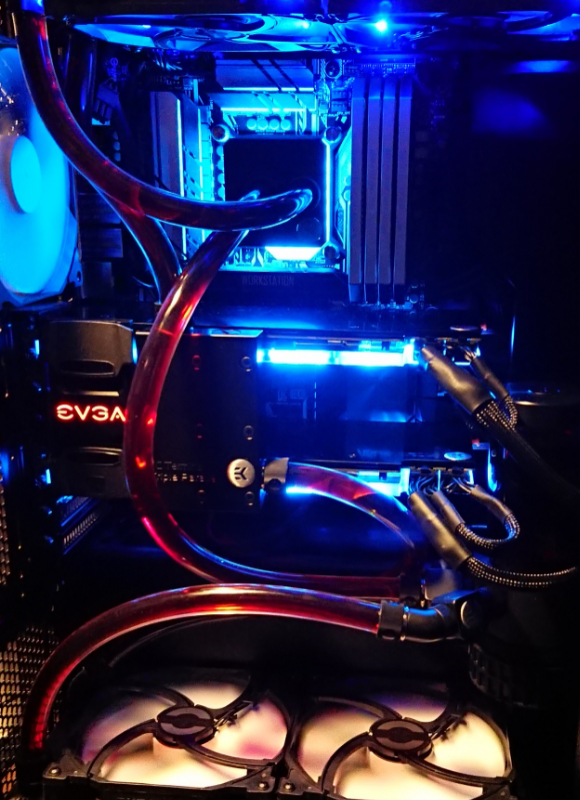
So, how well did this upgrade perform if you do not consider the much lower sound level?
During low load the fans do rotate at their lowest speed.
Did some test before the upgrade, CPU AOI water cooler, GPU air cooler:
rF2 gameplay, 100fps - GPU load around 55%, GPU temps 68-76 degrees, CPU 62 degrees
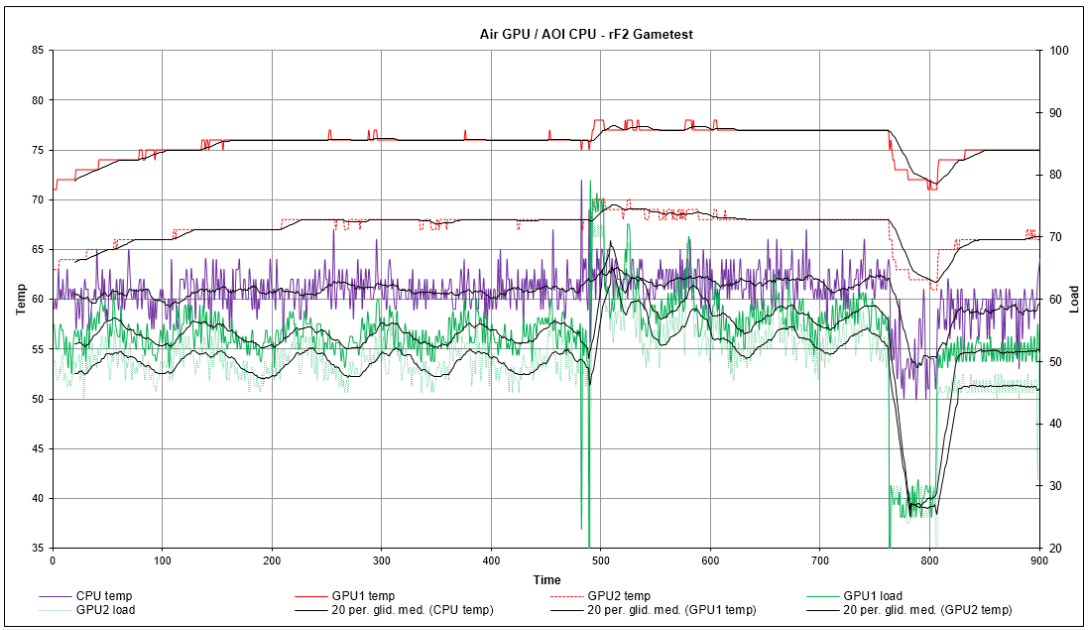
AC gameplay, 100fps - GPU load around 60%, GPU temps 72-78 degrees, CPU 68 degrees
If load got above 90% the top card would easy get to 84 degrees and start throttle down
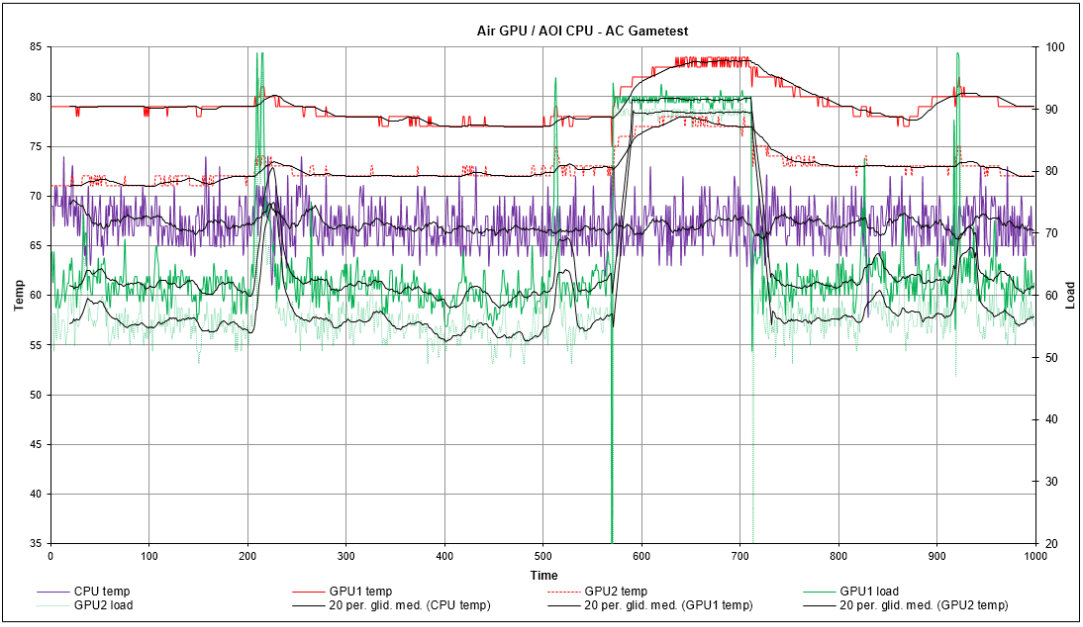
So after the upgrade I have done these tests, CPU is now at 5Ghz and the GPU a bit further overclocked as well (not much more than before).
AC gameplay, 100fps - GPU load around 58%, GPU temps 43-45 degrees, CPU 68 degrees
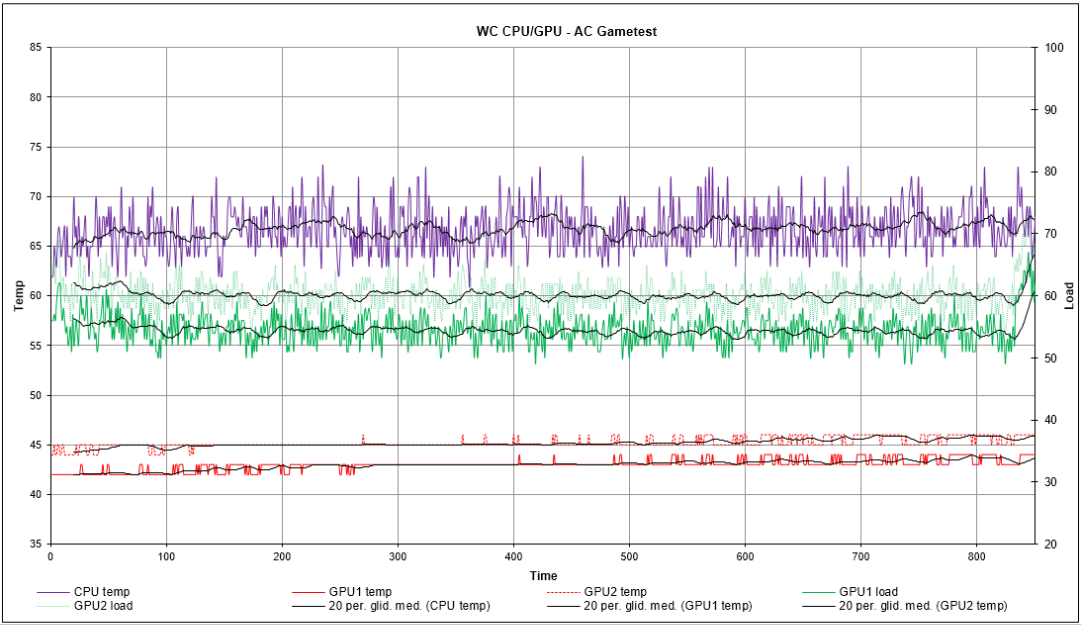
AC Benchmark, with some reduction in settings
GPU load around 96%, GPU temps around 50 degrees, CPU 70 degrees
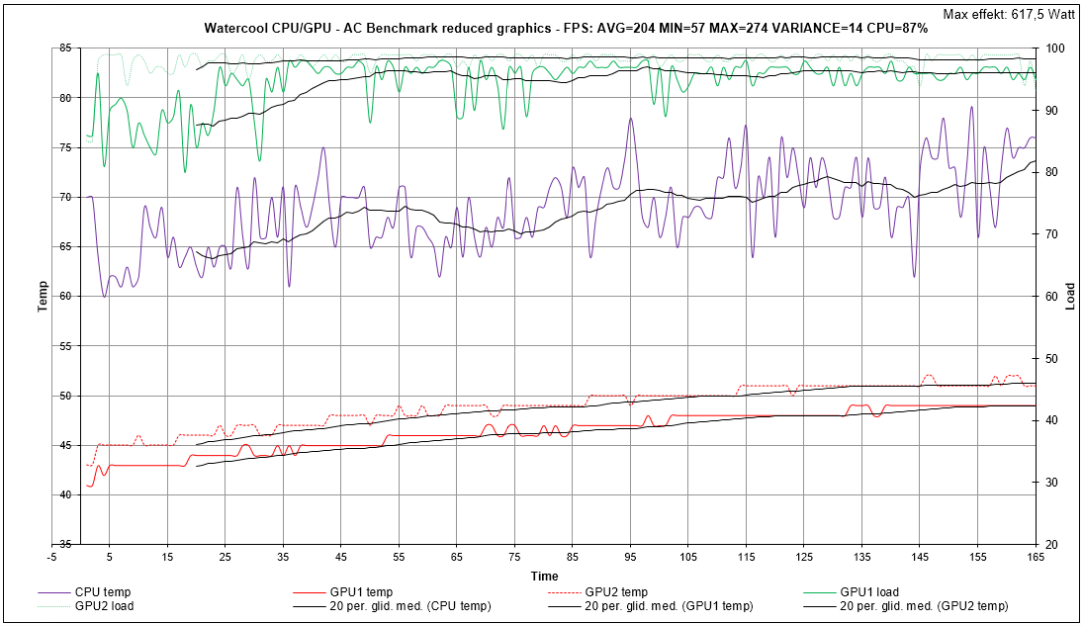
AC Benchmark, all max
GPU load around 97%, GPU temps around 53 degrees, CPU 75 degrees
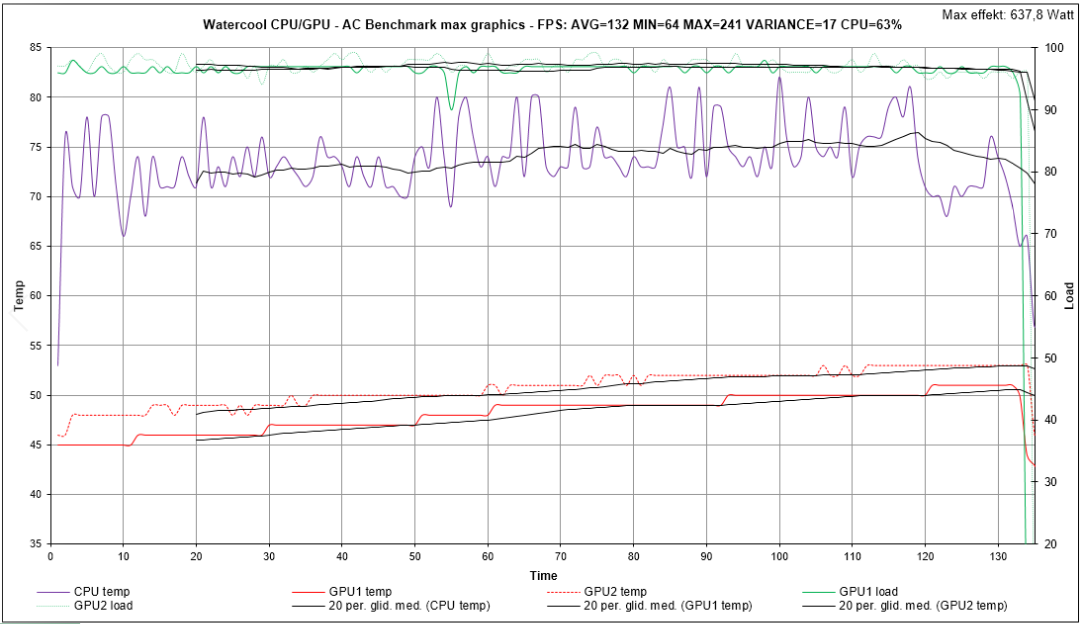
I have run longer test with load more than 95% on both GPU:s and temperatures seem to get stable at 53-54 for the warmest GPU.
So far the performance have been excellent and it have actually made it possible to run higher setting as the GPU are never near any limit to start throttle down performance.
Very satisfied with the result and performance upgrade, I only wish I have done it earlier (got the cards late 2017)
So this was when then "problems" started, I decided to go with the Aorus 1080 ti extreme
https://www.gigabyte.com/us/Graphics-Card/GV-N108TAORUS-X-11GD#kf
These cards (and some others) are rather thick so using my rather new motherboard the cards was mounted back to back at the 60mm spacing. The major problem is that the top card gets much hotter as it's get warm air from the second card. The difference could be as much as 20 degrees.
I tried different quasi solution using an extra water cooler on top of the 1st cards back-plate, it was better but still a problem with heat. Finally I got another MB with 80mm spacing and it worked to some extent rather well.
This how it was mounted, if not loading the GPU to much it worked ok.
Still, during hot summer days and longer session, everything was at or very close to the 84 degree limit before the card was throttling performance.
The CPU (at the time running at 4.8 GHz) had already an AOI water cooler I was looking at doing an complete custom loop with the CPU and both GPU:s. The problem is that this card is not so common so there was not much to chose from. At the time Phanteks had an upgrade but I decided to wait for different reasons.
When I was ready, that block was out of stock, but then I find that EKWB had an GPU block still available. Looking at the details, it looks actually like the EKWB do provide a more accurate cooling more similar to the air cooler, and Phanteks is more like the standard TI version.
Anyway, I decided to go for it and first mounted the wc block on the GPU, regardless it feels like a bit risky business taken these still functional hardware apart. Did measure the block and mounted a bit more thermal pads than the instruction, so it was more like the original air cooler.
The full size tower have rather neat cable management features
The loop has an sensor detecting the water temperature connected to the MB, one 3x140 45mm thick radiator before the GPU and the one 2x140mm 45mm radiator before the CPU.
After a few (or many actually) hours the system was tested and tuned to be controlled directly thru the MB bios as I did not want to use any 3rd party control system.
So, how well did this upgrade perform if you do not consider the much lower sound level?
During low load the fans do rotate at their lowest speed.
Did some test before the upgrade, CPU AOI water cooler, GPU air cooler:
rF2 gameplay, 100fps - GPU load around 55%, GPU temps 68-76 degrees, CPU 62 degrees
AC gameplay, 100fps - GPU load around 60%, GPU temps 72-78 degrees, CPU 68 degrees
If load got above 90% the top card would easy get to 84 degrees and start throttle down
So after the upgrade I have done these tests, CPU is now at 5Ghz and the GPU a bit further overclocked as well (not much more than before).
AC gameplay, 100fps - GPU load around 58%, GPU temps 43-45 degrees, CPU 68 degrees
AC Benchmark, with some reduction in settings
GPU load around 96%, GPU temps around 50 degrees, CPU 70 degrees
AC Benchmark, all max
GPU load around 97%, GPU temps around 53 degrees, CPU 75 degrees
I have run longer test with load more than 95% on both GPU:s and temperatures seem to get stable at 53-54 for the warmest GPU.
So far the performance have been excellent and it have actually made it possible to run higher setting as the GPU are never near any limit to start throttle down performance.
Very satisfied with the result and performance upgrade, I only wish I have done it earlier (got the cards late 2017)
Last edited:









