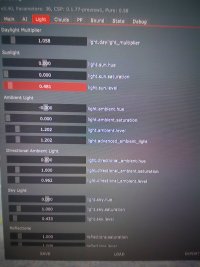I'm trying to dial in my settings with the pure configuration in-game app, but the values of the sliders jumps by 70 to 100 no matter how s.owly I move the slider. This makes it impossible to achieve the look I really want.
Anyone have a solution?
Anyone have a solution?