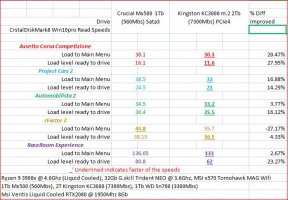a few questions please for those who may know.
1. The loading time, I mean the initial one, from clicking play raceroom in steam with the little raceroom loading screen, until you see the "press any button to continue" message, is insanely slow, 2-5 minutes just to get to the menus. Is this the experience everyone else has or I have a configuration issues,maybe related to networking? (loading is loading, so presuambly the difference between the slow 2 minute versus slow 5 minute load is networking looping somewhere? I doubt its hardware I can get into ACC/AMS2 etc within seconds?
(Samsung970Pro SSD, 9900kf, 2080ti, 64gb ddr4 @3600).

2. can anyone with the exact wheel hardware, DD1, pedals V3, shifter SQ 1.5 please share a profile that they feel gives good feedback. There was a time i got to a happy place with ffb in this game, and my old profile tooks ages to tinker with to get a good feel, but something has changed I guess since the last time i bothered booting this up as tat profile now feels like "grinding" (i got concerned my base was broken). Resetting to a new default got rid of the "grinding" but now there is near no weight, like drving a bicycle, I bound the funky switch to increase/decrease FFB and with the 650s at Spa I had to crank it up to 2.7X to feel similar to ACC.
Here is the fanalabs default profile I am using (and pretty sure it the same as it was before)
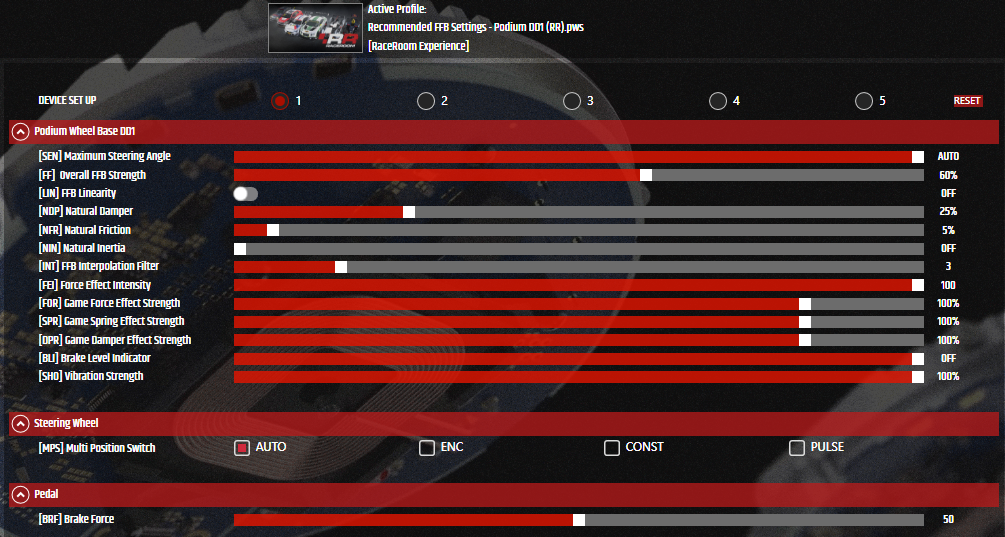
on 2.7X here is a clip of the ffb graph, left is coming off the curbs, looks like I am VERY far away being anywhere close to what the wheel should be giving me?
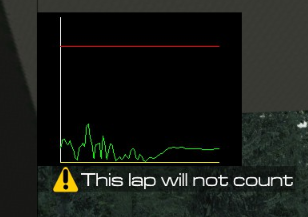
1. The loading time, I mean the initial one, from clicking play raceroom in steam with the little raceroom loading screen, until you see the "press any button to continue" message, is insanely slow, 2-5 minutes just to get to the menus. Is this the experience everyone else has or I have a configuration issues,maybe related to networking? (loading is loading, so presuambly the difference between the slow 2 minute versus slow 5 minute load is networking looping somewhere? I doubt its hardware I can get into ACC/AMS2 etc within seconds?
(Samsung970Pro SSD, 9900kf, 2080ti, 64gb ddr4 @3600).
2. can anyone with the exact wheel hardware, DD1, pedals V3, shifter SQ 1.5 please share a profile that they feel gives good feedback. There was a time i got to a happy place with ffb in this game, and my old profile tooks ages to tinker with to get a good feel, but something has changed I guess since the last time i bothered booting this up as tat profile now feels like "grinding" (i got concerned my base was broken). Resetting to a new default got rid of the "grinding" but now there is near no weight, like drving a bicycle, I bound the funky switch to increase/decrease FFB and with the 650s at Spa I had to crank it up to 2.7X to feel similar to ACC.
Here is the fanalabs default profile I am using (and pretty sure it the same as it was before)
on 2.7X here is a clip of the ffb graph, left is coming off the curbs, looks like I am VERY far away being anywhere close to what the wheel should be giving me?