This is a rewrite of the excellent guide originally by @Kjell Eilertsen, to bring it up to date with current links and screenshots.
The sales and pricing model for RaceRoom is somewhat confusing for new players, and can certainly lead to more money being spent than is necessary. Following this guide could potentially save you a great deal of your hard-earned cash!
First of all, you can reach the R3E store either in-game or by clicking here. You will find the content under the various tabs for Cars, Tracks and Packs.
The first tip for purchasing R3E content, particularly if you are new to the sim, is to consider buying packs. The packs are bundles of content that are available for a substantially cheaper price than if you were to buy the included content individually. If you already own some of the content included in a pack then you will get a further discount on top.
You can see what discount you will receive by adding the pack to your cart, and then clicking the Checkout button. (Don't worry, it won't buy anything without confirmation!) The cart will also display the cost of the content in vRP, which comes in handy later in this guide.
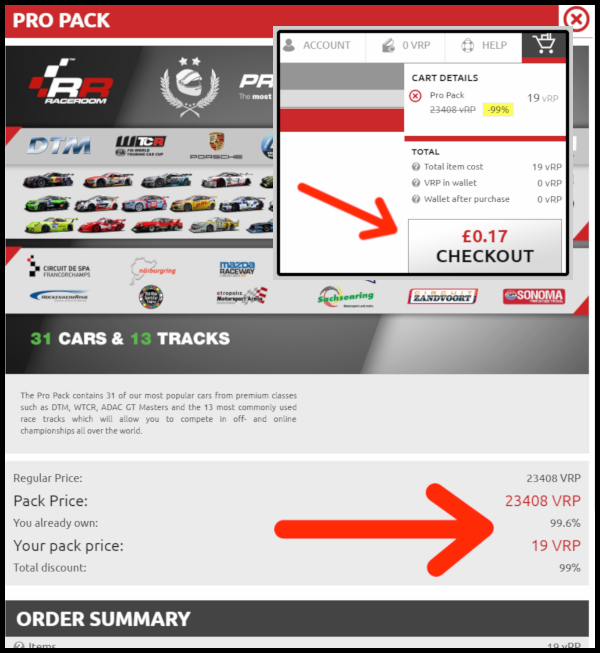
But wait, don't buy anything yet as there are more savings to be had! As well as saving money by purchasing packs, you can also save by making those purchases in R3E's virtual currency, vRP. In order to do that you need to purchase vRP, a process which is cunningly hidden away on another store. You can reach that store by clicking here.
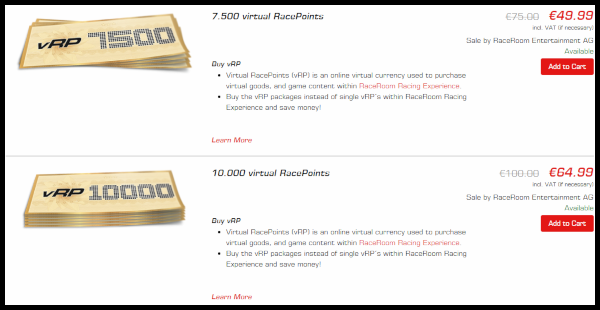
You will see a list of vRP packs in varying amounts. Notice that the more vRP you buy, the bigger the discount you get! This means that it may be worthwhile purchasing more vRP than you currently need, and saving it for future content that is yet to be released. Either way, making your purchase in vRP will save you money.
An example of how much you can save as someone who owns no content:
R3E Premium Pack: £100 direct from the store, or 9,999vRP.
10,000vRP voucher: £65
Total saving by making purchase in vRP: £35
So to summarise:
To access the test drive feature, simply head to the store from within R3E, choose a car you don't currently own, and click the test drive button. Simple!
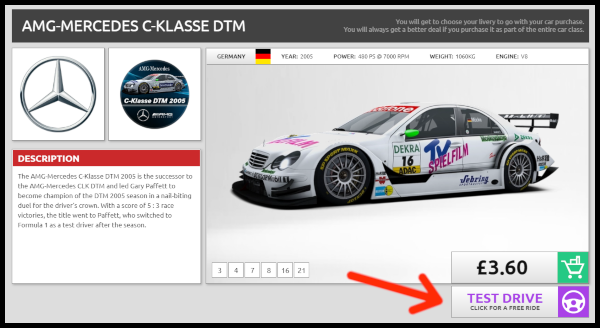
If you have any questions then please feel free to ask them here and we'll try to help you out. Now, go buy some content and sign up for some club races here at RaceDepartment! See you on track! 
The sales and pricing model for RaceRoom is somewhat confusing for new players, and can certainly lead to more money being spent than is necessary. Following this guide could potentially save you a great deal of your hard-earned cash!
First of all, you can reach the R3E store either in-game or by clicking here. You will find the content under the various tabs for Cars, Tracks and Packs.
The first tip for purchasing R3E content, particularly if you are new to the sim, is to consider buying packs. The packs are bundles of content that are available for a substantially cheaper price than if you were to buy the included content individually. If you already own some of the content included in a pack then you will get a further discount on top.
You can see what discount you will receive by adding the pack to your cart, and then clicking the Checkout button. (Don't worry, it won't buy anything without confirmation!) The cart will also display the cost of the content in vRP, which comes in handy later in this guide.
You will see a list of vRP packs in varying amounts. Notice that the more vRP you buy, the bigger the discount you get! This means that it may be worthwhile purchasing more vRP than you currently need, and saving it for future content that is yet to be released. Either way, making your purchase in vRP will save you money.
An example of how much you can save as someone who owns no content:
R3E Premium Pack: £100 direct from the store, or 9,999vRP.
10,000vRP voucher: £65
Total saving by making purchase in vRP: £35
So to summarise:
- You can access the store from within R3E or via web browser here.
- Add content to your cart to see it's cost in vRP, and to see any discounts that apply.
- Go to this site and purchase vRP in order to save money when buying content.
- Buying packs works out cheaper than buying it's content individually.
To access the test drive feature, simply head to the store from within R3E, choose a car you don't currently own, and click the test drive button. Simple!
Last edited:









