Fix definitive losing command storage.
The inimitable, the unique and authentic 'Borgacci' method teaches you how to solve once and for all the bug that has plagued our RBR for so many years, we are talking about the continuous loss of memorisation of game commands that forced you to recreate the peripheral configuration from scratch each time.
Is it necessary to delete the .acm profile? Absolutely NOT.
Is it possible to change the input positions of USB peripherals without losing command storage? Absolutely YES.
Step 1: Connect all peripheral devices to the USB ports.
Step 2: Configure the values within the game in the controls section making sure NEVER to use "ALT + TAB" during this procedure, always enter a short shakedown section with the commands you have just changed and make sure they work, then save the profile and exit the game.
Step 3: Make the file pfMULLIGATAWNY.acm located in the path for example X:\Richard Burns Rally\SavedGames\pfMULLIGATAWNY.acm read-only.
When adding other devices, you must remove the read-only tick from the .acm file and repeat the procedure from the beginning.
Pro Tips:
When you put the file pfMULLIGATAWNY.acm read-only and then change the name using the NGPCarMenu plugin you must also put the new pfNAMESURNAME.acm read-only.
Extra Tips:
Always enter a short shakedown section with the newly changed commands and make sure they work. By creating multiple copies of your read-only protected .acm profiles you will be able to replace them much faster.
By @IgorBorgacci
SCL Tools: https://www.simcontrolauncher.it/news/
INFO: https://www.racedepartment.com/threads/rbrczlauncher.176870/post-3537669
By Igor Borgacci
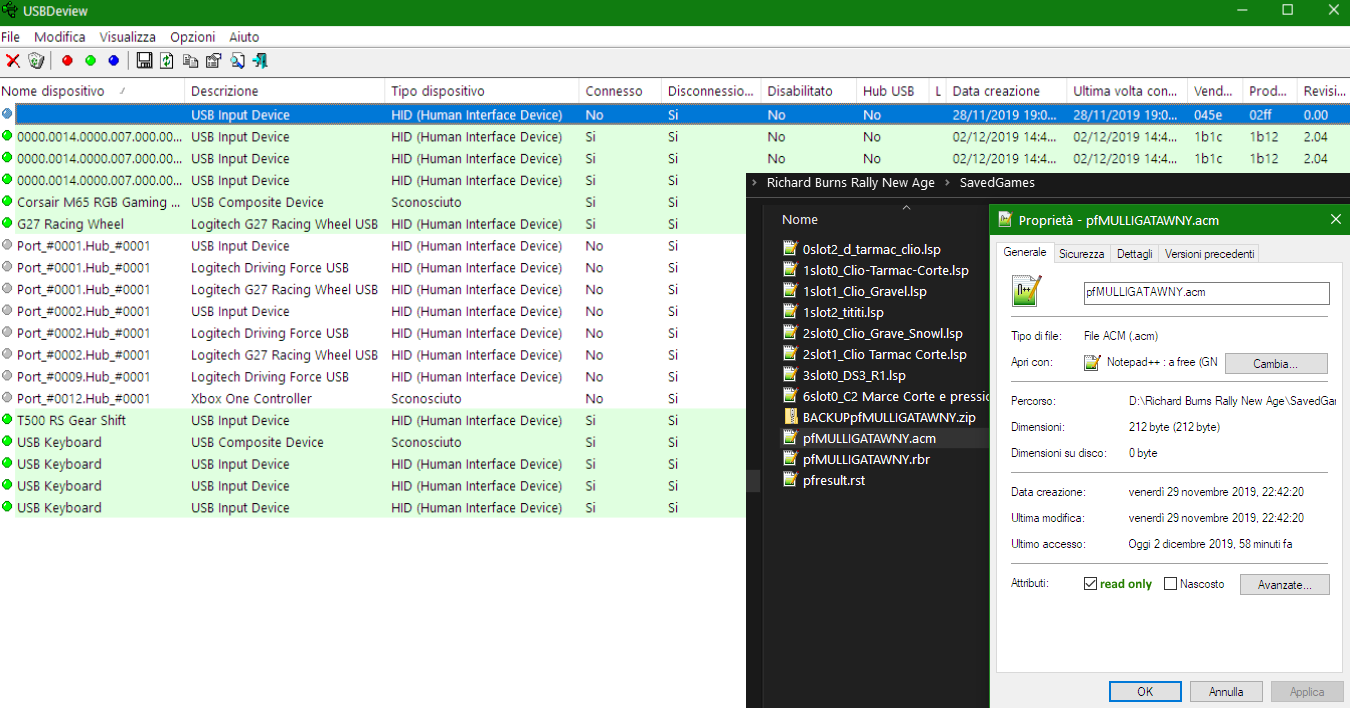
The inimitable, the unique and authentic 'Borgacci' method teaches you how to solve once and for all the bug that has plagued our RBR for so many years, we are talking about the continuous loss of memorisation of game commands that forced you to recreate the peripheral configuration from scratch each time.
Is it necessary to delete the .acm profile? Absolutely NOT.
Is it possible to change the input positions of USB peripherals without losing command storage? Absolutely YES.
Step 1: Connect all peripheral devices to the USB ports.
Step 2: Configure the values within the game in the controls section making sure NEVER to use "ALT + TAB" during this procedure, always enter a short shakedown section with the commands you have just changed and make sure they work, then save the profile and exit the game.
Step 3: Make the file pfMULLIGATAWNY.acm located in the path for example X:\Richard Burns Rally\SavedGames\pfMULLIGATAWNY.acm read-only.
When adding other devices, you must remove the read-only tick from the .acm file and repeat the procedure from the beginning.
Pro Tips:
When you put the file pfMULLIGATAWNY.acm read-only and then change the name using the NGPCarMenu plugin you must also put the new pfNAMESURNAME.acm read-only.
Extra Tips:
Always enter a short shakedown section with the newly changed commands and make sure they work. By creating multiple copies of your read-only protected .acm profiles you will be able to replace them much faster.
By @IgorBorgacci
SCL Tools: https://www.simcontrolauncher.it/news/
INFO: https://www.racedepartment.com/threads/rbrczlauncher.176870/post-3537669
By Igor Borgacci
Last edited:









