Hello,
I have been developing a telemetry and race strategy tool for the F1 series since Codemasters started doing the game for PCs. In the years it has grown into a quite large package. The tool has been working with PC2 for quite some time, but I never announced it here, so here we go.
My tool provides:
This is a tool, which I have developed for myself and use myself. The features I add are the ones, that I would like to have during racing.
I just released version 9.3, with plenty of fixes for PC2's online racing + fixes to the track data.
You can head to the F1 2019 subforum to get the tool. The link is https://www.racedepartment.com/downloads/telemetry-application.27456/
If you run the tool on the same computer as PC2, the installation is pretty simple.
If you have any questions, let me know.
Enjoy, I do.
Few screenshots
Telemetry
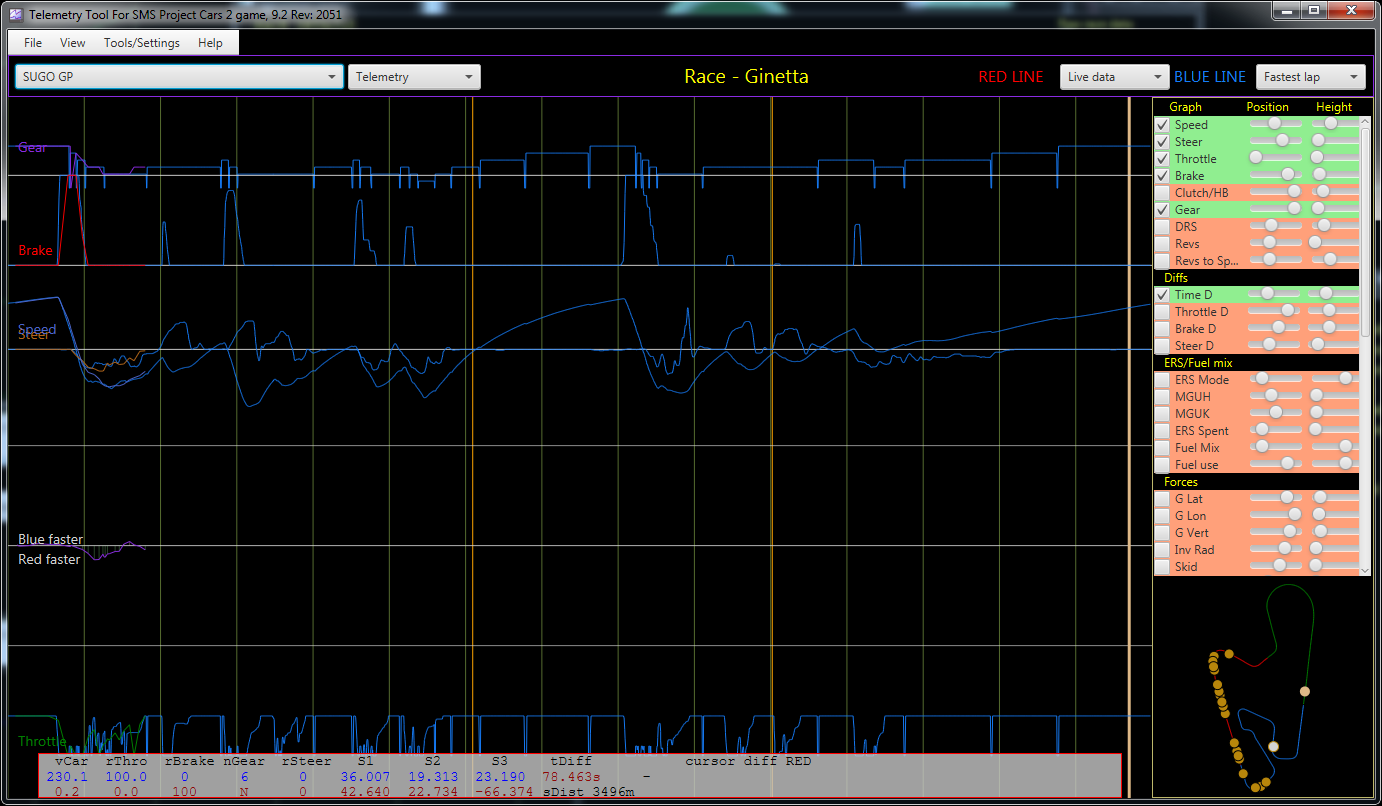
Track map
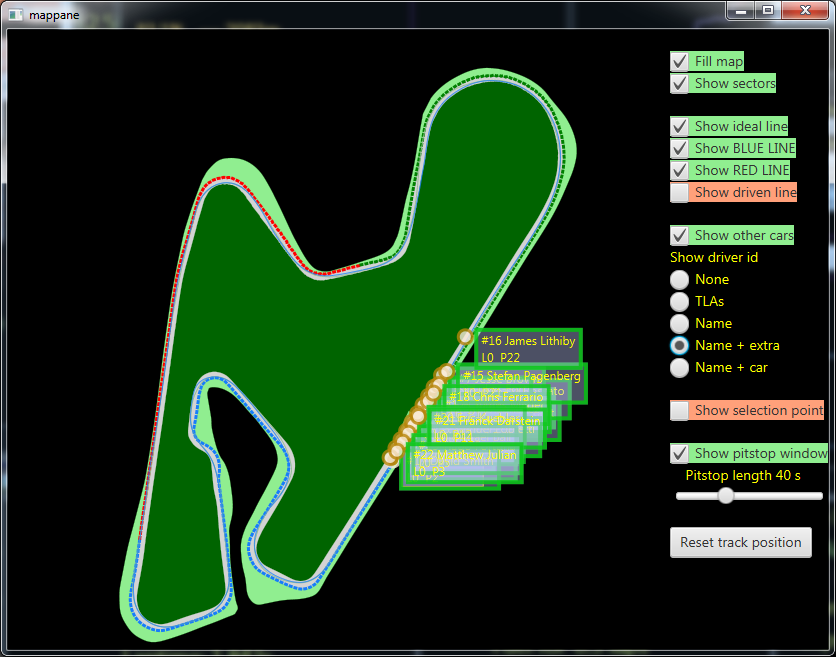
Race history, 7 laps online race
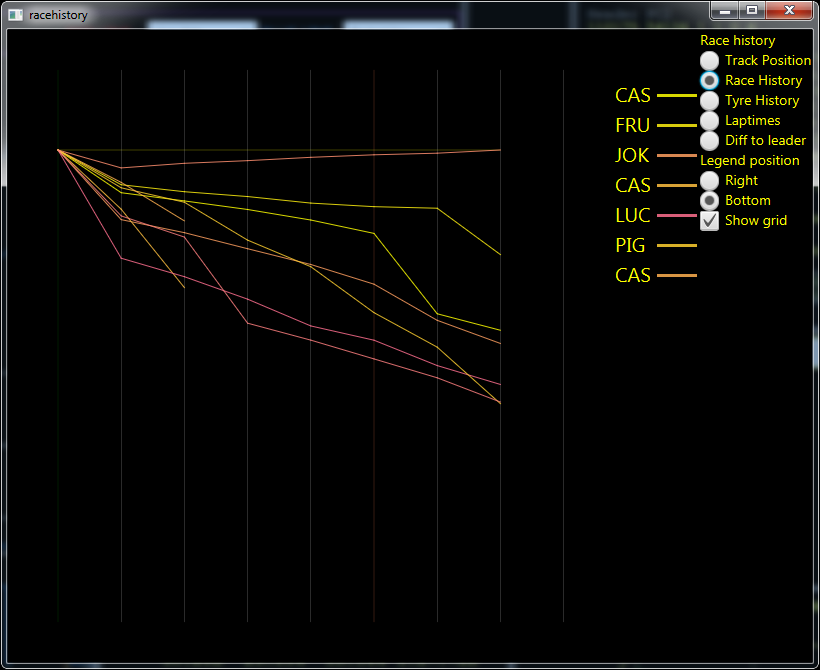
Lap comparison tool
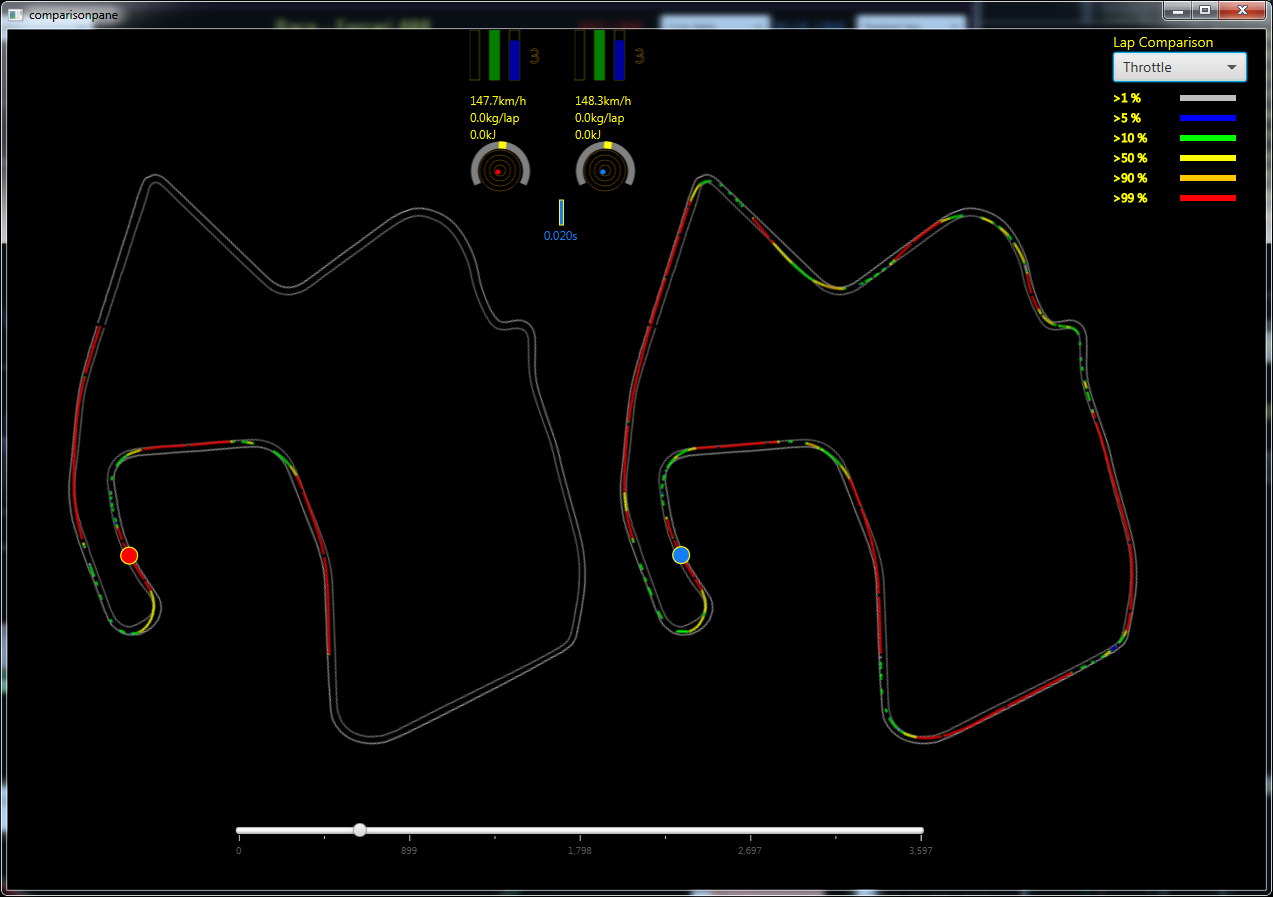
I have been developing a telemetry and race strategy tool for the F1 series since Codemasters started doing the game for PCs. In the years it has grown into a quite large package. The tool has been working with PC2 for quite some time, but I never announced it here, so here we go.
My tool provides:
- real-time telemetry graphics
- saves telemetry data (from you + limited data from your5 opponents), which you can then analyze later (i.e. how could the winner be 3 seconds per lap faster than me).
- very accurate delta to all cars racing
- race related data (track position history, laptime history views),
- track map with opponent MP rating visible
- raceinfo with data about the driver in front and behind and graphs of their laptime histories
- "Driver DNA", way to look at many laps to see, where you are consistent
This is a tool, which I have developed for myself and use myself. The features I add are the ones, that I would like to have during racing.
I just released version 9.3, with plenty of fixes for PC2's online racing + fixes to the track data.
You can head to the F1 2019 subforum to get the tool. The link is https://www.racedepartment.com/downloads/telemetry-application.27456/
If you run the tool on the same computer as PC2, the installation is pretty simple.
- Unzip the package anywhere you like to install it, e.g. C:\bin\Telemetry.
- Read first the ReadMe.txt.
- Then run the runWin_PC2.bat, which starts the tool.
- Start PC2, enable the UDP Telemetry, restart PC2.
- Start driving
- Get Telemetry. Enjoy and get better.
If you have any questions, let me know.
Enjoy, I do.
Few screenshots
Telemetry
Track map
Race history, 7 laps online race
Lap comparison tool










