With the 1.7 patch we got many new mappable functions. AC however doesn't support D-Pads on wheels. The recommended software to overcome this issue was always X-Padder. While I could make it work for Win10, with each startup I had to reconfigure it, it didn't start with Windows despite set up to, etc. Furthemore, it's a payware program, although it's last freeware version 5.3 is available to download, but you might run into compatibility issues depending on your system. So I started looking for alternatives.
The best one I found is AntiMicro. It's free, it's got a simpler, cleaner interface, starts with Windows, perfect for the job. Just set it up to start automatically and close to tray.
https://github.com/AntiMicro/antimicro/releases
I hope I could help
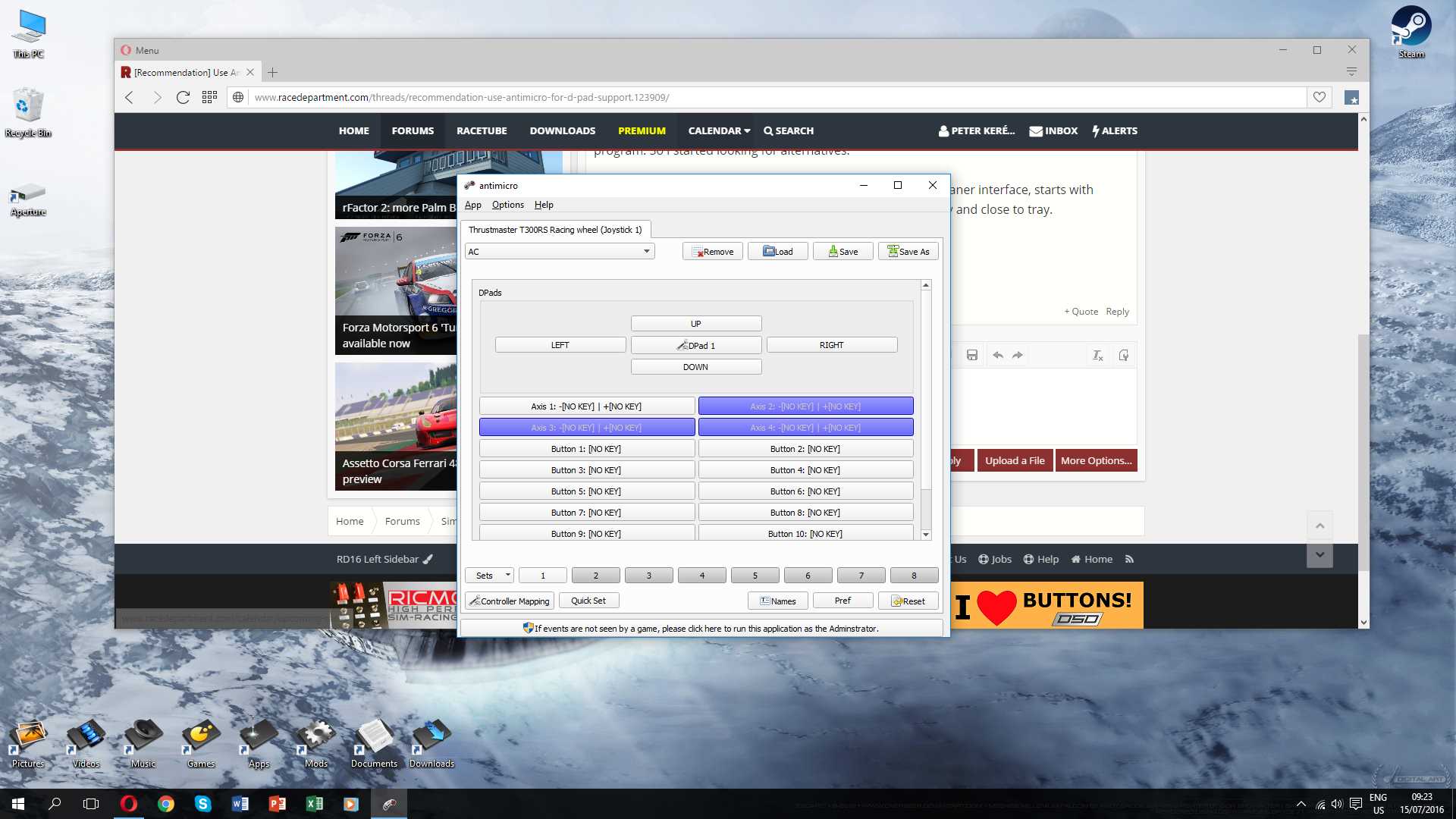
Just map a keyboard button to the D-Pad buttons in the software, like I have Up/Down/Left/Right Arrows on the picture, in the game menu map e.g. MGU-H to Right Arrow and by pressing the D-Pad button which is associated with Right Arrow will switch your MGU-H mode in game. Same method as X-Padder.
Edit: Don't forget to enable combining keyboard and wheel input in the game controls settings
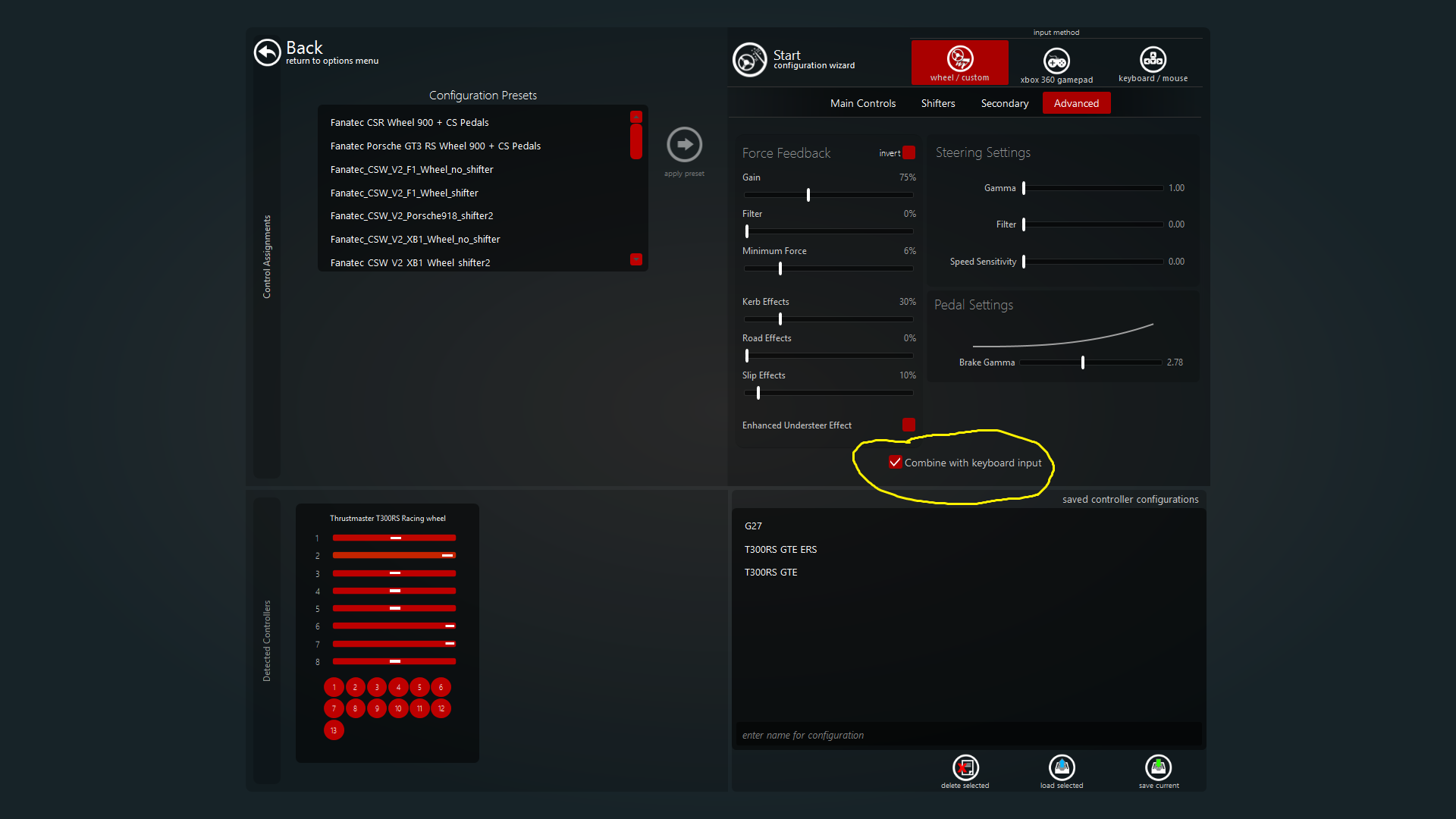
If you tried this and like the results, please comment so the thread doesn't get lost into oblivion and more people can see it and improve their AC experience
Edit 2: About the "freewareness" of Xpadder
The best one I found is AntiMicro. It's free, it's got a simpler, cleaner interface, starts with Windows, perfect for the job. Just set it up to start automatically and close to tray.
https://github.com/AntiMicro/antimicro/releases
I hope I could help
Just map a keyboard button to the D-Pad buttons in the software, like I have Up/Down/Left/Right Arrows on the picture, in the game menu map e.g. MGU-H to Right Arrow and by pressing the D-Pad button which is associated with Right Arrow will switch your MGU-H mode in game. Same method as X-Padder.
Edit: Don't forget to enable combining keyboard and wheel input in the game controls settings
If you tried this and like the results, please comment so the thread doesn't get lost into oblivion and more people can see it and improve their AC experience
Edit 2: About the "freewareness" of Xpadder
Last edited:










