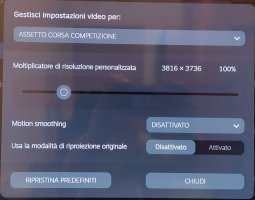Road to VR
Introduction
The past: I got into racing starting from Burning Rubber on the C64 (d@mn am i rlly that old allready?) over Ridge Racer on the 1st Playstation, and then i played all the Gran Turismo Series. Then the trojan horse got me: a free period on Raceroom. Lets see if my PC can handle that… well it did, but there was always something to improve… The virus was unleashed. But i recon it will sound familiar....
The Present: i thought to share my experience on what i got so far on the Road to VR, and i spare you the details on how i got tot his point.
I don’t have room for Tripple’s (at least for now) so my only viable option left was an (bigger) ultra wide or, VR. And we ll know the answer by know: VR.
When you are reading this youre either triggered, as you fancy it, or allready are hooked to it.
But when you think you drown in simracing settings, well there’s always VR. (Simracing is as a lake, but VR is like the Sea).
Because, when you wan’t to play with VR there are ton’s off programs to work with. And hell what works with what? After watching some Youtube, and finding most of the material is working with older settings. So the don’t correlate to present settings i was back at square one.
Hardware
Windows 10, First off all you got Windows, we’ll thats the easiest part, have it up to date and thats more or less sorted. Then you have youre GPU driver, on camp Green appeantly there’s something wrong with the latest drivers, so i got hinted to revert to version 456.98. So for now i did, but i might do some testing when improved NVIDIA drivers are out.
WMR (Windows Mixed Reality) H3ll didnt i even kwow where the WMR abbreviaton stand for. Well now i know.. And you aswell Just get into the windows store and install it.
Steam, Well when you got/want VR…. i recon this does not need attention.
SteamVR, in Steam, get Steam VR, else you won’t be able tot o use it in Steam games
Optional: fpsVR recommended, so you can see what the performance of your CPU and GPU is.
(Feel free to use any other tool to get the performance, but this works nicely, and you can see it in VR.)
Target / Goal:
I still don’t get all the stuff, but my target is to achieve:
Operating system settings,
(besides its an old version, i will need to try to see what a new NVIDIA driver will do.)
Then you get to WMR, fort his part, lets assume we got through the installation off WMR. then you’ll find some settings in the WMR program itself.
In my case: the HP Reverb G2 has one screen for each eye, and each screen has an 2160 x 2160 resolution, together it will be 4320 x 2160.
WMR - Experience settings:
There are three options
1 Let windows decide
2 Optimalisation for performance
3 Best Image quality
i went for option 3 as i want to have an proper image (and there are ton’s off settings in other apps)
WMR – Resolution:
Currently there are 2 options
WMR – framespeed:
There are three options:
(1 is no option, as in other sources there’s mentioning that the OS, descides to stitch between the modes, so sticking to one is best. I run 60Hz, i tried 90Hz,but the fps’seems to be arround 60 anyway.)
SteamVR
Tab General setting:
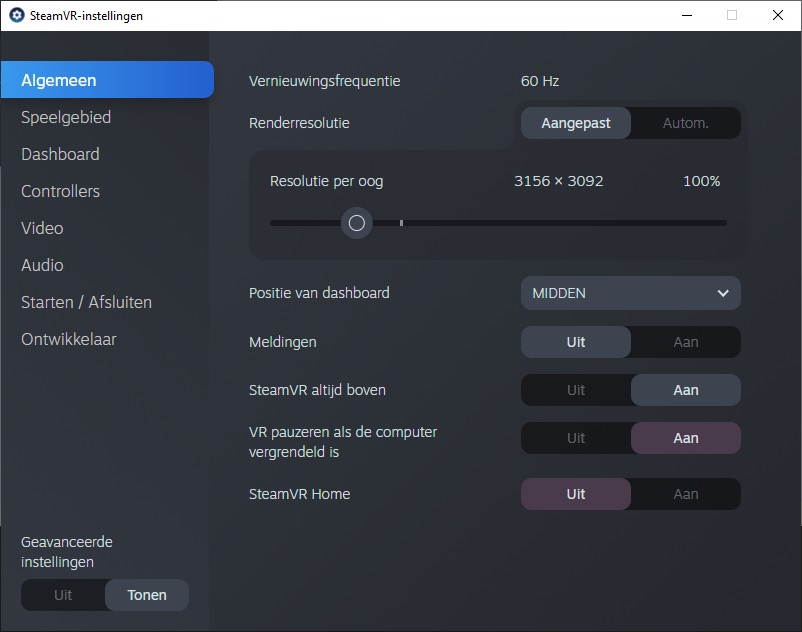
Tab, Video
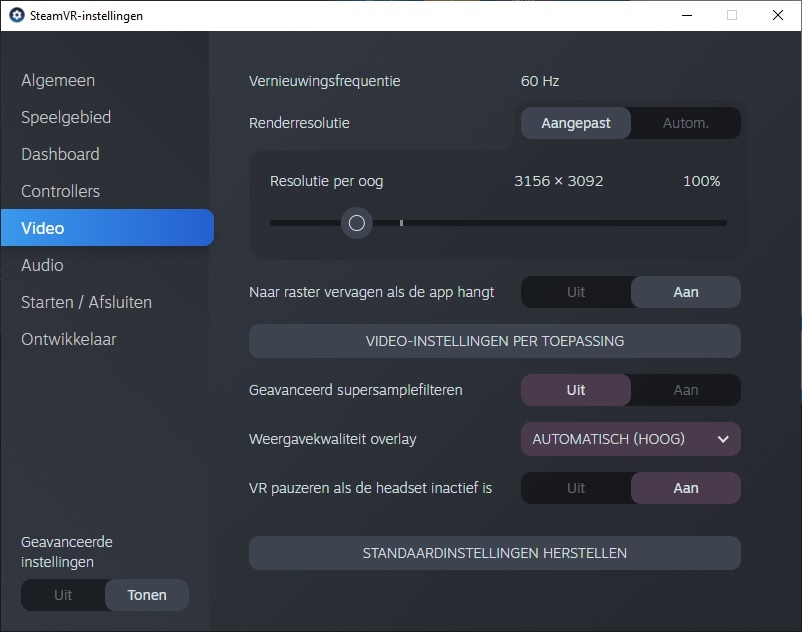
And ACC Specific:
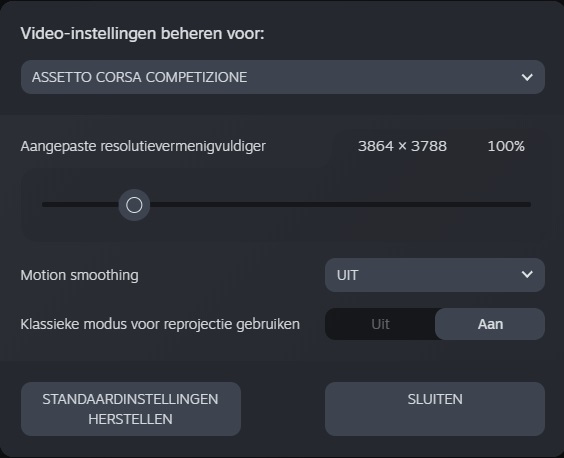
Game – ACC
To start with, i’fe set the value’s below to these settings
(as i didn not want Subnautica in the VR goggle’s)
Fullscreen 1920 x 1080
V-Sync Disabled
Framerate Limit 60
Menu Framerate Limiter ENABLED
Tripple screen DISABLED
HDR output DISABLED
BASIC
Resolution scale 90
View Distance EPIC (Better performance than HIGH? Well i take it)
Shadows MID
Shadows distance LOW
Contact shadows ENABLED
Antialiasing EPIC / HIGH
Antialiasing Type KTAA
Effects MID (Sparks, who don’t want to see them)
Post-Processing LOW (Unfortunatly i can’t put this higher, else it influence performance
Foliage LOW
Texture LOW
Mirror view Distance 70 Meters
Mirror Quality LOW
Mirror Framerate Limit AUTO
Mirror Resolution LOW
Opponents Visibility 30 (whats the point of not seeing all the cars, or have them pop on and off in front off you…)
VIRTUAL REALITY
VR Pixel Density 100
Virtual to Real Scale 100
ADVANCED
Materials Quality MID
Temporal Upsampling DISABLED
Bloom Quality OFF
Volumetric FOG DISABLED (Tried it, massive negative performance, so Disabled)
Foliage LOD Quality Very LOW
Car LOD Quality 80
HLOD DISABLED/ENABLED
Advance Sharpen Filter DISABLED
IMAGE CUSTOMIZATION
Motion Blur DISABLED
Saturation 110
White Balance NEUTRAL
Sharpness 80
Camera Dirt Effect 1.0
Image Contrast 0.60
Exposure Gain 0.15
Tone Mapping ACES
HDR color Gamut NA in VR
HDR UI Brightness NA in VR
Conclusion
My GPU is at start just below 100% and during the race, when the traffic is more spread over the track, the GPU settle’s arround 84 to 92%. I can’t go higher otherwise during busy traffic moment, fps drops will occur, and then you’ll end up with accidents.
With these settings, the GPU memory is filled with 9,7Gb (got 10Gb)
The CPU runs arround 64% (Need to check it) and arround 11Gb off DDR4 memory is utilised.
Practical issue’s
1 On screen resolution 2550 x 1440, my mouse won’t be able to make it to the right side
2 When altering settings in ACC, graphical issue’s occurred, so sometimes the game seemed like it could’nt handle the settings. Well, exiting the game and restarting showed otherwise.
So you might wan’t to try and see what works
Buttonboxes, i assemble buttonboxes PCB's but with VR, i need to rethink them buttons and encoders over again, position and shape, as i cannot see them button's with an VR headset on..
Pending Issue’s
Mouse won’t make whole screen
Mixed Reality home sometimes opens on its own
No mouse in ACC game.
Recomendation.
My memory should be able to run on 1600MHz, but somewhere along a BIOS update, the setting was back on 1032 something MHz. So you might want to check your RAM speed once i a while. (You can use CPU-Z for this)
There was an massive improvement when i went from 2000 to 3200MHz (Dual channel) so i think faster memory is better so i might try to get 1800(3600) or 2000Mhz (4000Mhz) that will most likely help.
i am also looking to into Raceroom, but the GPU has nothing to do, as that is CPU based, unfortunatly not so Multi Core friendly. But i might cover that in the next post after this.
And another game would be DCS Worlds (Flightsim)
Introduction
The past: I got into racing starting from Burning Rubber on the C64 (d@mn am i rlly that old allready?) over Ridge Racer on the 1st Playstation, and then i played all the Gran Turismo Series. Then the trojan horse got me: a free period on Raceroom. Lets see if my PC can handle that… well it did, but there was always something to improve… The virus was unleashed. But i recon it will sound familiar....
The Present: i thought to share my experience on what i got so far on the Road to VR, and i spare you the details on how i got tot his point.
I don’t have room for Tripple’s (at least for now) so my only viable option left was an (bigger) ultra wide or, VR. And we ll know the answer by know: VR.
When you are reading this youre either triggered, as you fancy it, or allready are hooked to it.
But when you think you drown in simracing settings, well there’s always VR. (Simracing is as a lake, but VR is like the Sea).
Because, when you wan’t to play with VR there are ton’s off programs to work with. And hell what works with what? After watching some Youtube, and finding most of the material is working with older settings. So the don’t correlate to present settings i was back at square one.
Hardware
- VR : HP Reverb G2
- GPU : Gigabyte GeForce RTX 3080 Vision OC 10Gb
- CPU : AMD Ryzen 5 3600
- MB : MSI B450 Gaming Plus Max
- HDD : M2 970 Evo 500Gb SSD
- Mem : 32GB DDR4 – 3200 (Corsair Vengeance RGB Pro)
- Windows 10 Pro 64 Bit Version: 20H2 (Build 19042.804)
- NVIDIA driver Version : 456.98 (old i know)
- WMR – Windows Mixed Reality Version : 2000.20111.1381.0?
- Steam Version : Well up to date
- SteamVR Version : 1.16.8
- Optional: fpsVR Version : 1.18.2
- ACC (Assetto Corsa Competizione) Version : 1.7.4
Windows 10, First off all you got Windows, we’ll thats the easiest part, have it up to date and thats more or less sorted. Then you have youre GPU driver, on camp Green appeantly there’s something wrong with the latest drivers, so i got hinted to revert to version 456.98. So for now i did, but i might do some testing when improved NVIDIA drivers are out.
WMR (Windows Mixed Reality) H3ll didnt i even kwow where the WMR abbreviaton stand for. Well now i know.. And you aswell Just get into the windows store and install it.
Steam, Well when you got/want VR…. i recon this does not need attention.
SteamVR, in Steam, get Steam VR, else you won’t be able tot o use it in Steam games
Optional: fpsVR recommended, so you can see what the performance of your CPU and GPU is.
(Feel free to use any other tool to get the performance, but this works nicely, and you can see it in VR.)
Target / Goal:
I still don’t get all the stuff, but my target is to achieve:
- descent / solid fps
- proper quality to see brake and turn markers,
- see the other competing drivers.
- And all this without frames beiing dropped.
Operating system settings,
- Disable windows Game bar
- Disable game modus
(besides its an old version, i will need to try to see what a new NVIDIA driver will do.)
Then you get to WMR, fort his part, lets assume we got through the installation off WMR. then you’ll find some settings in the WMR program itself.
In my case: the HP Reverb G2 has one screen for each eye, and each screen has an 2160 x 2160 resolution, together it will be 4320 x 2160.
WMR - Experience settings:
There are three options
1 Let windows decide
2 Optimalisation for performance
3 Best Image quality
i went for option 3 as i want to have an proper image (and there are ton’s off settings in other apps)
WMR – Resolution:
Currently there are 2 options
- 4320 x 2160 (Best quality)
- Automatic Upscaling (Best performance)
WMR – framespeed:
There are three options:
- Let windows decide
- 90Hz
- 60Hz
(1 is no option, as in other sources there’s mentioning that the OS, descides to stitch between the modes, so sticking to one is best. I run 60Hz, i tried 90Hz,but the fps’seems to be arround 60 anyway.)
SteamVR
Tab General setting:
Tab, Video
And ACC Specific:
Game – ACC
To start with, i’fe set the value’s below to these settings
(as i didn not want Subnautica in the VR goggle’s)
- Lock to horizon 0%
- Head movement 0%
- Image Contrast 0.60
- Exposure gain 0.15
Fullscreen 1920 x 1080
V-Sync Disabled
Framerate Limit 60
Menu Framerate Limiter ENABLED
Tripple screen DISABLED
HDR output DISABLED
BASIC
Resolution scale 90
View Distance EPIC (Better performance than HIGH? Well i take it)
Shadows MID
Shadows distance LOW
Contact shadows ENABLED
Antialiasing EPIC / HIGH
Antialiasing Type KTAA
Effects MID (Sparks, who don’t want to see them)
Post-Processing LOW (Unfortunatly i can’t put this higher, else it influence performance
Foliage LOW
Texture LOW
Mirror view Distance 70 Meters
Mirror Quality LOW
Mirror Framerate Limit AUTO
Mirror Resolution LOW
Opponents Visibility 30 (whats the point of not seeing all the cars, or have them pop on and off in front off you…)
VIRTUAL REALITY
VR Pixel Density 100
Virtual to Real Scale 100
ADVANCED
Materials Quality MID
Temporal Upsampling DISABLED
Bloom Quality OFF
Volumetric FOG DISABLED (Tried it, massive negative performance, so Disabled)
Foliage LOD Quality Very LOW
Car LOD Quality 80
HLOD DISABLED/ENABLED
Advance Sharpen Filter DISABLED
IMAGE CUSTOMIZATION
Motion Blur DISABLED
Saturation 110
White Balance NEUTRAL
Sharpness 80
Camera Dirt Effect 1.0
Image Contrast 0.60
Exposure Gain 0.15
Tone Mapping ACES
HDR color Gamut NA in VR
HDR UI Brightness NA in VR
Conclusion
My GPU is at start just below 100% and during the race, when the traffic is more spread over the track, the GPU settle’s arround 84 to 92%. I can’t go higher otherwise during busy traffic moment, fps drops will occur, and then you’ll end up with accidents.
With these settings, the GPU memory is filled with 9,7Gb (got 10Gb)
The CPU runs arround 64% (Need to check it) and arround 11Gb off DDR4 memory is utilised.
Practical issue’s
1 On screen resolution 2550 x 1440, my mouse won’t be able to make it to the right side
2 When altering settings in ACC, graphical issue’s occurred, so sometimes the game seemed like it could’nt handle the settings. Well, exiting the game and restarting showed otherwise.
So you might wan’t to try and see what works
Buttonboxes, i assemble buttonboxes PCB's but with VR, i need to rethink them buttons and encoders over again, position and shape, as i cannot see them button's with an VR headset on..
Pending Issue’s
Mouse won’t make whole screen
Mixed Reality home sometimes opens on its own
No mouse in ACC game.
Recomendation.
My memory should be able to run on 1600MHz, but somewhere along a BIOS update, the setting was back on 1032 something MHz. So you might want to check your RAM speed once i a while. (You can use CPU-Z for this)
There was an massive improvement when i went from 2000 to 3200MHz (Dual channel) so i think faster memory is better so i might try to get 1800(3600) or 2000Mhz (4000Mhz) that will most likely help.
i am also looking to into Raceroom, but the GPU has nothing to do, as that is CPU based, unfortunatly not so Multi Core friendly. But i might cover that in the next post after this.
And another game would be DCS Worlds (Flightsim)
Attachments
Last edited: