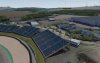Gunnar333 submitted a new resource:
Sachsenring - German pronunciation: [ˈzaksənʁɪŋ]
Read more about this resource...
Sachsenring - German pronunciation: [ˈzaksənʁɪŋ]
So here it is.
After nearly two years of developing and 10,000km of testing here is my version of Sachsenring.
Installation: Just extract to your content/tracks directory
View attachment 463098
track info:
The track layout is from 2020/21. Every year the curbs, run-off areas, etc changes a little bit. Sachsenring is primarily used as motorbike race track so corner markers, curbs, etc are typical for bikers. Also the road surface is very flat without any bigger...
Read more about this resource...