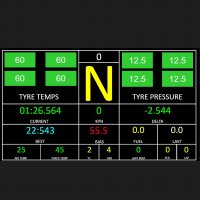Gryzzli_ submitted a new resource:
Sim Hub - Racing Dash - Simple Racing Dash for GT and OW Cars.
Read more about this resource...
Sim Hub - Racing Dash - Simple Racing Dash for GT and OW Cars.
Simple dash for any GT and OW cars.
View attachment 531791
View attachment 531792
View attachment 531793
View attachment 531794
Read more about this resource...