Hi, I'm new to RD and am trying to get into sim customization and have downloaded Simhub but am having trouble configuring the game for Simhub. I'm getting the following message:
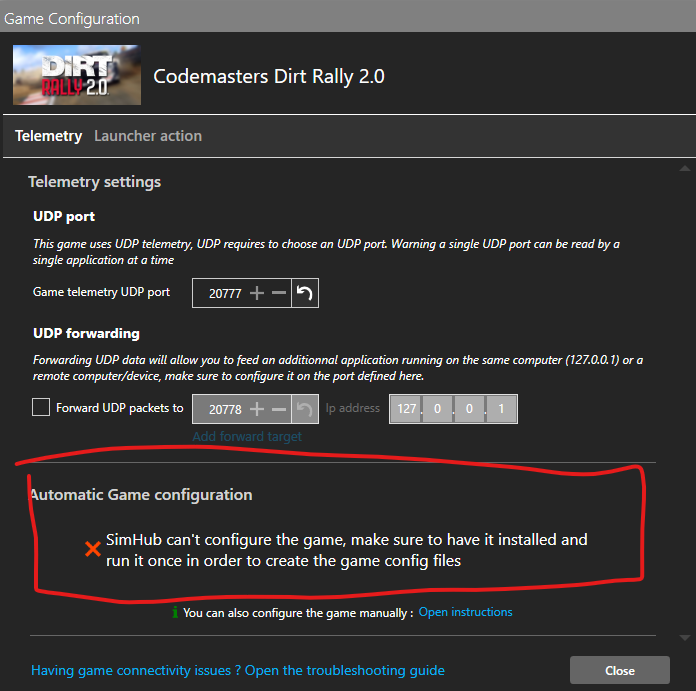
When trying to configure the game manually, it directs me to this directory in the HowTo.txt:
Dirt Rally :
Documents\My Games\DiRT Rally\hardwaresettings\ edit hardware_settings_config.xml
However, I do not have this exact directory but am able to find the local directory:
C:\Program Files (x86)\Steam\steamapps\common\DiRT Rally 2.0
But cannot find the "hardware_settings_config.xml" source file indicated.
FWIW: my rig does not include any motion - here's what equipment I have (all Fanatec):
CSL wheel for PS4
Clubsport V3 pedals
Handbrake V1.5
Clubsport shifter SQ V1.5
I'm on Windows 10 Home.
Any additional instruction is greatly appreciated!
When trying to configure the game manually, it directs me to this directory in the HowTo.txt:
Dirt Rally :
Documents\My Games\DiRT Rally\hardwaresettings\ edit hardware_settings_config.xml
However, I do not have this exact directory but am able to find the local directory:
C:\Program Files (x86)\Steam\steamapps\common\DiRT Rally 2.0
But cannot find the "hardware_settings_config.xml" source file indicated.
FWIW: my rig does not include any motion - here's what equipment I have (all Fanatec):
CSL wheel for PS4
Clubsport V3 pedals
Handbrake V1.5
Clubsport shifter SQ V1.5
I'm on Windows 10 Home.
Any additional instruction is greatly appreciated!









