Hey guys. Desperately seeking some assistance with getting my 2 Bass Shakers to fire up on the new VR racing sim!
The setup:
ASUS XOnar DGX Audio Device OUT (Via Green and Orange ports)
into.Behringer inuke NU1000 DSP via XLR
then out using Speakon/Speakerwire to the ADX Maximumus Bass Shaker.
The plan:
Run 2 ADX Bass Shakers in simvibe on Extensions mode for Pedals and Seat.
The Problem:
NO response from the Bass Shakers despite their being levels on at least one Amp channel.
1. Transducers non responsive- The one channel that is getting levels to the inuke is jacked to the max (A on the PC, B on the Inuke volume knob, C on the Inuke software with the gain set at the max 12db). When I click 'test speaker' in Simvibe I see levels on the Amp only JUST peaking but the ADX Bass Shakers will not budge or make a sound or a vibration. They are completely dead. I am 99% sure I wired up the Speakon plugs correctly (using 1- and 1+ and ignoring 2- and 2+)
2. Only one soundcard port working- As mentioned earlier, a secondary problem is I am only able to get outputs (during the 'speaker test') from the GREEN port. The orange port is silent. I have switched the cables to eliminate that . How do I get the orange or black output also working because I have 2 tranducers an I need one channel for the Pedals and one for the Seat from simvibe. Or is this something in the simvibe setup? I dont understand where I 'assign' the seat vibrations to the green port and the pedals to the black or orange port on
I'm at a complete loss as to what I'm doing wrong. I've searched forum after forum with no solution so I'm hoping it's a simple fix and this will be useful for someone else with similar issues. Everyone else seems to almost 'plug n play' their inuke amps with ADX Maximumus Bass Shakers and I can't even get them to move.


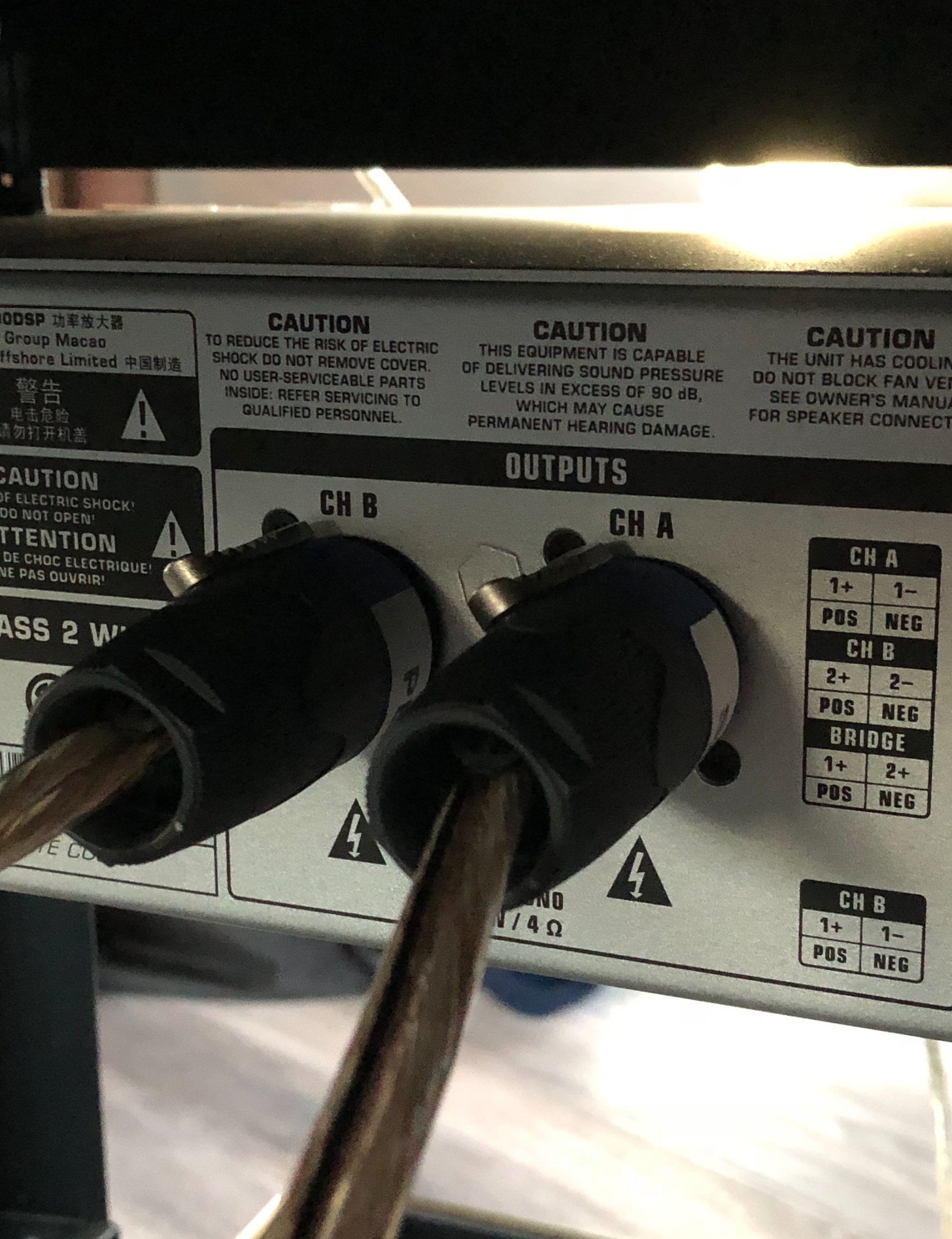


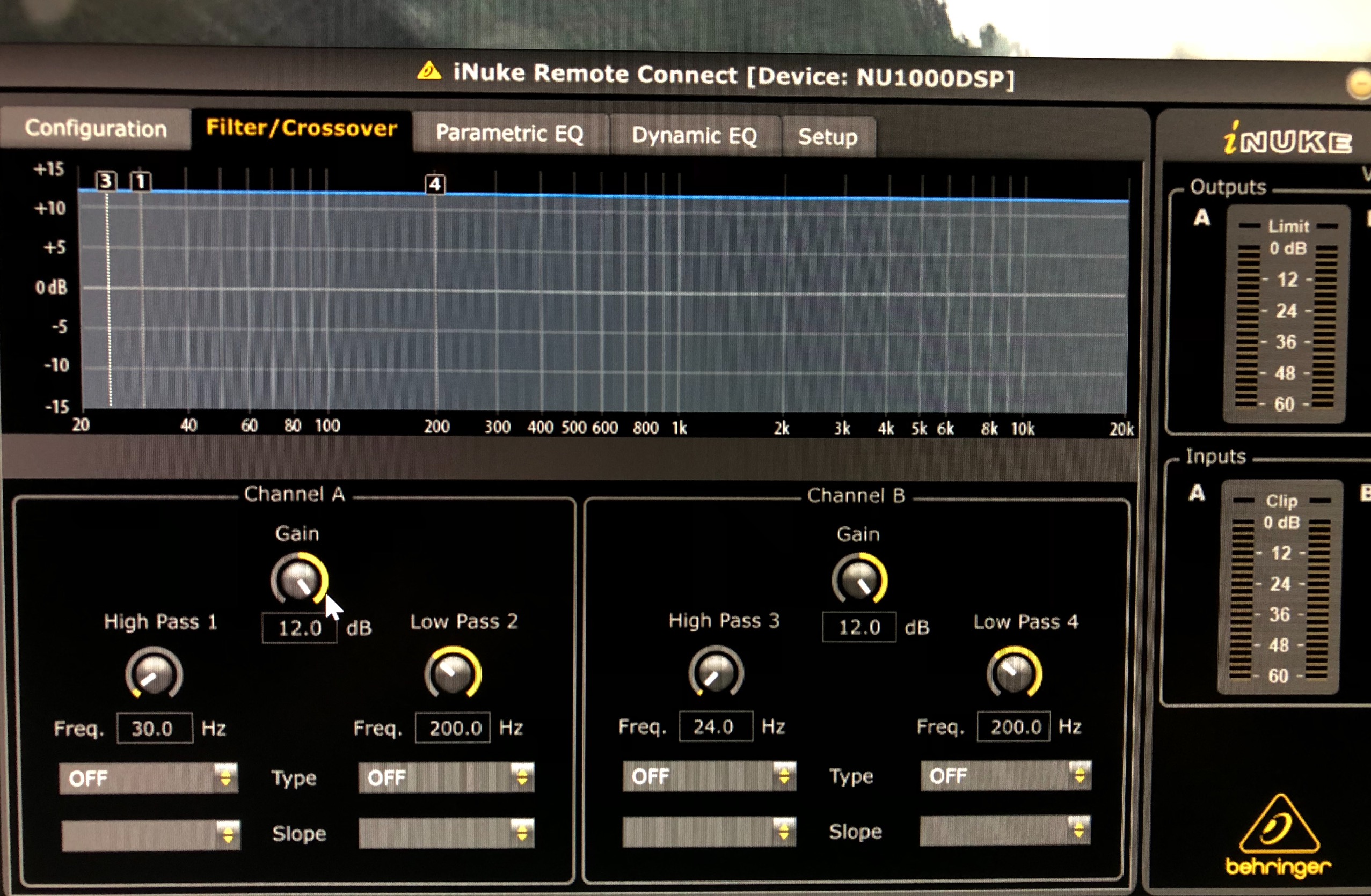

The setup:
ASUS XOnar DGX Audio Device OUT (Via Green and Orange ports)
into.Behringer inuke NU1000 DSP via XLR
then out using Speakon/Speakerwire to the ADX Maximumus Bass Shaker.
The plan:
Run 2 ADX Bass Shakers in simvibe on Extensions mode for Pedals and Seat.
The Problem:
NO response from the Bass Shakers despite their being levels on at least one Amp channel.
1. Transducers non responsive- The one channel that is getting levels to the inuke is jacked to the max (A on the PC, B on the Inuke volume knob, C on the Inuke software with the gain set at the max 12db). When I click 'test speaker' in Simvibe I see levels on the Amp only JUST peaking but the ADX Bass Shakers will not budge or make a sound or a vibration. They are completely dead. I am 99% sure I wired up the Speakon plugs correctly (using 1- and 1+ and ignoring 2- and 2+)
2. Only one soundcard port working- As mentioned earlier, a secondary problem is I am only able to get outputs (during the 'speaker test') from the GREEN port. The orange port is silent. I have switched the cables to eliminate that . How do I get the orange or black output also working because I have 2 tranducers an I need one channel for the Pedals and one for the Seat from simvibe. Or is this something in the simvibe setup? I dont understand where I 'assign' the seat vibrations to the green port and the pedals to the black or orange port on
I'm at a complete loss as to what I'm doing wrong. I've searched forum after forum with no solution so I'm hoping it's a simple fix and this will be useful for someone else with similar issues. Everyone else seems to almost 'plug n play' their inuke amps with ADX Maximumus Bass Shakers and I can't even get them to move.
Pics of everything mentioned for convenience:


























