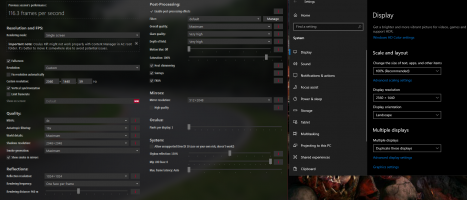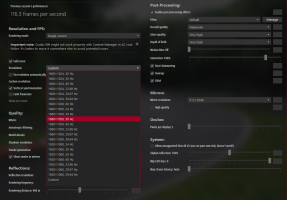When the cars and track are loading I get the message Warning. Running in safe mode with desktop resolution. Some effects like MSAA will not work. Please check resolution in the video settings.
What should I be ch
When the cars and track are loading I get the message Warning. Running in safe mode with desktop resolution. Some effects like MSAA will not work. Please check resolution in the video settings.
What should I be checking and/or setting it to?
I am having the same issue but can anyone tell me a fix for this situation. Call me an idiot, but even though I have a 1920-1080p monitor i run the res at 1920-2160 because I like the way the start and the ui look when in a race (The start menu side hud look too big). I use alt enter to get it fullscreen. After the update I get the same message. Does anyone know how to do the sizing a different way or fix the message. Thx