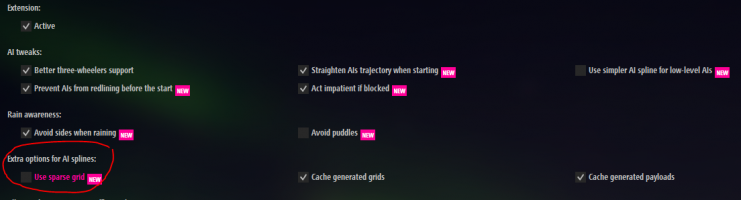parrilla submitted a new resource:
Suzuka Circuit Faster AI - Faster AI for Reboot Team Suzuka
Read more about this resource...
Suzuka Circuit Faster AI - Faster AI for Reboot Team Suzuka
View attachment 642964
Faster AI for the Reboot Team version of Suzuka. GP + East circuits.
Made with touring / GT /street/sportcars in mind. Some of the faster cars will take way too much kerb or bottom out and crash, so a backup of the original is adviced.
Fast line + boundaries + hints.
Known issues:
- During the first lap the AI might try to go two wide on certain corners and lose the car. AI is dumb.
- With some LMPs and Formula cars, the AI takes too...
Read more about this resource...