So everything worked fine and i have had no issue's.
After not playing for like a week i hooked it back up again, but now it wants to center itself when driving.
It feels very though to steer when sitting stationary (but doesn' t center), and when i start driving it kinda locks to the center. I can feel some of the feedback but not much detail, and its extremely heavy to turn! When i let go of the wheel for a second it comes back so violently it swings back to the other side making the car unstable and crash while going from lock to lock.
I didn't install any updates to my windows, graphics drivers, wheel, or any game. (i did download f1 2019 from the gamepass, but did not open it)
I tried to:
-go through pretty much all the settings, looked up some user settings on here. I did feel a chance in the feedback but it's all still overcast by the centering force.
-re-installing the drivers
-also tried an older version of the drivers and software.
-its now on the latest versions
-recalibrate the wheel (which was and now stil is good)
-at last i did a fresh install of windows which also didn't solve anything.
A quick side-note:
I read that v34 of the firmware should chance a bit of the feeling, but i didn't had that version before the issue started.
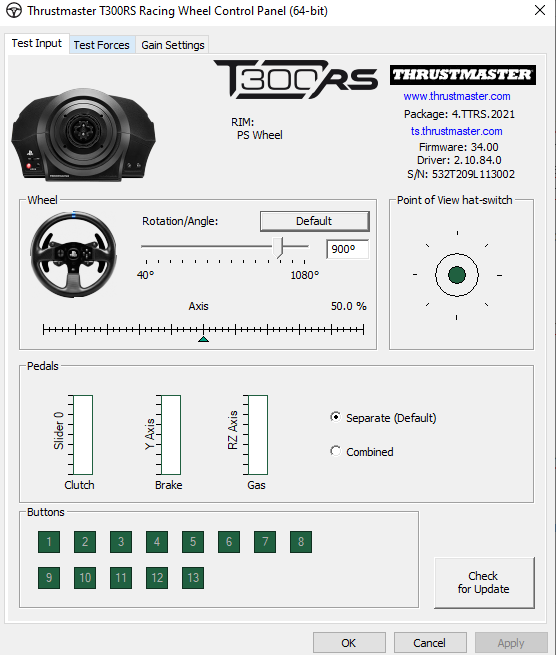
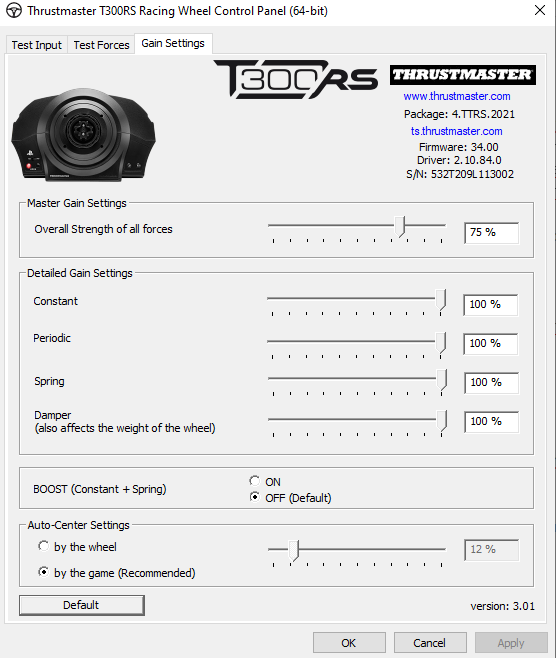
After not playing for like a week i hooked it back up again, but now it wants to center itself when driving.
It feels very though to steer when sitting stationary (but doesn' t center), and when i start driving it kinda locks to the center. I can feel some of the feedback but not much detail, and its extremely heavy to turn! When i let go of the wheel for a second it comes back so violently it swings back to the other side making the car unstable and crash while going from lock to lock.
I didn't install any updates to my windows, graphics drivers, wheel, or any game. (i did download f1 2019 from the gamepass, but did not open it)
I tried to:
-go through pretty much all the settings, looked up some user settings on here. I did feel a chance in the feedback but it's all still overcast by the centering force.
-re-installing the drivers
-also tried an older version of the drivers and software.
-its now on the latest versions
-recalibrate the wheel (which was and now stil is good)
-at last i did a fresh install of windows which also didn't solve anything.
A quick side-note:
I read that v34 of the firmware should chance a bit of the feeling, but i didn't had that version before the issue started.










