Hi!
I've been reading some very enlightening topics!
BUTTKICKER BOTTOMING / PISTON PANG / THERMAL CUT OFF ? Working Solution!
Behringer NX3000D DSP Settings Starting Point
Here is my tactile setup (bought in 2014):
- 1 Throne Thumper under the fiber seat + Pearl 200W amp
- 2 bass shaker 100W left and right side of the seat + 200W car amp
- 4 Dayton pucks (not mounted but suitable for pedal and shifter ?)
- SimHub software
(+ pressure gSeat + 2 DOF harness tensionner + direct drive)
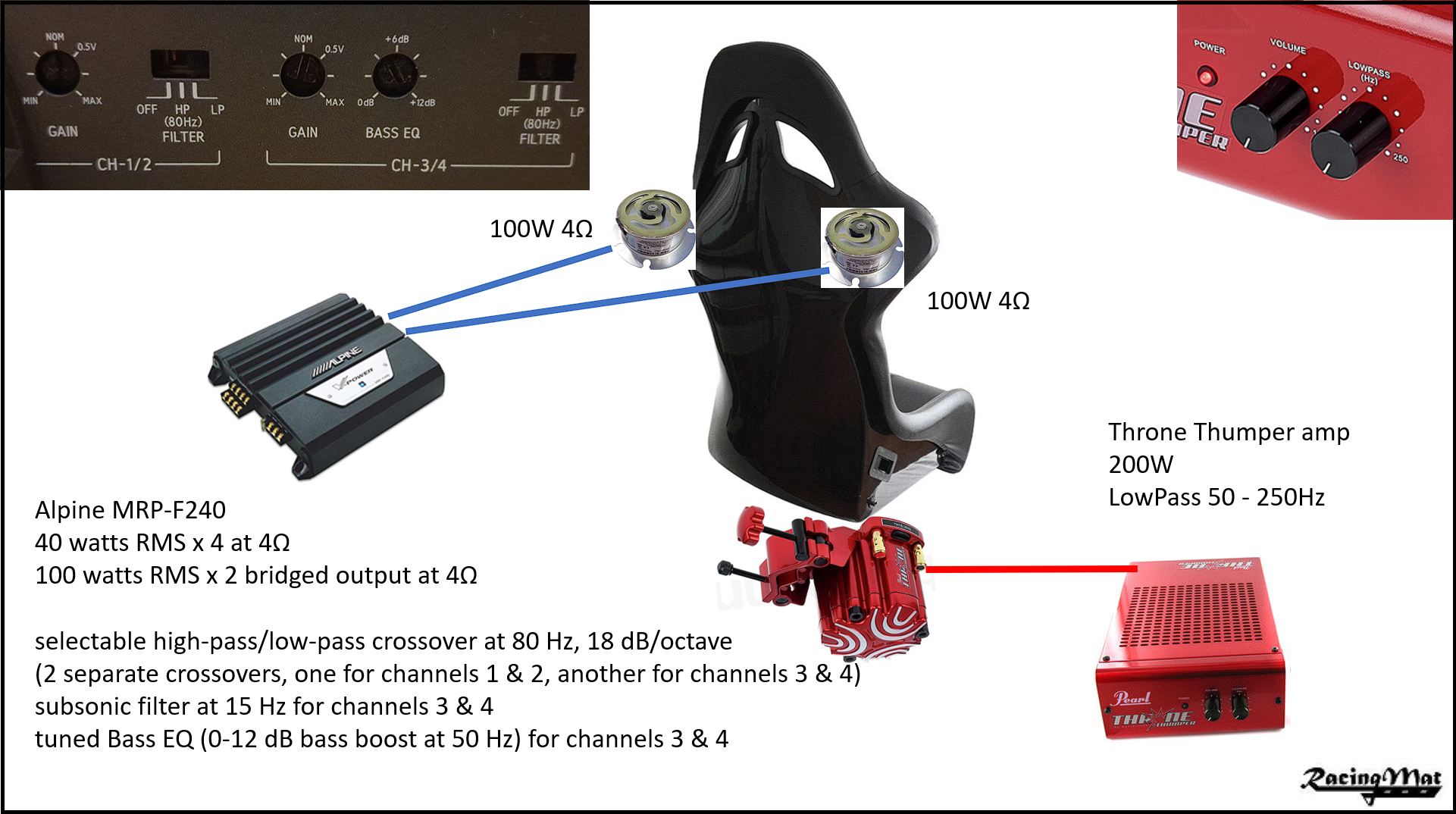
I was frustrated with my buttkicker because of (frightening) piston pangs forcing me to lower the gain.
Before the Throne Thumper, I burnt 1 DIY subwoofer buttkicker since that I'm wary with gain...
So the overall results were poor...
And when I read this
from this clear post, I have understood that DSP can reduce power given to the frequency range causing the pangs
and redirect power to lower or upper range for more powerful effects!

___________________________________________________________________________________________________
Stream deck android alternatives and ressources -/- 2DOF harness tensionner with Fly PTmover
I've been reading some very enlightening topics!
BUTTKICKER BOTTOMING / PISTON PANG / THERMAL CUT OFF ? Working Solution!
Behringer NX3000D DSP Settings Starting Point
Here is my tactile setup (bought in 2014):
- 1 Throne Thumper under the fiber seat + Pearl 200W amp
- 2 bass shaker 100W left and right side of the seat + 200W car amp
- 4 Dayton pucks (not mounted but suitable for pedal and shifter ?)
- SimHub software
(+ pressure gSeat + 2 DOF harness tensionner + direct drive)
I was frustrated with my buttkicker because of (frightening) piston pangs forcing me to lower the gain.
Before the Throne Thumper, I burnt 1 DIY subwoofer buttkicker since that I'm wary with gain...
So the overall results were poor...
And when I read this
I compared the large BK via Behringer amp with DSP to using the same effects with the BK2 Gamer and its own amp and well, it's a joke and was rather pathetic with none of the energy or sensation the effects are really generating.
DSP is the way for me to go!With the DSP operating, its possible to focus output on the wanted range and also increase the overall gain without distortion and without risk of damaging the hardware.
from this clear post, I have understood that DSP can reduce power given to the frequency range causing the pangs
and redirect power to lower or upper range for more powerful effects!
I'm inAll we need to do is apply an EQ filter to reduce the dB of those (peak/spike frequencies).
Unlike "volume" that adjusts the full dynamic range (altering all frequencies the same). We are seeking to adjust the dB of "amplitude" to reduce/increase the energy (dB) within "specific frequencies". This modifies the character output of the transducer. It also can be useful to reduce/remove resonance (buzzing) within rig materials as different materials will resonate at different frequencies. If we find the frequency causing the resonance issue we can lower its dB too.
This can be done by what is called PEQ (Parametric Eq) unlike conventional DEQ (Dynamic Eq) that has fixed frequency sliders.
___________________________________________________________________________________________________
Stream deck android alternatives and ressources -/- 2DOF harness tensionner with Fly PTmover
Last edited:












