One day after i start-up the PC, my Task Manager turned into this:
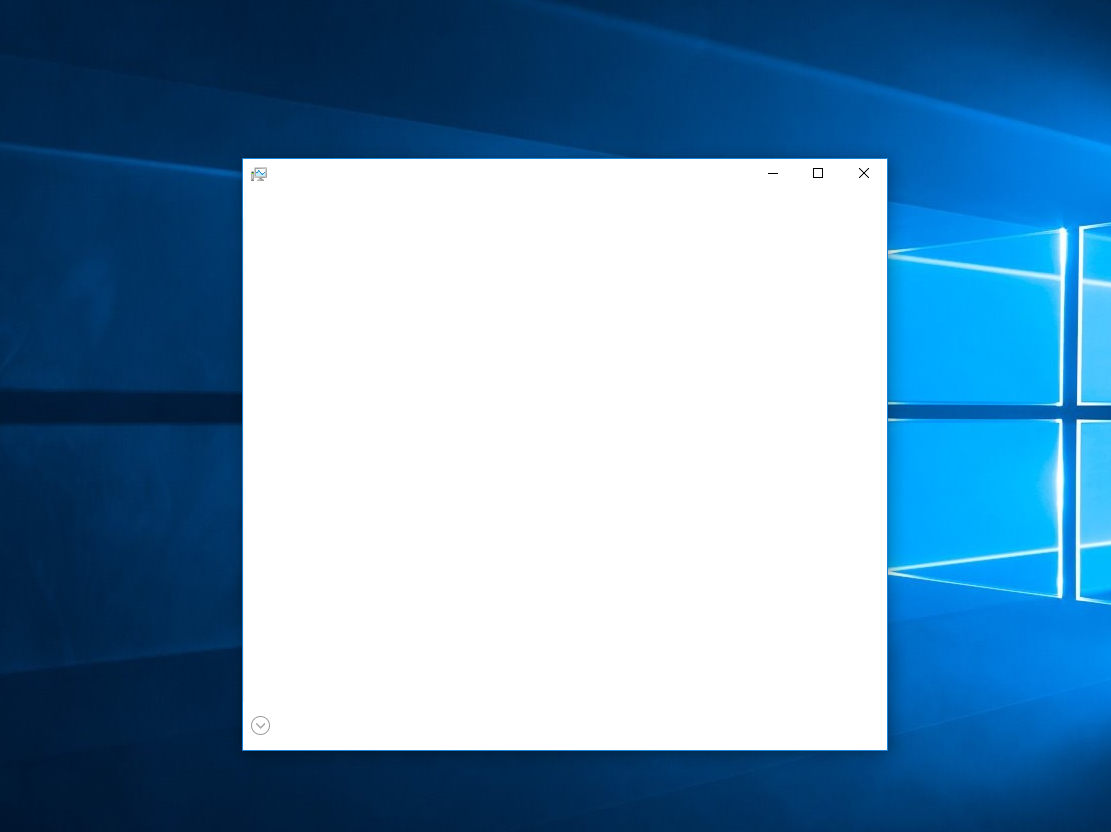
I tried expanding, pressing to the icon on lower left. Tried defrag, chckdsk, ccleaner run, uninstalling Avast, scanning with Avast, Malwarebytes and WDefender. No luck. I can't see my processes, applications memory usage etc etc... And i fear this Task Manager problem might be a sign of a bigger problem.
Seeked help at Windows Support forums, yet no luck. Maybe someone had a similar problem in Windows 10 here?
I tried expanding, pressing to the icon on lower left. Tried defrag, chckdsk, ccleaner run, uninstalling Avast, scanning with Avast, Malwarebytes and WDefender. No luck. I can't see my processes, applications memory usage etc etc... And i fear this Task Manager problem might be a sign of a bigger problem.
Seeked help at Windows Support forums, yet no luck. Maybe someone had a similar problem in Windows 10 here?









