Hello,
Edit: *Solved* - the problem was black Alpha layer in Channels - in Kunos Template - just repaint it white!
I am currently working on the backmarkers in Super GT 2014 season - Team Mach GT-R.
However, I noticed a problem with using a Kunos template - When I convert my WIP .psd file into the dds file and display it in-game, I see carbon roof instead of my painted one. There is Carbon layer on top of my livery.
There is no file in the directory working as a layer / map. I cannot see the carbon roof in the .dds file. It must be something external which is adding carbon texture to different parts of GT-R GT3.
Does anybody know how to eliminate the carbon layer on top of my skin?
Here are some pictures:
1/ WIP - notice the carbon layer on top of livery

2/ The only files I have in the skin directory
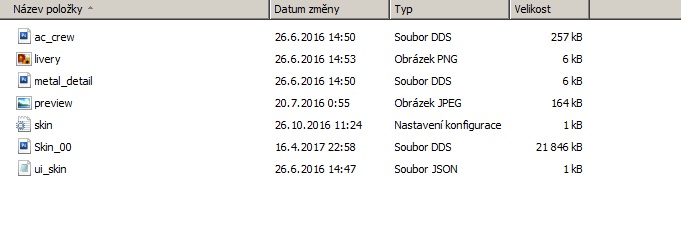
Thanks
Edit: *Solved* - the problem was black Alpha layer in Channels - in Kunos Template - just repaint it white!
I am currently working on the backmarkers in Super GT 2014 season - Team Mach GT-R.
However, I noticed a problem with using a Kunos template - When I convert my WIP .psd file into the dds file and display it in-game, I see carbon roof instead of my painted one. There is Carbon layer on top of my livery.
There is no file in the directory working as a layer / map. I cannot see the carbon roof in the .dds file. It must be something external which is adding carbon texture to different parts of GT-R GT3.
Does anybody know how to eliminate the carbon layer on top of my skin?
Here are some pictures:
1/ WIP - notice the carbon layer on top of livery
2/ The only files I have in the skin directory
Thanks
Last edited:











