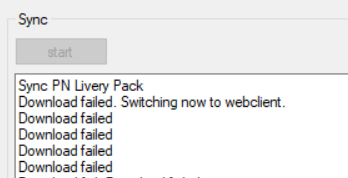Gallow24 submitted a new resource:
TeamSync - Share contents of ACC Directory
Read more about this resource...
TeamSync - Share contents of ACC Directory
Welcome to TeamSync for ACC,
this tool helps league admins and teams to share files of the directory /documents/Assetto Corsa Competizione easily.
Just upload the filestructure to google drive and share the topmost folder via public link. The clients start TeamSync and download the files, they don´t need a google account. For more information take a look inside the documentation in the download.
Till now this is just a download tool. Maybe i will add something to make setup sharing...
Read more about this resource...