Update 2022-07-14: This never worked really reliably. What I recommend now is (1) Figure out your best time in Qualifying, (2) Restart race weekend and adjust AI level and see if you land where you want to in the AI list. Repeat as needed. You don't need to keep driving laps until you find the right AI level. If you're looking for better AI behaviour try SHO Competition AI.
Update 2020-10-04: I have uploaded a new version of the GTR2 AI Engineer spreadsheet for GTR2 original content cars and tracks, default PLR AI parameters, and with no dependency on any mods.
GTR2 AI Engineer V2-Beta
The GTR2 AI Engineer V2-Beta spreadsheet provides an automatic calculation of a new AI strength (ie. 80-120) based on your best qualifying laptime vs the best AI qualifying laptime. This spreadsheet assumes original GTR2 content cars and tracks and default PLR AI parameters.
Click here to view the GTR2 AI Engineer Spreadsheet (also attached to this post). Download it to plug in your numbers and use the calculations for yourself. You can download a copy from the File menu > Save As > Download a Copy.
All you do is run a qualifying session at AI level 120, plug in your best time and the best AI time to the spreadsheet, and it calculates a new AI strength that will match your performance.
This version of the spreadsheet is based off a correct equation for polynomial interpolation of AI levels vs their laptimes using a relative/proportional metric to more accurately calculate the curve of AI level-laptimes and thereby be able to plot your performance against AI strength correctly.
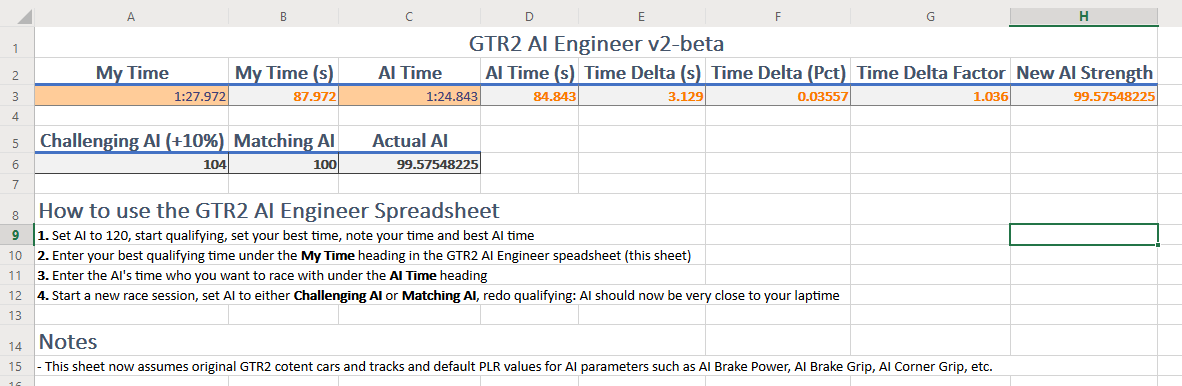
Notes:
The Old GTR2 AI Engineer V1
The GTR2 AI Engineer provides a calculation for new AI performance parameters to make sure you have competitive racing with closely matched AI.
First, click here to install the SHO Competition AI mod (one of my mods) as this spreadsheet was developed in tandem with that mod. Remember to use original content cars and tracks. Calculations are based on AI performance characteristics in that mod and for original content cars and tracks.
Then, click here to view and edit the spreadsheet or download it to open in your own spreadsheet. You can upload and open in Google Sheets, as well.
Helpful instructions are in the spreadsheet.
I'd appreciate your feedback on your experience, suggestions, or questions if something isn't clear.
It's not 100% accurate for all cars and tracks but the results I've been having are good enough for a beta release
Have fun!
Here's what it looks like:
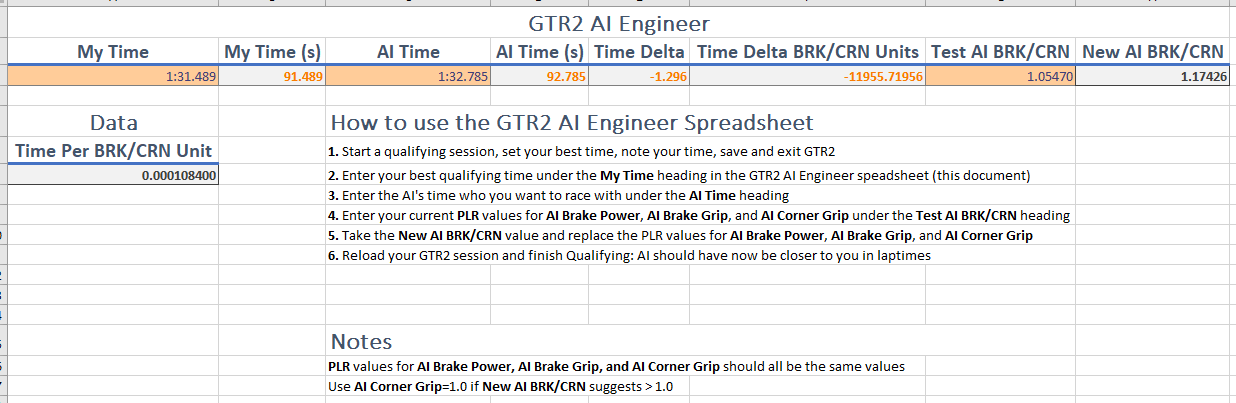
Notes:
Update 2020-10-04: I have uploaded a new version of the GTR2 AI Engineer spreadsheet for GTR2 original content cars and tracks, default PLR AI parameters, and with no dependency on any mods.
GTR2 AI Engineer V2-Beta
The GTR2 AI Engineer V2-Beta spreadsheet provides an automatic calculation of a new AI strength (ie. 80-120) based on your best qualifying laptime vs the best AI qualifying laptime. This spreadsheet assumes original GTR2 content cars and tracks and default PLR AI parameters.
Click here to view the GTR2 AI Engineer Spreadsheet (also attached to this post). Download it to plug in your numbers and use the calculations for yourself. You can download a copy from the File menu > Save As > Download a Copy.
All you do is run a qualifying session at AI level 120, plug in your best time and the best AI time to the spreadsheet, and it calculates a new AI strength that will match your performance.
This version of the spreadsheet is based off a correct equation for polynomial interpolation of AI levels vs their laptimes using a relative/proportional metric to more accurately calculate the curve of AI level-laptimes and thereby be able to plot your performance against AI strength correctly.
Notes:
- Helpful instructions in the spreadsheets.
- The orange fields are input fields. Enter your values in the orange fields.
- Make sure you're on the "GTR2 AI Engineer (V1)" sheet (bottom-left) and not any other sheet.
- You may find the new AI strength calculated still results in AI slower then you (although they should be right on your tail) where you might prefer a calculation that makes them just slightly faster than you so that you're in 2nd or 3rd. For now, just add a few to the AI strength. I provided the "Challenging AI" strength to accomodate this for now. I will see about a better solution in the future, perhaps something that auto-calculates you into a specific position.
- This was tested on Single Makes, not mixed classes. Ferrari 575s and BMW M3 GTR at Oschersleben GP 2004. Mixing classes or trying different cars and tracks may have unexpected results but I'd like to hear about all experiences to make it better.
The Old GTR2 AI Engineer V1
The GTR2 AI Engineer provides a calculation for new AI performance parameters to make sure you have competitive racing with closely matched AI.
First, click here to install the SHO Competition AI mod (one of my mods) as this spreadsheet was developed in tandem with that mod. Remember to use original content cars and tracks. Calculations are based on AI performance characteristics in that mod and for original content cars and tracks.
Then, click here to view and edit the spreadsheet or download it to open in your own spreadsheet. You can upload and open in Google Sheets, as well.
Helpful instructions are in the spreadsheet.
I'd appreciate your feedback on your experience, suggestions, or questions if something isn't clear.
It's not 100% accurate for all cars and tracks but the results I've been having are good enough for a beta release
Have fun!
Here's what it looks like:
Notes:
- Helpful instructions in the spreadsheets.
- The orange fields are input fields. Enter your values in the orange fields.
- Make sure you're on the "GTR2 AI Engineer (V1)" sheet (bottom-left) and not any other sheet.
- Right now, calculation is based on literal time-per-units but in the future I'd like to move to a relative time%-per-unit to theoretically have more applicability across car/track combos
Attachments
Last edited:









