Note: The information in this thread is somewhat outdated, since only one of the HUDs listed below is actively supported. This is likely because it is by far the best of the bunch so no other HUDs are really needed! For further information, please see the OtterHUD thread instead.
To use the HUDs, do the following:
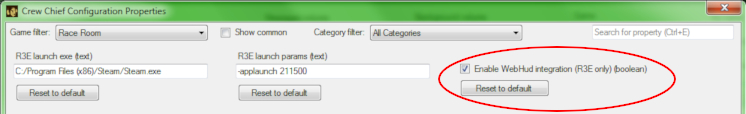
Be aware that the WebHUDs allow you to customise the size, position and visibility of the various widgets, so your HUD doesn't have to look exactly as the examples in the pics/videos!
S3 Default WebHUD - Link

This is the default WebHUD provided by S3. Contains numerous widgets though only basic tyre temperature displays.
OtterHUD - Link
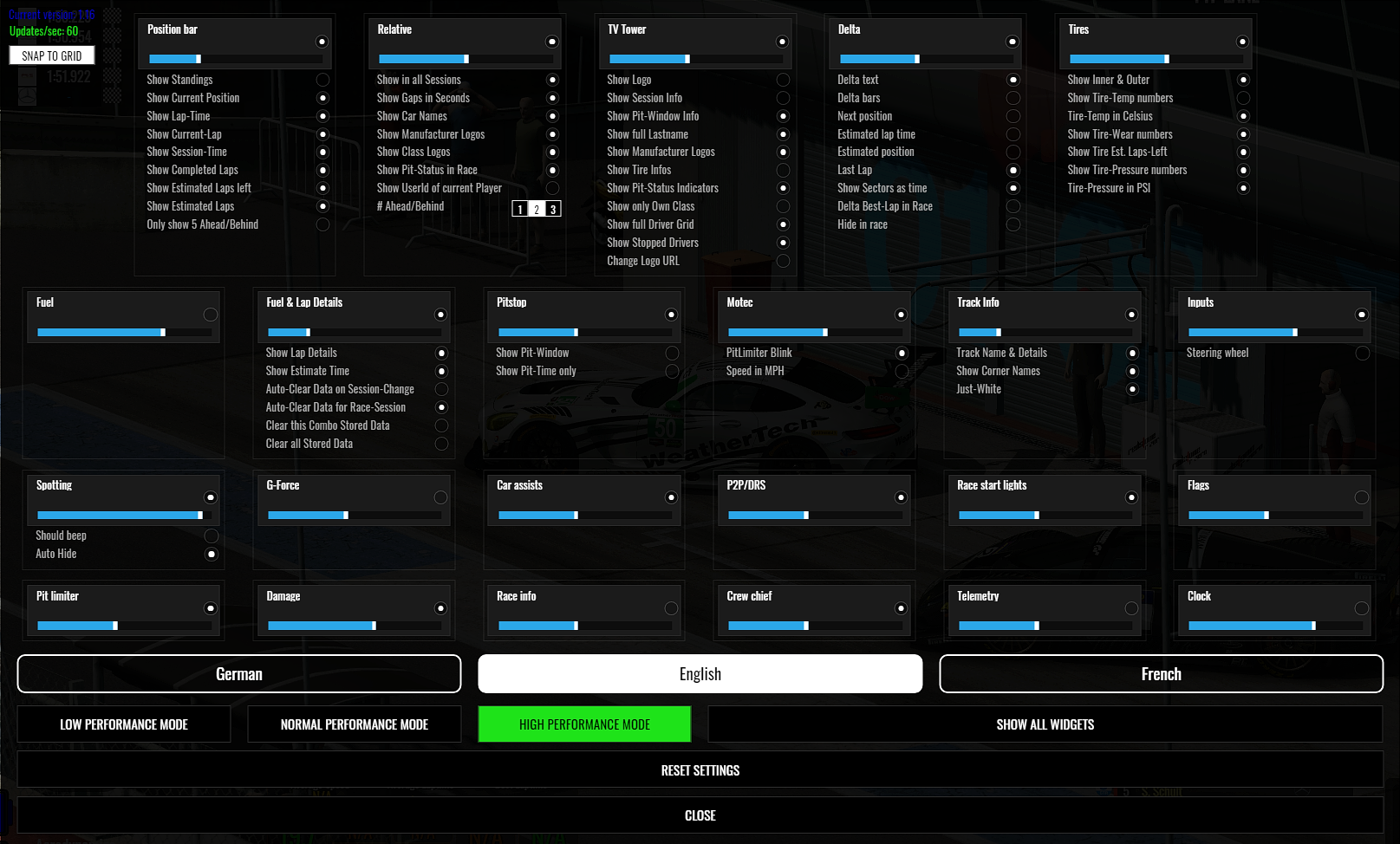
This is probably the best WebHUD currently available, and has by far the longest list of features which are far too numerous to list here. To name just a few, it has inner/middle/outer tyre temperatures and tyre pressure, a fuel use display and fuel calculator, a visual pit limiter activation indicator, an improved relative distance widget, an improved delta widget, and much, much more.
R3E Fusion HUD - Link
This HUD is similar in functionality to the S3 HUD, but has a different visual style.
Zeroforce Racing HUD - Link

This HUD is very customisable by the user in it's design and colour scheme, unlike other WebHUDs. To use it you will need to install it rather than adding a start up parameter. Download the installer from the link above.
--------------------------------------------------
I thought I'd make a dedicated thread to keep track of the various HUD versions which are popping up since the patch. Getting them up and running is very simple, just follow the instructions below. If you would like your own HUD listed here, just post a link in this thread and I'll add it to the OP. (WebHUD only please, not other apps.)
To use the HUDs, do the following:
- Download and Extract dash.zip somewhere on you PC.
- Run dash.exe.
- Add one of the HUDs as a startup argument to R3E in it's Steam settings. (See below)
- Start the game and enjoy your new HUD.
Be aware that the WebHUDs allow you to customise the size, position and visibility of the various widgets, so your HUD doesn't have to look exactly as the examples in the pics/videos!
S3 Default WebHUD - Link

This is the default WebHUD provided by S3. Contains numerous widgets though only basic tyre temperature displays.
Code:
-webdev -webHudUrl=https://sector3studios.github.io/webhud/dist/OtterHUD - Link
This is probably the best WebHUD currently available, and has by far the longest list of features which are far too numerous to list here. To name just a few, it has inner/middle/outer tyre temperatures and tyre pressure, a fuel use display and fuel calculator, a visual pit limiter activation indicator, an improved relative distance widget, an improved delta widget, and much, much more.
Code:
-webdev -webHudUrl=https://otterhud.github.io/R3E Fusion HUD - Link
Code:
-webdev -webHudUrl=https://scouthud.github.io/fusion/Zeroforce Racing HUD - Link
This HUD is very customisable by the user in it's design and colour scheme, unlike other WebHUDs. To use it you will need to install it rather than adding a start up parameter. Download the installer from the link above.
Last edited:











