Hiya folks,
I recently noticed while driving in SRS that I was constantly getting eaten for breakfast by others down the straights, even when I tried my absolute best to keep the throttle pinned down exiting corners before a long straight. Every car I took out felt... well, slower. I wasn't an alien driver, but I was convinced that it was a technical issue.
At a fixed setup RSS F2 race at Paul Ricard, I noticed that I was about 10 to 25kph slower on the straight, so I checked my pedals and I saw that my pedal fully pressed down (T3PA) was only reaching about 85 to 95 percent with very small but fast oscillations.....
I found that if I reconnect my wheel and test he throttle in the T150 control panel, I could get Assetto (Content Manager) to detect the full pedal range.
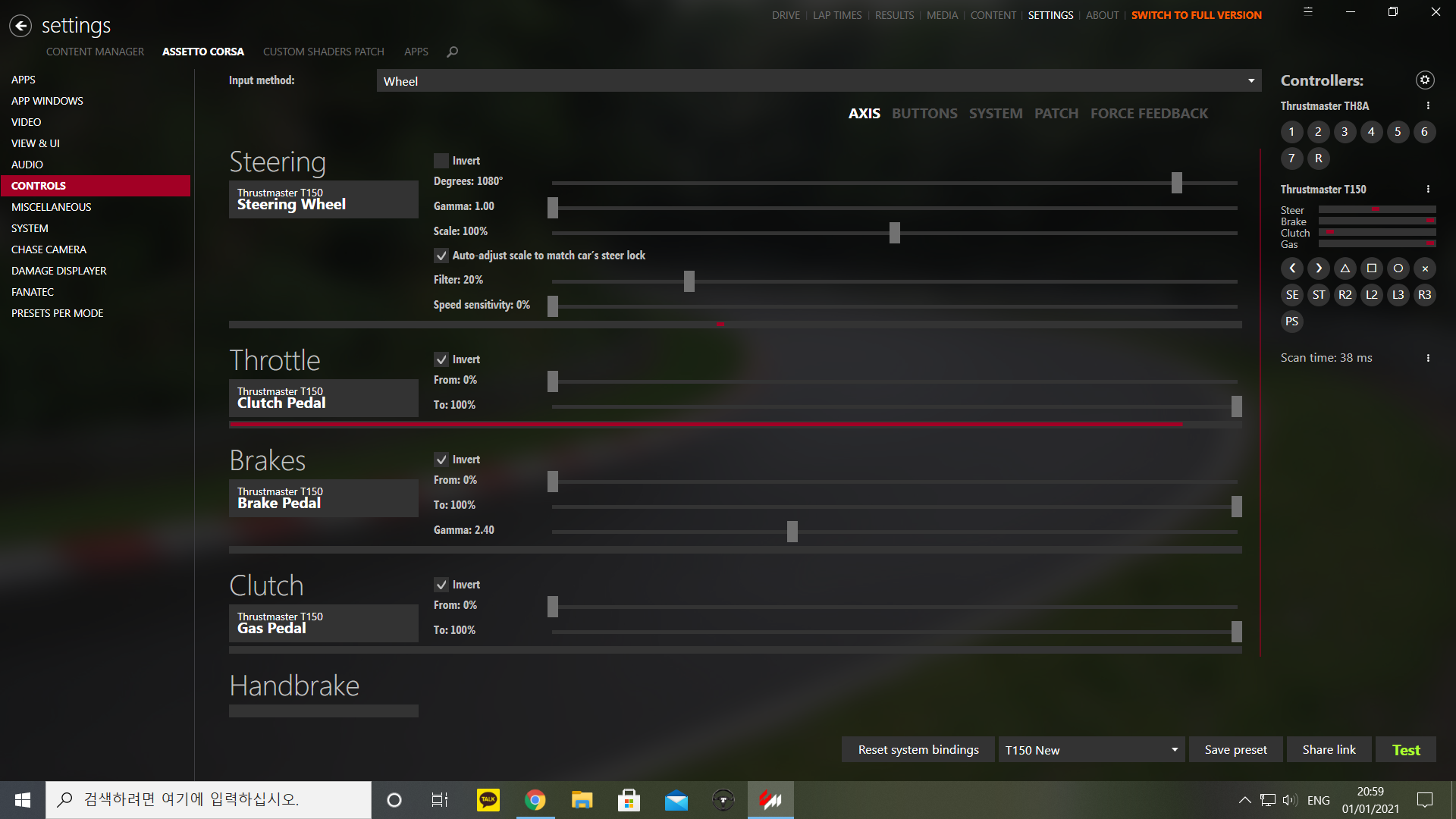
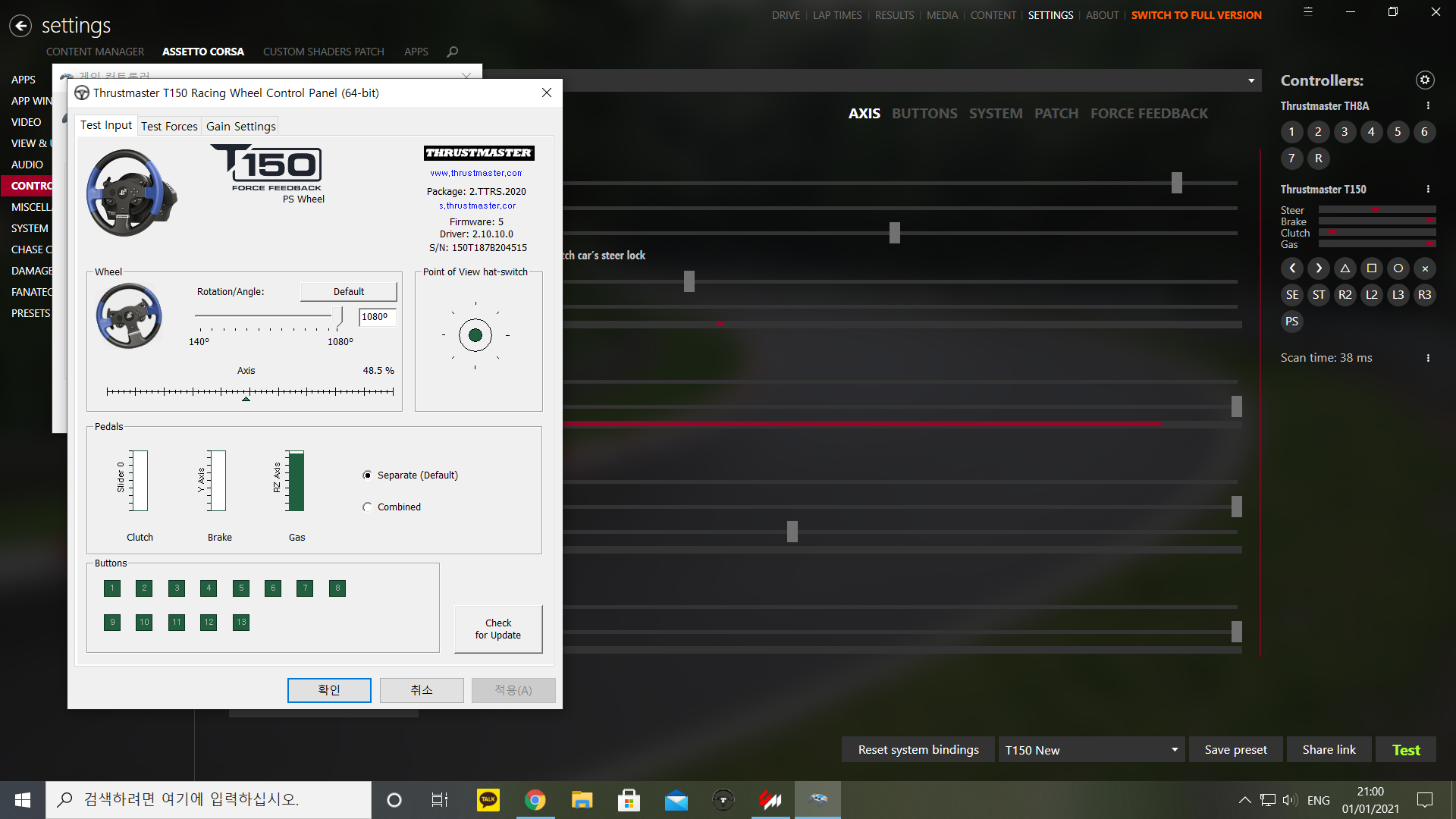
Here's the problem- After setting up the pedals and confirming they work properly, I enter a session (Online) and at first, the car seems about normal, but after a lap, I feel that restricted sensation again. I complete qualy and the race and return to the settings, and what the heck?! The throttle is messed up again. More importantly, it also shows in the control panel that it won't reach the full range. Purely after an online session...
I have no idea what is going on. Content Manager always messes up the assignments when opened, so I always reload my saved preset, making new ones if I need to. Never experienced control issues mid-session. I'm starting to think it's a hardware malfunction with my wheel.
Anything I could try myself at this point? RIght now, going to the offline store for a checkup isn't an option.
Any assistance will be appreciated!!....
I recently noticed while driving in SRS that I was constantly getting eaten for breakfast by others down the straights, even when I tried my absolute best to keep the throttle pinned down exiting corners before a long straight. Every car I took out felt... well, slower. I wasn't an alien driver, but I was convinced that it was a technical issue.
At a fixed setup RSS F2 race at Paul Ricard, I noticed that I was about 10 to 25kph slower on the straight, so I checked my pedals and I saw that my pedal fully pressed down (T3PA) was only reaching about 85 to 95 percent with very small but fast oscillations.....
I found that if I reconnect my wheel and test he throttle in the T150 control panel, I could get Assetto (Content Manager) to detect the full pedal range.
Here's the problem- After setting up the pedals and confirming they work properly, I enter a session (Online) and at first, the car seems about normal, but after a lap, I feel that restricted sensation again. I complete qualy and the race and return to the settings, and what the heck?! The throttle is messed up again. More importantly, it also shows in the control panel that it won't reach the full range. Purely after an online session...
I have no idea what is going on. Content Manager always messes up the assignments when opened, so I always reload my saved preset, making new ones if I need to. Never experienced control issues mid-session. I'm starting to think it's a hardware malfunction with my wheel.
Anything I could try myself at this point? RIght now, going to the offline store for a checkup isn't an option.
Any assistance will be appreciated!!....
Last edited:









