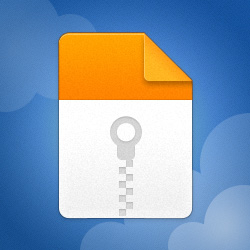Hi guys!
Yep, have been redoing all my car cameras with the radius setting in defview for my Triple Screens and am pretty happy with the results. Not massive but certainly a lot better in my view.
If anyone is reading this and isn't satisfied with the way the car mirrors look stretched on the outer screen of their Triple Screen setup then this "may" be worth a shot. You'll have to do your car camera files again but door mirrors won't look so enormous, nor door webbing, nor the windscreen mirror and the car just feels tighter to look at overall. Everything just looks better considering there is no proper triple screen support.
1. First, I changed the default radius setting in defviews from 0.26 to 0.66. (I suppose you could go higher but I wouldn't)
2. I then put my FOV down to 25 - gives me proper proportion of roads and landscape in triples.
3. I then took gtr233's car seat positional files from his HQ mod and then put that same exact number in all of the camera car files of every one of the car files I have installed. For those who don't know where - find your car in teams folder and go to the skin folder and you will see a "CAR" file - insert or copy and paste there. Everything now uniformed so easier to work with.
4. I then booted game and viewed the UI and I can see each car now has the same seat slider position but of course each car will have a different eyepoint view so things may/will look weird until you re-do below.
5. I then changed each eyepoint per livery skin for each and every car. If you don't know what eyepoint is..... there are 3 sets of eyepoint digits in the car file per livery/skin of each car. The left digits are for moving the camera left and right; the centre digits for moving cockpit camera up and down; the right digits for moving the cockpit camera in and out. (lowering the number *including the use of a minus sign* goes one direction and higher the number goes the other direction)
It is a lot of work to do your camera views again - if you're inquisitive maybe try it on one or two cars and if not satisfied revert everything back.
If you try and don't like it accept my apologies in advance but for sure it's a better setting for my triples and NO WAY am I going back - just be prepared to spend hours doing it all.
Yep, have been redoing all my car cameras with the radius setting in defview for my Triple Screens and am pretty happy with the results. Not massive but certainly a lot better in my view.
If anyone is reading this and isn't satisfied with the way the car mirrors look stretched on the outer screen of their Triple Screen setup then this "may" be worth a shot. You'll have to do your car camera files again but door mirrors won't look so enormous, nor door webbing, nor the windscreen mirror and the car just feels tighter to look at overall. Everything just looks better considering there is no proper triple screen support.
1. First, I changed the default radius setting in defviews from 0.26 to 0.66. (I suppose you could go higher but I wouldn't)
2. I then put my FOV down to 25 - gives me proper proportion of roads and landscape in triples.
3. I then took gtr233's car seat positional files from his HQ mod and then put that same exact number in all of the camera car files of every one of the car files I have installed. For those who don't know where - find your car in teams folder and go to the skin folder and you will see a "CAR" file - insert or copy and paste there. Everything now uniformed so easier to work with.
4. I then booted game and viewed the UI and I can see each car now has the same seat slider position but of course each car will have a different eyepoint view so things may/will look weird until you re-do below.
5. I then changed each eyepoint per livery skin for each and every car. If you don't know what eyepoint is..... there are 3 sets of eyepoint digits in the car file per livery/skin of each car. The left digits are for moving the camera left and right; the centre digits for moving cockpit camera up and down; the right digits for moving the cockpit camera in and out. (lowering the number *including the use of a minus sign* goes one direction and higher the number goes the other direction)
It is a lot of work to do your camera views again - if you're inquisitive maybe try it on one or two cars and if not satisfied revert everything back.
If you try and don't like it accept my apologies in advance but for sure it's a better setting for my triples and NO WAY am I going back - just be prepared to spend hours doing it all.
Last edited: