So I've been following this tutorial (listed bellow) to animate my wipers.
The problem is, in the game it only animates the first empty (WIPER_1) & the object that's parented to it (WIPE_1)
Everything else just vanishes when the animation is played in game or Ks Editor.
Sometimes in Ks Editor I can get the wipers to show up but they will be flipped upside down & the animation will be distorted.
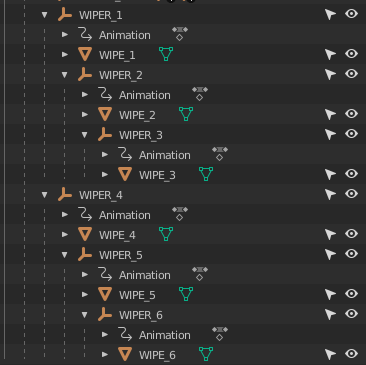
The only difference I can get for example is if I don't animate "WIPER_2" & WIPER_3" then the objects don't vanish and move along the same path as "WIPER_1"
I've used the Blender ksanim plug-in but I still get the same result. Vanishing parts.
It's almost like it doesn't want to animate anything that is listed under an empty.
I know I must be doing something wrong but what?
I've followed this tutorial over and over for the past 2 days and it's driving me nuts.
Any help is greatly appreciated.
The problem is, in the game it only animates the first empty (WIPER_1) & the object that's parented to it (WIPE_1)
Everything else just vanishes when the animation is played in game or Ks Editor.
Sometimes in Ks Editor I can get the wipers to show up but they will be flipped upside down & the animation will be distorted.
The only difference I can get for example is if I don't animate "WIPER_2" & WIPER_3" then the objects don't vanish and move along the same path as "WIPER_1"
I've used the Blender ksanim plug-in but I still get the same result. Vanishing parts.
It's almost like it doesn't want to animate anything that is listed under an empty.
I know I must be doing something wrong but what?
I've followed this tutorial over and over for the past 2 days and it's driving me nuts.
Any help is greatly appreciated.









