karoliens
Premium
Setup:
Ryzen 5 3600
RX 5700 XT
16 GB RAM 3200
Oculus Rift S
144Hz 1440p Monitor
Video Settings:
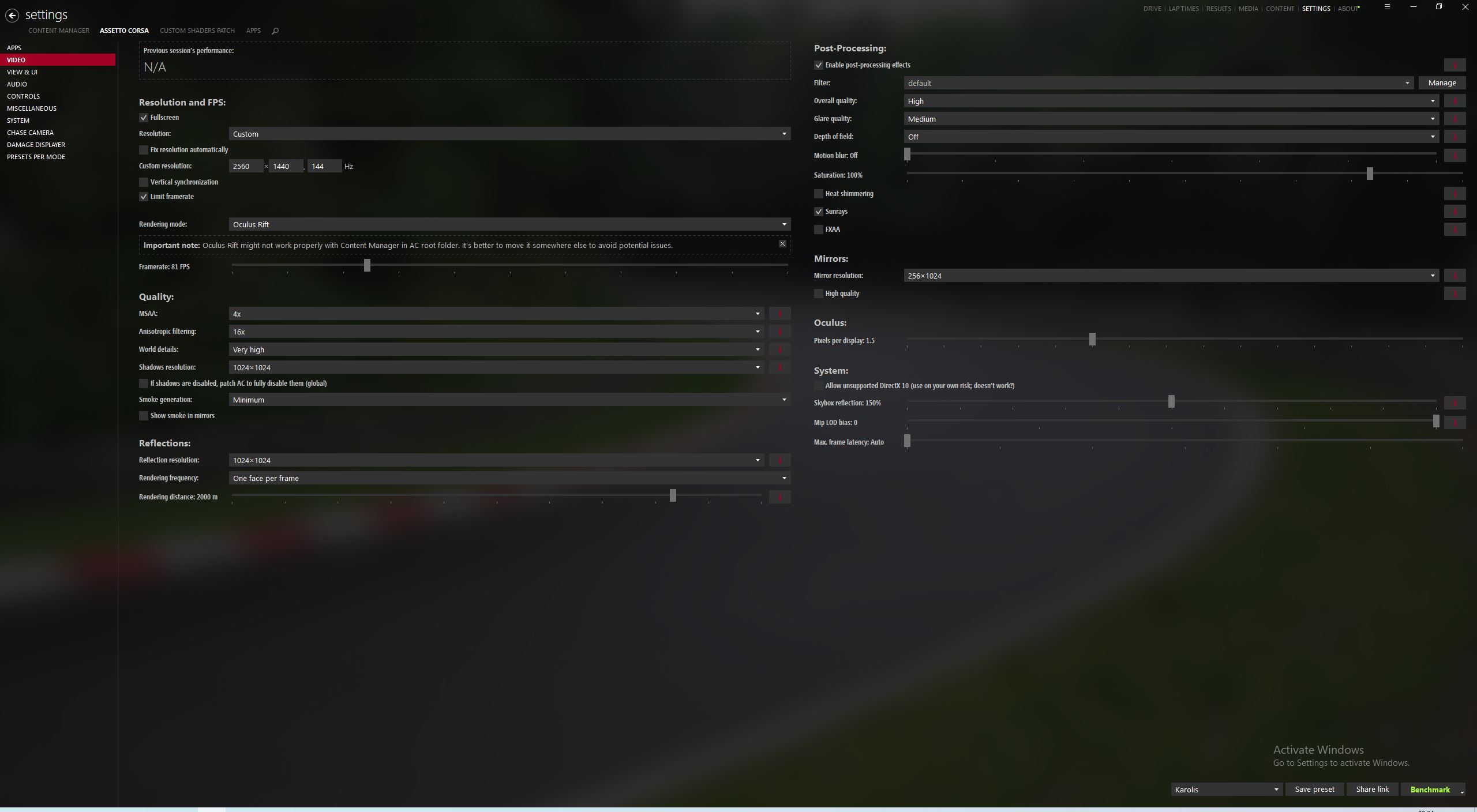
Oculus Settings:
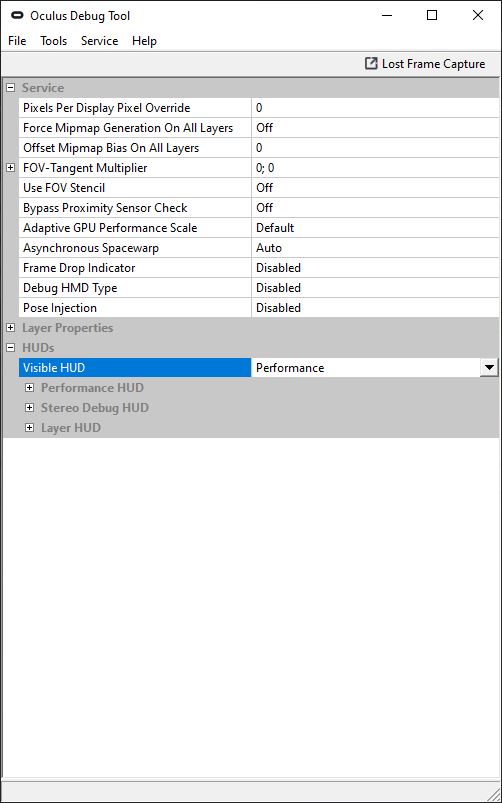
My goal is to achieve constant 90fps with 23 opponents with PP on since I need to see brake lights.
I used this video as a starting point:
He says that he has constant 90fps with full grid with similar system (1080ti).1080ti is probably a bit quicker than 5700 XT but performance headroom results show that I am constantly in ASW with around -50% headroom when in the pack.
If I leave everything unchanged but turn of PP then it is buttery smooth with headroom fluctuating between -5% to 10%.
How come he has almost constant 90fps and I am stuck in ASW and -50% headroom if the systems are very similar?
Ryzen 5 3600
RX 5700 XT
16 GB RAM 3200
Oculus Rift S
144Hz 1440p Monitor
Video Settings:
Oculus Settings:
My goal is to achieve constant 90fps with 23 opponents with PP on since I need to see brake lights.
I used this video as a starting point:
If I leave everything unchanged but turn of PP then it is buttery smooth with headroom fluctuating between -5% to 10%.
How come he has almost constant 90fps and I am stuck in ASW and -50% headroom if the systems are very similar?









