Ok guys on Monday May 15, 2017 AC worked just fine . Tuesday May 16, 2017 windows updated and BAM AC quit working
. Tuesday May 16, 2017 windows updated and BAM AC quit working . Did a rollback of Windows 10 build 1703 to the previous version that I was able to run Assetto Corsa on (on Monday) and now I'm having the same problem
. Did a rollback of Windows 10 build 1703 to the previous version that I was able to run Assetto Corsa on (on Monday) and now I'm having the same problem .
.
When I use the official AC launcher
I can get into the game, but when I go to drive, the loading screen

appears for a few seconds and then goes straight back to the AC menu screen.
When I try and use Content Manager I get an error message that reads:
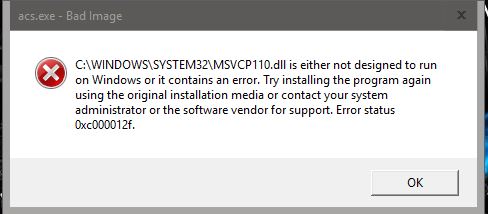
Unfortunately my poor System Admin is yours truly




This error message is a bad image message. When you investigate this it looks like it could be a virus or malware issue, but I've run scans with Avast and Malwarebytes and there is nothing suspicious on my PC.
I verified the integrity of game files 4 times. Everything checked out so it didn't fix anything. I then removed my acs.exe (it's the bad image file mentioned in above error message) and the msvcp.110.dll (again, above error) and ran an integrity check for the 5th time. Files were successfully replaced and still no fix.
I know I can do an uninstall and reinstall, but I really don't think that will fix the issue and I would hate to go through the pain of having to reinstall all of my DLC's and mods and it still not work. I think this should be my last resort. Not because I'm lazy, but because I think there is an underlying issue that needs to be addressed.
So as of right now I'm dead in the water. Any help would be appreciated.
Sincerely,
One frustrated, confused and pissed off dude
When I use the official AC launcher

I can get into the game, but when I go to drive, the loading screen

appears for a few seconds and then goes straight back to the AC menu screen.
When I try and use Content Manager I get an error message that reads:
Unfortunately my poor System Admin is yours truly
This error message is a bad image message. When you investigate this it looks like it could be a virus or malware issue, but I've run scans with Avast and Malwarebytes and there is nothing suspicious on my PC.
I verified the integrity of game files 4 times. Everything checked out so it didn't fix anything. I then removed my acs.exe (it's the bad image file mentioned in above error message) and the msvcp.110.dll (again, above error) and ran an integrity check for the 5th time. Files were successfully replaced and still no fix.
I know I can do an uninstall and reinstall, but I really don't think that will fix the issue and I would hate to go through the pain of having to reinstall all of my DLC's and mods and it still not work. I think this should be my last resort. Not because I'm lazy, but because I think there is an underlying issue that needs to be addressed.
So as of right now I'm dead in the water. Any help would be appreciated.
Sincerely,
One frustrated, confused and pissed off dude









