If you have a Corsair keyboard with RGB you can use this app to make it light up like the RPM LEDs in any racecar.
For this to work you will need to activate the SDK option in iCUE, the rest is included with the app.
The F1-F12 keys are used to display the current RPM while the number keys display the current gear.
The default config for the LEDS is modeled after the 911 RSR steering wheel:
Many green -> less yellow -> even less red -> single blue LED
Same colors are used for three more rows of leds.
With this new update you can create custom color schemes! (more on this below)
I have provided a default config, which will be loaded when starting the app and also created 3 specific configs for the 911 RSR 2017, R18 and 919 2016.
F1-F4 and F9-F12 will be used for left/right slip indicator.
The Keys 1-9 will be used to show the currently selected gear. Supports 9 forward gears and 1 reverse gear.
The numpad will show yellow, blue or white flags.
A quick view of the app once enabled:
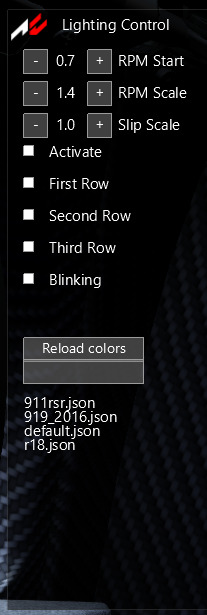
How to:
These config files are found in the "configs" folder, make a copy of a file and edit the name and content for your new config.
Installation:
This uses the official CUE SDK library from Corsair and and a Python wrapper for the SDK: https://github.com/10se1ucgo/cue_sdk
This also now uses shared memory from here:
For this to work you will need to activate the SDK option in iCUE, the rest is included with the app.
The F1-F12 keys are used to display the current RPM while the number keys display the current gear.
The default config for the LEDS is modeled after the 911 RSR steering wheel:
Many green -> less yellow -> even less red -> single blue LED
Same colors are used for three more rows of leds.
With this new update you can create custom color schemes! (more on this below)
I have provided a default config, which will be loaded when starting the app and also created 3 specific configs for the 911 RSR 2017, R18 and 919 2016.
F1-F4 and F9-F12 will be used for left/right slip indicator.
The Keys 1-9 will be used to show the currently selected gear. Supports 9 forward gears and 1 reverse gear.
The numpad will show yellow, blue or white flags.
A quick view of the app once enabled:
How to:
- Enable the app and press the "Activate" checkbox. Now the app should take over control over the keyboard lighting.
- Fully rev the car once to give the app an idea of what RPM the car has.
- Adjust the start and scale parameter to fit the specific car.
- Increasing the rpm start parameter will make the LEDs light up later.
- Increasing the rpm scale parameter will decrease the RPM at which all LEDs light up (and eventually blink).
- Increasing the slip scale parameter will light up the slip indicator at higher slip (i.e. later)
- Optionally toggle blinking (may be very bright and annoying, but some cars have something similar)
- Also toggle rpm leds for three more rows of LEDS! (I personally do not like this a lot)
- Load a config by entering the name of the config file in the text box below "Reload colors" button and press Enter (possible files are listed below, NOT CLICKABLE)
- OPTIONAL: Create and a custom config:
JSON:
{
"lit": [
[0,255,0],
[0,255,0],
[0,255,0],
[0,255,0],
[0,255,0],
[0,255,0],
[255,255,0],
[255,255,0],
[255,255,0],
[255,0,0],
[255,0,0],
[0,0,255]
],
"color_revlimit": [0,0,255],
"color_gear": [255,255,255],
"color_slip": [0,0,255],
"rpm_start": 0.7,
"rpm_scale": 1.4,
"slip_scale": 1.0,
"blinking": true
}These config files are found in the "configs" folder, make a copy of a file and edit the name and content for your new config.
- The "lit" value is a list of 12 RGB values, these will be used for the 12 keys for the RPM LEDs.
- "color_revlimit" is a RGB value determining the color of the blinking, when hitting the rev limiter
- "color_gear" is a RGB value determining the color of the forward gear keys (reverse is always the "1" key in red)
- "color_slip" is a RGB value determining the color of the keys that indicate slip (wheelspin,locked brakes, etc.)
- The other parameters are already changeable via the UI, just an option to automatically set them (the changed values will not immediately show up, but they will be loaded)
Installation:
- Copy the folder into assettocorsa/apps/python folder.
- Added config file loading
- Blinking is now better (basically now blinks at ~4 times per second)
- Checkboxes and values are not updated on config load
- File loading via text input is kind of shitty, but AC does not really provide a better option (maybe someone knows how to get the ListBox working or how to pass useful parameters on button clicks?)
This uses the official CUE SDK library from Corsair and and a Python wrapper for the SDK: https://github.com/10se1ucgo/cue_sdk
This also now uses shared memory from here:












The blinking toggle was missing, but it's back now.