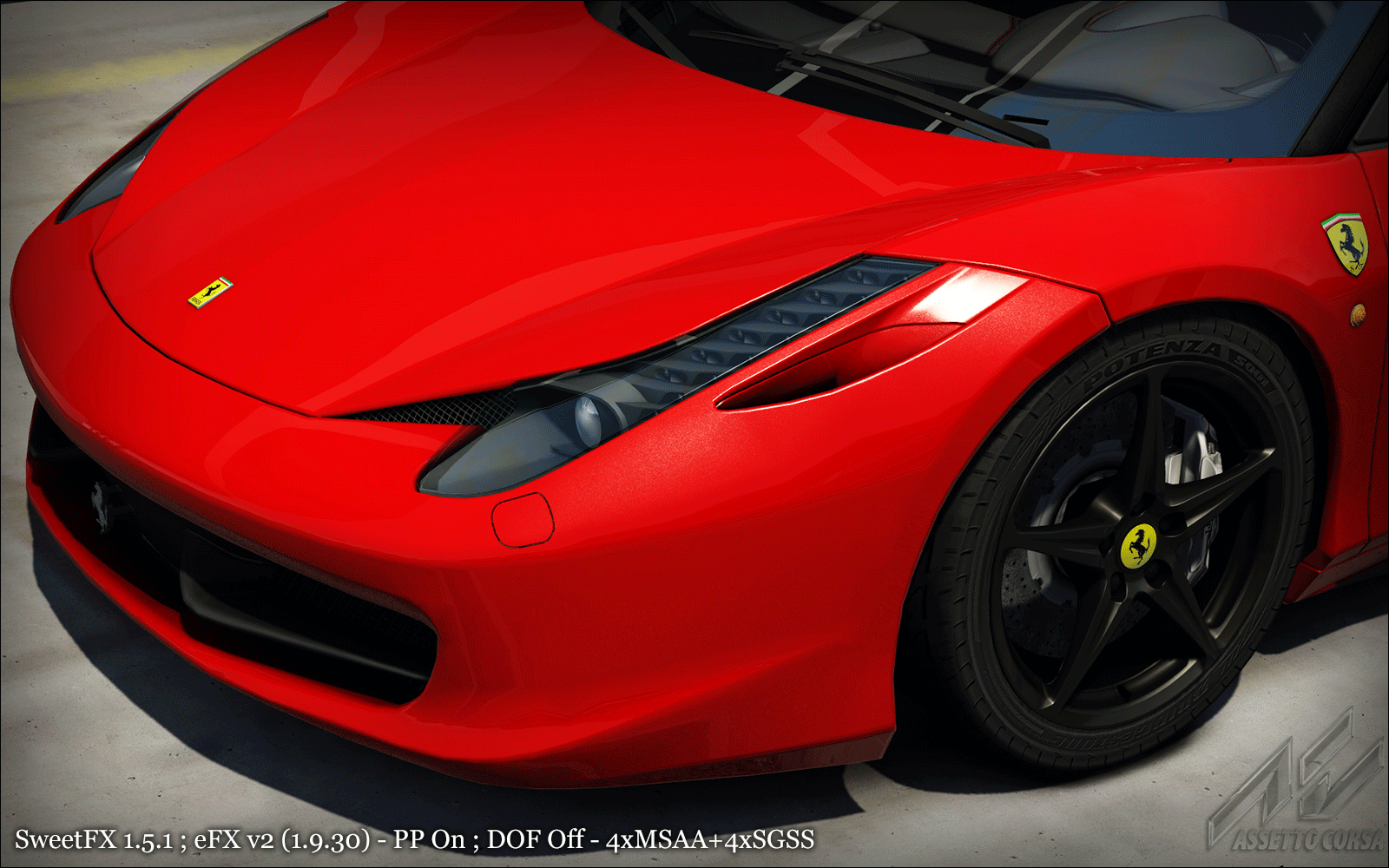SweetFX is a post-processing plugin that hooks on top of games to add different effects. I made a meticulous effort to understand how to build bundles for different games, without including unnecessary files or randomly collected presets with effects you don't need. This bundle was constructed specifically for AC using eFX v2 1.9.30 and SweetFX 1.5.1. It ONLY adds a custom configured sharpening layer, making all textures pop with details. It does NOT add contrast modifications, SMAA anti-aliasing, vignette or any other effects aside for sharpening.
I highly recommend trying this with my Inspector profile and in-game settings (check thread from link below).
Update: I re-up'd 1.0 with slightly cleaner code + 2 preview shots. Splash logo is now disabled (you can re-enable it from efx.ini). No change to effects.
Note for AC 0.22:
New AC version is fully compatible with the bundle, but there's a note thought I'd add. In this new version of AC, they disabled PP by default. Which means, you have to re-enable it if you had SFX w/PP ON installed. Otherwise, it appears too sharp. Regardless of SFX, AC with PP OFF just looks plain and outdated.
Compatibility & features in this bundle:
- Fully customized SweetFX solution for AC.
- Works with Assetto Corsa v1.0 or later (unless Kunos implements an update that breaks it)
- Works with Windows 7/8.0/8.1/8.1.1.
- Works with HUD apps without dropping your FPS.
- Works with or without Post-processing (HDR, DOF etc') regardless of AA Samples settings.
- Works with either Nvidia or AMD (RadeonPro is NOT required).
- Works with either single or triple monitor setups.
Installation:
1. Extract.
2. If you use in-game settings with Post-Processing Effects ENABLED, copy files from pp_ON to game root folder. If you DISABLED them, use the files from 'pp_OFF'.
I highly recommend enabling in-game post-processing effects in v0.21, since Kunos made a dramatic improvement to HDR and added other cool stuff. The only thing you should consider disabling is 'Depth of field quality'.
You don't have to press any keys while in-game, it initiates automatically when the game launches. You can press Scroll Lock to toggle the effect ON/OFF.
Non-compressed, high-res, animated gif preview from AC v0.21.2 (click to enlarge):
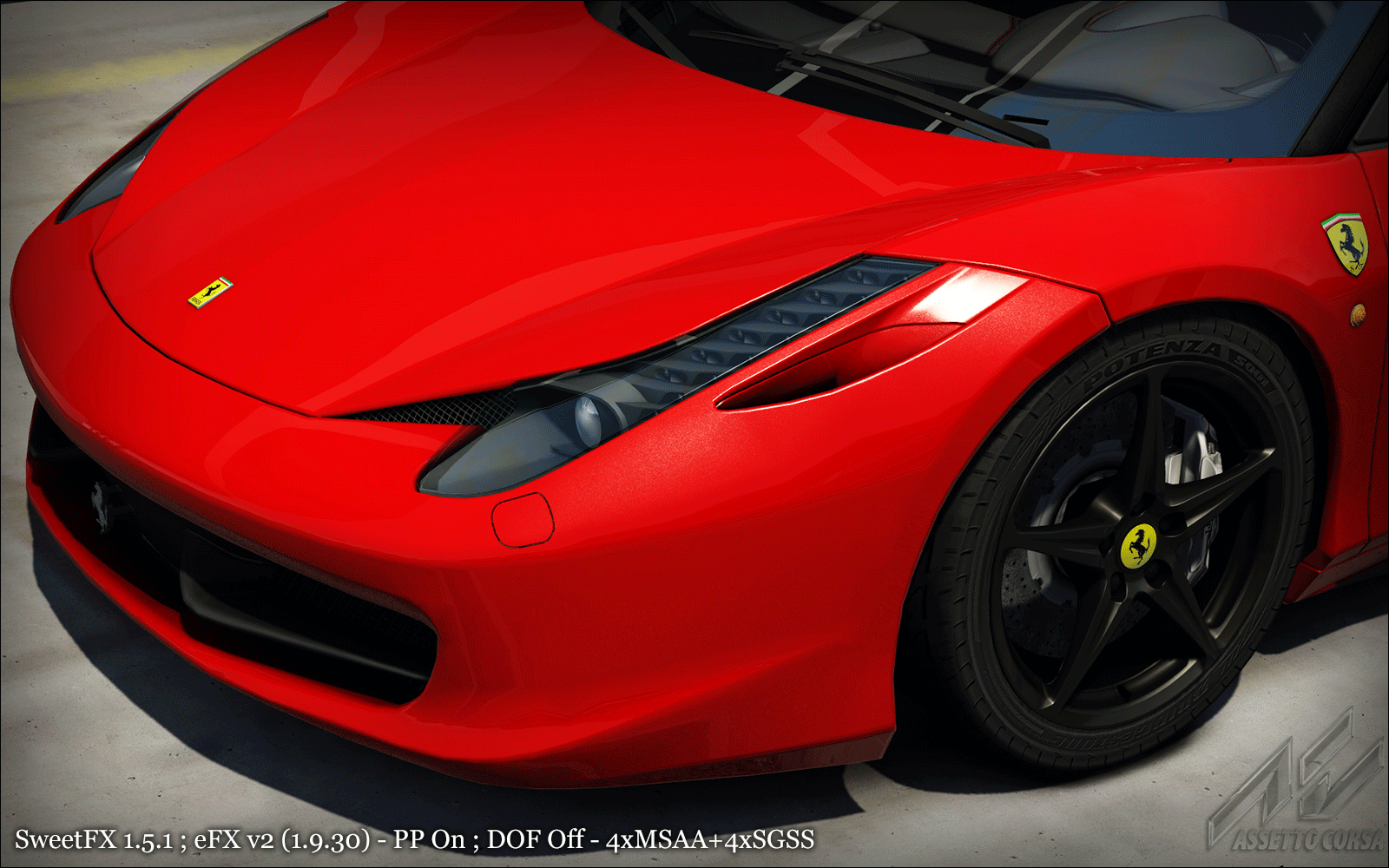
I highly recommend trying this with my Inspector profile and in-game settings (check thread from link below).
Update: I re-up'd 1.0 with slightly cleaner code + 2 preview shots. Splash logo is now disabled (you can re-enable it from efx.ini). No change to effects.
Note for AC 0.22:
New AC version is fully compatible with the bundle, but there's a note thought I'd add. In this new version of AC, they disabled PP by default. Which means, you have to re-enable it if you had SFX w/PP ON installed. Otherwise, it appears too sharp. Regardless of SFX, AC with PP OFF just looks plain and outdated.
Compatibility & features in this bundle:
- Fully customized SweetFX solution for AC.
- Works with Assetto Corsa v1.0 or later (unless Kunos implements an update that breaks it)
- Works with Windows 7/8.0/8.1/8.1.1.
- Works with HUD apps without dropping your FPS.
- Works with or without Post-processing (HDR, DOF etc') regardless of AA Samples settings.
- Works with either Nvidia or AMD (RadeonPro is NOT required).
- Works with either single or triple monitor setups.
Installation:
1. Extract.
2. If you use in-game settings with Post-Processing Effects ENABLED, copy files from pp_ON to game root folder. If you DISABLED them, use the files from 'pp_OFF'.
I highly recommend enabling in-game post-processing effects in v0.21, since Kunos made a dramatic improvement to HDR and added other cool stuff. The only thing you should consider disabling is 'Depth of field quality'.
You don't have to press any keys while in-game, it initiates automatically when the game launches. You can press Scroll Lock to toggle the effect ON/OFF.
Non-compressed, high-res, animated gif preview from AC v0.21.2 (click to enlarge):