There are hundreds of free dash templates available here at RaceDepartment, so here is a tutorial on getting started with SimHub.
SimHub is a free program for PC that allows you to enhance your sim racing experience in a variety of ways, including using a second screen or tablet or phone to display live race telemetry. You may have seen sim rigs using four-monitor setups and an upper monitor for displaying race information, or others using a small display above the wheelbase to show the car’s gear, speed, and a tachometer. Both of these functions can be achieved using SimHub.
Although race telemetry is only the tip of the iceberg as far as what can be accomplished using SimHub, it is a good way to get acquainted with the software and is easy to setup. To start, you can download SimHub for free and install it on your PC. There is an optional paid upgrade for as little as €6 that will unlock more functions, but to get started the free version should suffice.
Next, you’ll need a dash. A dash in this case is a telemetry screen that can be sent to a second monitor, phone, tablet, or anything else that can display a web page. A good place to find a dash is to browse through the Misc section of our Assetto Corsa downloads and find a dash you’re interested in. Most of the dashes shared on RD come with instructions but installing a dash can be as simple as double-clicking on the file you downloaded. From there, the dash is added to your SimHub install and can be activated in the software. You can then navigate to a local IP address which can be found in the software by going to Dash Studio > Dashboards > Open in phone or tablet.
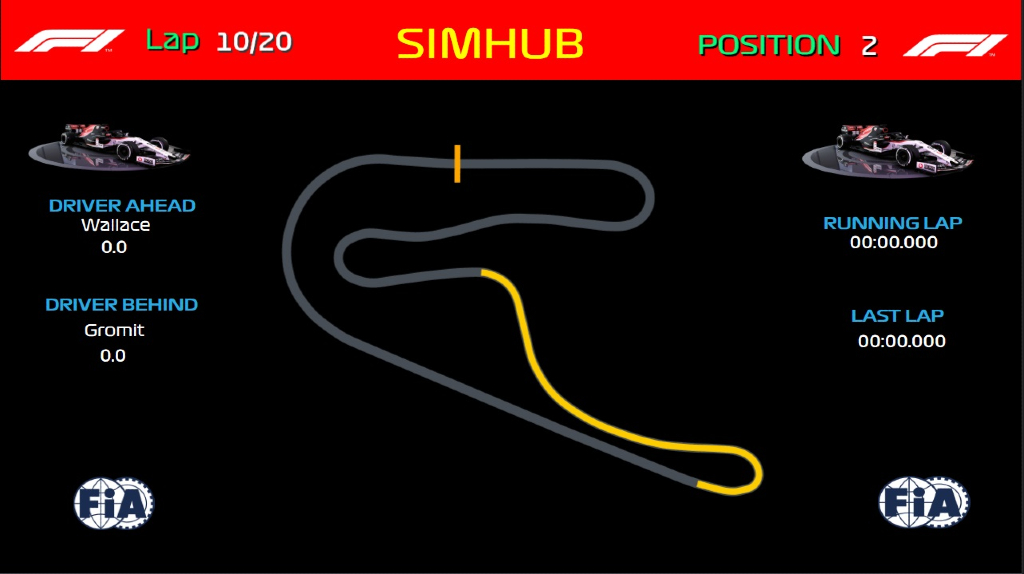
Which dash you use and what information is displayed is a personal preference. For some, a large tachometer helps to time shifts perfectly. For others, a full track map helps them time their pit stops. Or maybe a combination of the two plus relative timings is useful for some, helping them stay on top of all of the pertinent race information.
SimHub is a powerful tool, and again, this is only the most fundamental aspect of what it can do. Be sure to check out the dash builds shared by our incredibly talented modding community by browsing your favourite sim’s download section on the left. Adding telemetry to a second screen is a great way to add immersion and give yourself a few more tools to help win races.
If you have a favourite dash, be sure to let us know in the comments below.
SimHub is a free program for PC that allows you to enhance your sim racing experience in a variety of ways, including using a second screen or tablet or phone to display live race telemetry. You may have seen sim rigs using four-monitor setups and an upper monitor for displaying race information, or others using a small display above the wheelbase to show the car’s gear, speed, and a tachometer. Both of these functions can be achieved using SimHub.
Although race telemetry is only the tip of the iceberg as far as what can be accomplished using SimHub, it is a good way to get acquainted with the software and is easy to setup. To start, you can download SimHub for free and install it on your PC. There is an optional paid upgrade for as little as €6 that will unlock more functions, but to get started the free version should suffice.
Next, you’ll need a dash. A dash in this case is a telemetry screen that can be sent to a second monitor, phone, tablet, or anything else that can display a web page. A good place to find a dash is to browse through the Misc section of our Assetto Corsa downloads and find a dash you’re interested in. Most of the dashes shared on RD come with instructions but installing a dash can be as simple as double-clicking on the file you downloaded. From there, the dash is added to your SimHub install and can be activated in the software. You can then navigate to a local IP address which can be found in the software by going to Dash Studio > Dashboards > Open in phone or tablet.
Which dash you use and what information is displayed is a personal preference. For some, a large tachometer helps to time shifts perfectly. For others, a full track map helps them time their pit stops. Or maybe a combination of the two plus relative timings is useful for some, helping them stay on top of all of the pertinent race information.
SimHub is a powerful tool, and again, this is only the most fundamental aspect of what it can do. Be sure to check out the dash builds shared by our incredibly talented modding community by browsing your favourite sim’s download section on the left. Adding telemetry to a second screen is a great way to add immersion and give yourself a few more tools to help win races.
If you have a favourite dash, be sure to let us know in the comments below.


