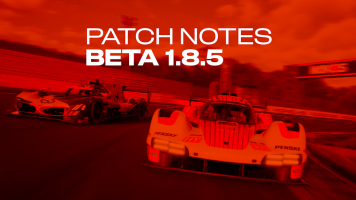Can anyone refresh my memory on what it means if you see [1] next to a setup while browsing setup files in the garage? IIRC, it means that that the setup is for the class of car you’re in (otherwise you wouldn’t see even see it) but that it’s for an “upgrade package” you don’t have installed such as standard vs. low downforce aero. Is that correct?
I have three old Formula Reiza setups I made for the Patrick/Gringo version of Monza. All three of these setups show the [1] indicator regardless of which aero package I have installed on the car. What’s even stranger, is that only setup #3 even contains an Aero Package line and it’s commented out ( //Aero Package=0 ).
I don’t drive F-Reiza very often so I don’t know how old this issue may be. It’s just something I happened to notice a few days ago. Is it possible that one of the past updates change Formula Reiza so that old setups no longer “map” directly to the current car? If it matters, Windows File Explorer shows my setups #1 and #2 are from January, 2017 while #3 (the one with the aero_package line) is from March, 2017.
I have three old Formula Reiza setups I made for the Patrick/Gringo version of Monza. All three of these setups show the [1] indicator regardless of which aero package I have installed on the car. What’s even stranger, is that only setup #3 even contains an Aero Package line and it’s commented out ( //Aero Package=0 ).
I don’t drive F-Reiza very often so I don’t know how old this issue may be. It’s just something I happened to notice a few days ago. Is it possible that one of the past updates change Formula Reiza so that old setups no longer “map” directly to the current car? If it matters, Windows File Explorer shows my setups #1 and #2 are from January, 2017 while #3 (the one with the aero_package line) is from March, 2017.