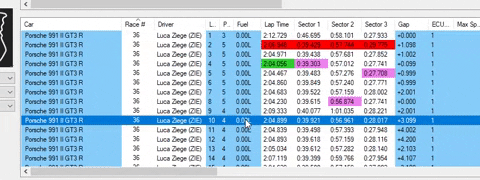ACC Results Companion 1.12.6 Released (here)
Highlights:-
Fixed Server Entry List Changes
ACC reports the player car to ARC, but not which driver the player is. ARC has to match on the reported driver first/last/short name to decide which driver the player is for multi-driver teams. For servers with fixed entry lists (private servers, SimGrid, simracing.gp etc), there may be a mismatch between the entry name, and the player driver name configured in ACC.
For single driver teams, the driver is always assumed to be the player. If there is a mismatch, this is reported when you mouse over the driver name (if no mismatch, no pop-up is displayed).
Where there are multiple drivers, and there is not an exact name match, it is not possible to identify the driver, but this can be done manually. Pick your driver by right clicking and selecting
This is me
Ths laps will then be updated (using your ACC driver profile)
Note the colour coding has changed. The player is highlighted in blue, other team drivers are in grey (and other cars remain white)
For older races, all drivers may have been flagged as the player. For instance, the first driver is not the player here
To flag this should not be the driver, right click and select
This is not me
This will de-select all drivers in the team, and then you can now select your driver. Fastest laps and leaderboards will be updated accordingly
All team drivers will now be shown in the leaderboard
Car/Track History
When excluding In/Out Laps, this will also exclude lap 1 for races, practice sessions, qualifying as ACC adds time to the first sector (for older recordings In/Out lap information wasn't available). This should avoid the skewing of the heatmaps.
If you just want the fastest lap from each session, use the
Fastest Laps Only checkbox
Note also, only the player laps will be displayed now, not including laps from other team members.
Other fixes
- Brake bias offset fixed for Porsche 991 II
- Where a race record was made in a resumed SP race (and the partial sessions were deleted), these will now be recorded
- The fastest lap fixed on the session summary pop-up