M D Gourley
Premium
Hello everyone,
Really liking ACC 1.0.1 at the moment, but does anyone have time to give me some info on what some of the settings in the 'View Settings' do as adjusting them I can not see any change.
Settings that I would like to know what these do are...'Movement' / Dashcam Factor / LWW Gamma / LWW Smooth...the others are ok.
I would also like to lessen the tilting from side to side in 'Helmet Cam' when turning corners...is this possible.
Thanks in advance.
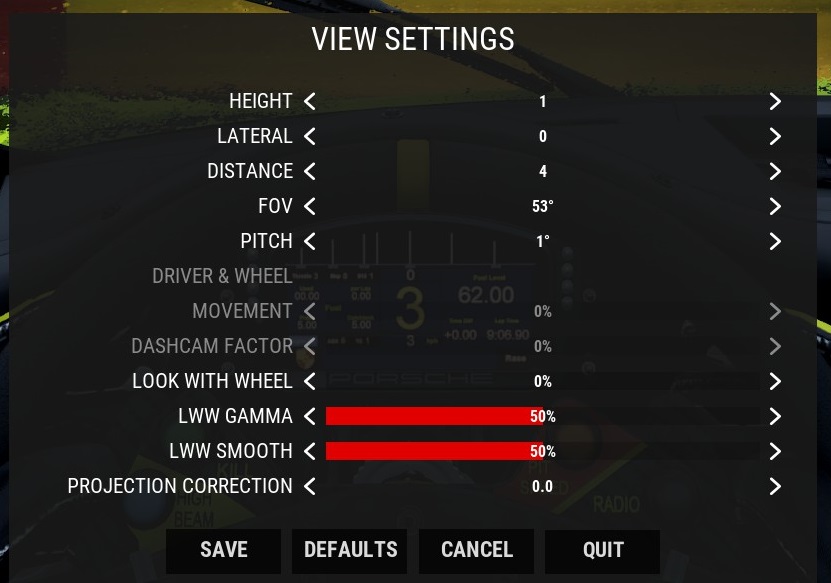
Really Liking the 'Projection Correction' feature, it's almost like Triple Screen support.
This screen shot with no Projection Correction 0.0 setting

The below screen shot with a 'projection Correction of 0.3...which brings the steering wheel and dash read out closer without making the right side external mirror disappear to much....so using this feature with 'Distance' and 'FOV' it is very good...personal opinion only.

Really liking ACC 1.0.1 at the moment, but does anyone have time to give me some info on what some of the settings in the 'View Settings' do as adjusting them I can not see any change.
Settings that I would like to know what these do are...'Movement' / Dashcam Factor / LWW Gamma / LWW Smooth...the others are ok.
I would also like to lessen the tilting from side to side in 'Helmet Cam' when turning corners...is this possible.
Thanks in advance.
Really Liking the 'Projection Correction' feature, it's almost like Triple Screen support.
This screen shot with no Projection Correction 0.0 setting
The below screen shot with a 'projection Correction of 0.3...which brings the steering wheel and dash read out closer without making the right side external mirror disappear to much....so using this feature with 'Distance' and 'FOV' it is very good...personal opinion only.
Last edited:









