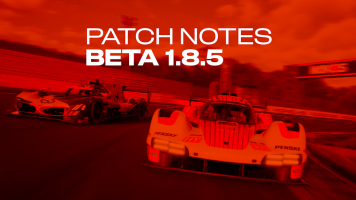I saw in another thread someone said they were running their game looking very crisp with their resolution set to 150% in their video settings. So thought id give it a try and set mine to 150% and it completely gets rid of the blur in races and in menus, makes the game look very crisp and also noticed an increase in fps.
You are using an out of date browser. It may not display this or other websites correctly.
You should upgrade or use an alternative browser.
You should upgrade or use an alternative browser.
MGP18 Blurry Graphics PC possible solution
- Thread starter Trebor901
- Start date
Tip below (credit: Gravel Steam forum) worked great on Gravel (also running on UE4) to sharpen TAA and make the game a tad less blurry.
I do not have MotoGP so did not try it but this should work.
"
Go to:
(obviously go to the MotoGP folder, not the gravel one)
C:\Users\YourUserName\AppData\Local\gravel\Saved\Config\WindowsNoEditor
and edit:
Engine.ini
Put this in file:
[ConsoleVariables]
r.TemporalAACatmullRom=1
r.TemporalAAPauseCorrect=1
r.TemporalAASamples=4
r.Tonemapper.Sharpen=1
If you want more sharpen just incerase r.Tonemapper.Sharpen.
Now your graphic should be more clean with great temporal antialiasing."
I do not have MotoGP so did not try it but this should work.
"
Go to:
(obviously go to the MotoGP folder, not the gravel one)
C:\Users\YourUserName\AppData\Local\gravel\Saved\Config\WindowsNoEditor
and edit:
Engine.ini
Put this in file:
[ConsoleVariables]
r.TemporalAACatmullRom=1
r.TemporalAAPauseCorrect=1
r.TemporalAASamples=4
r.Tonemapper.Sharpen=1
If you want more sharpen just incerase r.Tonemapper.Sharpen.
Now your graphic should be more clean with great temporal antialiasing."
Latest News
-
2024 Formula One Canadian Grand PrixMontréal is the location for round 9 of the 2024 Formula One World Championship. The Circuit...
- Connor Minniss
- Updated:
- 4 min read
-
Racing Club Schedule: June 9 - 16 - Le Mans Special WeekThe 2024 Le Mans 24 Hours are fast approaching, and that is very much apparent in our Racing...
- Yannik Haustein
- Updated:
- 3 min read
-
"A system for more realism, precision, fidelity and ease of use": Interview With Marble LabsMarble Labs are newcomers in the sim racing space, but the Las Vegas-based company has big...
- Yannik Haustein
- Updated:
- 5 min read
-
Ride A Rollercoaster In Assetto CorsaSome racetracks with plenty of elevation change are described as rollercoasters, but how about...
- Luca (OverTake)
- Updated:
- 2 min read
-
Test Drive Unlimited Solar Crown Demo Available On SteamAfter its release date being announced recently, Test Drive Unlimited Solar Crown is now...
- Yannik Haustein
- Updated:
- 2 min read
-
Monster Jam Showdown: "Freestyle" Trailer Shows More GameplayAnother week, another teaser trailer for Monster Jam Showdown. This time, it is all about...
- Connor Minniss
- Updated:
- 2 min read
-
Sim Racing, Friends & Fun: MOZA R3 Bundle Community Launch Event RecapFor the first time ever, the OverTake office opened its doors to the community for the MOZA R3...
- Yannik Haustein
- Updated:
- 3 min read