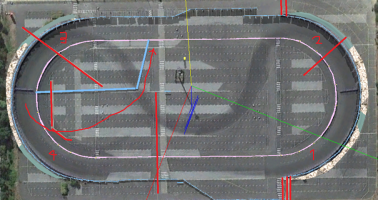Hello,
I recently made my first rF track and I'm very happy that I can get it to load in the game, however I can't drive on it because as you can see, the car floats in the air above track. I have played around with moving the track up and down in 3DSimEd. Originally the cars were about 10m above the track, if I move it up too far the cars are underneath it and in the screenshot the car appears to be about 1m above the track. Note that the pit crew guy seems to be standing perfectly on the track, because the elevation is different there.

However, even if I move the track so that the wheels touch the track, I still can't drive (and because of the aforementioned elevation, other cars next to it will be either above or under the track).
What is the problem? I think it must be something with the materials, but I can't figure out what. I use a custom terrain file, which is basically a copypaste of the default terrain file but with the names of my materials substituted for the original ones.
What am I doing wrong? Anyone have any idea?
I recently made my first rF track and I'm very happy that I can get it to load in the game, however I can't drive on it because as you can see, the car floats in the air above track. I have played around with moving the track up and down in 3DSimEd. Originally the cars were about 10m above the track, if I move it up too far the cars are underneath it and in the screenshot the car appears to be about 1m above the track. Note that the pit crew guy seems to be standing perfectly on the track, because the elevation is different there.
However, even if I move the track so that the wheels touch the track, I still can't drive (and because of the aforementioned elevation, other cars next to it will be either above or under the track).
What is the problem? I think it must be something with the materials, but I can't figure out what. I use a custom terrain file, which is basically a copypaste of the default terrain file but with the names of my materials substituted for the original ones.
What am I doing wrong? Anyone have any idea?