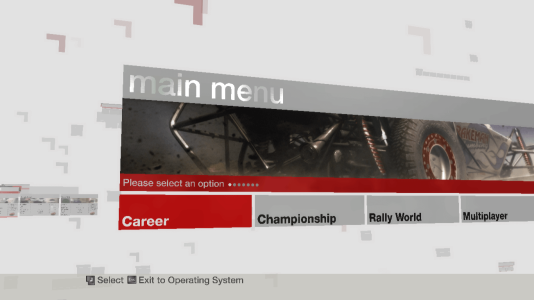I like Dirt but I don't like the way it looks. So I made this mod.
Download mod from here:
Graphics Mod
(Bonus Content) Night Time Lighting
The best DIRT graphics mod is here!
Are you tired of dull looking DIRT graphics "mods"? Well, the OG DIRT from 2007 is reborn with this stellar graphics mod! This mod keeps all of the post processing and the visuals of the original game, and makes them look more pleasing.
Features
-Reshade is not required
-Better coloring
-Reduced bloom
-It does not remove any post processing
Installation
Locate the Dirt game folder, change "tracks" and "postprocess" folder with the modded one.
Version 3.0 (16,11,2024)
After 3 years of silence since 2021, I finally decided to update this mod! I reworked the entire mod with a different approach! And added original game files for easy install or uninstall. Also downloads are now provided from ModDb. Click here see the detailed blog post about the update.
Version 3.0.20 (15,12,2024)
We got a lot of improvements and fixes over the base 3.0 version. Also we got night time lighting as bonus content! Check the blog post about the update for more details.
Thanks for downloading this mod please leave a message if you like

Download mod from here:
Graphics Mod
(Bonus Content) Night Time Lighting
The best DIRT graphics mod is here!
Are you tired of dull looking DIRT graphics "mods"? Well, the OG DIRT from 2007 is reborn with this stellar graphics mod! This mod keeps all of the post processing and the visuals of the original game, and makes them look more pleasing.
Features
-Reshade is not required
-Better coloring
-Reduced bloom
-It does not remove any post processing
Installation
Locate the Dirt game folder, change "tracks" and "postprocess" folder with the modded one.
Version 3.0 (16,11,2024)
After 3 years of silence since 2021, I finally decided to update this mod! I reworked the entire mod with a different approach! And added original game files for easy install or uninstall. Also downloads are now provided from ModDb. Click here see the detailed blog post about the update.
Version 3.0.20 (15,12,2024)
We got a lot of improvements and fixes over the base 3.0 version. Also we got night time lighting as bonus content! Check the blog post about the update for more details.
Thanks for downloading this mod please leave a message if you like
Attachments
Last edited: