You are using an out of date browser. It may not display this or other websites correctly.
You should upgrade or use an alternative browser.
You should upgrade or use an alternative browser.
Content Manager (Questions & Answers)
- Thread starter Zoltan76
- Start date
another sad day... still no control when launching from CM...
tried all suggestions here... also plugged on other ports and tried connecting before CM launches and after... no clue what else to do... re-install?
is there a way to do some debug logging that we could dig further into? (i'm a software developer but not games or windows)
tried all suggestions here... also plugged on other ports and tried connecting before CM launches and after... no clue what else to do... re-install?
is there a way to do some debug logging that we could dig further into? (i'm a software developer but not games or windows)
idk if this help
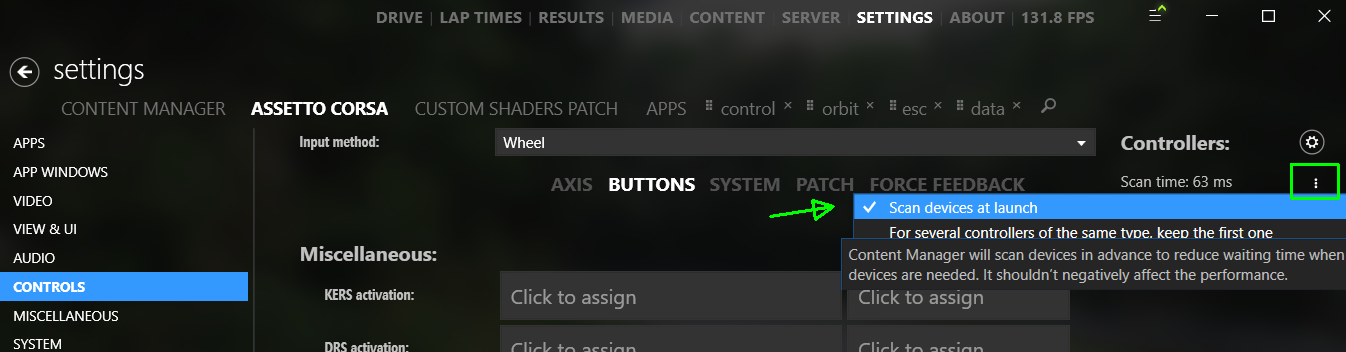
Thanks for your reply JBolho - got a solution for your F1 season I think. The ai names being changed after CM is restarted never seems to occur if you create a championship, set it all up as you wish and then save it for the first time. If you then play through that championship, the ai names and cars do not change even when CM is restarted or if you resume it a few days later. The bug kicks in once you make any subsequent edit(s) to the championship and save it for the second or more times...ai names (and sometimes cars too) will change each time CM is restarted. It's as if you only get one chance to save the championship …any subsequent edits (particularly to the grid) then the issue will occur.
So create your F1 season from scratch, get everything absolutely right and then save it ONCE - ai names will then be preserved throughout your season. This worked for me after a lot of testing. Cheers
Thank you for the tip, will do!
I also do not know what is meant by "resetting/removing your controller configuration in CM completely", but I got wheel and pedals working in AC launched from CM
(when they behaved fine in CM settings and AC launched by steam) by
(but is missing all tediously tweaked settings)
(when they behaved fine in CM settings and AC launched by steam) by
- restarting Windows
- renaming "~\Documents\Assetto Corsa\" to "~\Documents\Assetto Corsa.b4\"
- starting CM, configuring wheels and pedals, then Test
(but is missing all tediously tweaked settings)
hi again guys....
thks a lot for the patience...
tried again all suggestions:
- played with presets and copying over to default cfg on both the \Steam and ~\Documents roots and FAILED
- deleted "~\Documents\Assetto Corsa" and reconfigured everything on both CM and native launchers and FAILED yet again
one thing i noticed which i think maybe related... i recently had to do some changes on steam with controllers to get my gamepad to work (like xbox support etc)... not sure if this was when it started failing. And i noticed now that when im configuring via CM i can assign the DPAD buttons to actions (like look left, right etc) and when i configure in AC's native laumcher the DPAD seems to be ignored... could this be related? any ideas what to do?
thks a lot for the patience...
tried again all suggestions:
- played with presets and copying over to default cfg on both the \Steam and ~\Documents roots and FAILED
- deleted "~\Documents\Assetto Corsa" and reconfigured everything on both CM and native launchers and FAILED yet again
one thing i noticed which i think maybe related... i recently had to do some changes on steam with controllers to get my gamepad to work (like xbox support etc)... not sure if this was when it started failing. And i noticed now that when im configuring via CM i can assign the DPAD buttons to actions (like look left, right etc) and when i configure in AC's native laumcher the DPAD seems to be ignored... could this be related? any ideas what to do?
yep that was it... i removed the generic gamepad support from Steam's controller settings and now all is well... CM and AC's native launcher are both working fine
Thanks again for all the support!
Hope this helps someone who gets into this as it was very frustrating for me for a while...
Thanks again for all the support!
Hope this helps someone who gets into this as it was very frustrating for me for a while...
Oh man really?
Nice you got this figured out!
Nice you got this figured out!
I downloaded CM today and I was running it for around 2 hours after shutting it down. Upon reopening it CM closed instantly and my AntiVirus had deleted it with the message of there being a threat.
I’ve read a few forums but am still unsure whether it is safe or not?
Cheers
I have the same problem with my Content Manager my AntiVirus had deleted the Content Manager
Hi i'm wondering if anyone could point me how to change my driver name when i start the game with Content Manager because i get a random name for my driver "jack".
Found the solution under "Content Manager Drive option
Found the solution under "Content Manager Drive option
Last edited:
getting this error whenever i open assetto corsa through cm
00007FFE5573EADE (steam_api64): (filename not available): SteamAPI_RunCallbacks
AC\steaminterface.cpp (739): SteamInterface::update
AC\game.cpp (261): Game::update
AC\game.cpp (261): Game::update
AC\game.cpp (261): Game::update
AC\game.cpp (112): Game::onIdle
AC\game.cpp (210): Game::run
AC\acs.cpp (477): wWinMain
f:\dd\vctools\crt\crtw32\dllstuff\crtexe.c (618): __tmainCRTStartup
00007FFE7D657BD4 (KERNEL32): (filename not available): BaseThreadInitThunk
00007FFE7E74CE51 (ntdll): (filename not available): RtlUserThreadStart
i have sol, csp 1.6.0 and a3pp filter
00007FFE5573EADE (steam_api64): (filename not available): SteamAPI_RunCallbacks
AC\steaminterface.cpp (739): SteamInterface::update
AC\game.cpp (261): Game::update
AC\game.cpp (261): Game::update
AC\game.cpp (261): Game::update
AC\game.cpp (112): Game::onIdle
AC\game.cpp (210): Game::run
AC\acs.cpp (477): wWinMain
f:\dd\vctools\crt\crtw32\dllstuff\crtexe.c (618): __tmainCRTStartup
00007FFE7D657BD4 (KERNEL32): (filename not available): BaseThreadInitThunk
00007FFE7E74CE51 (ntdll): (filename not available): RtlUserThreadStart
i have sol, csp 1.6.0 and a3pp filter
Check user/documents/assetto corsa/logs for a proper crash report.
so, there is now way to adjust it right?
Latest News
-
List Of Licensed Sim Racing Steering WheelsFrom 1:1 scale GT wheels to Formula One replicas, the world of licensed wheel rims in sim racing...
- Connor Minniss
- Updated:
- 5 min read
-
WATCH: What's new with BavarianSimTec?The high-end sim racing hardware market continues to grow, and one of the most advanced...
- Yannik Haustein
- Updated:
- 1 min read
-
Short Track Racing In West Germany: Meet Gelsenkirchen's Almaring for Assetto CorsaWho doesn't love obscure track mods? The Almaring in Gelsenkirchen for Assetto Corsa is firmly...
- Yannik Haustein
- Updated:
- 3 min read
-
The Infamous Iowa Speedway Debuts With Style In Assetto CorsaWho's up for some short oval action? Iowa Speedway is now available as an Assetto Corsa mod...
- Connor Minniss
- Updated:
- 4 min read
-
Community Letter: A Few Changes On The Front PageStanding still is moving backwards, and of course OverTake wants to push forward. To do so, we...
- Christopher E
- Updated:
- 3 min read
-
Impressive Detail: First Senna Netflix Series Trailer Is HereAfter a teaser in April of 2024, the first trailer for the Senna Netflix series is here and...
- Yannik Haustein
- Updated:
- 4 min read
-
Stages, Rallycross, Performance: Why Our Community Still Prefers DiRT Rally 2.0 Over EA Sports WRCWithout a doubt, EA Sports WRC and DiRT Rally 2.0 are the two heavy hitters in modern rally...
- Connor Minniss
- Updated:
- 5 min read










