Ok so ive converted all the bmps to bmps via format factory and now they are longer 0 bit. But Im still getting this error.
View attachment 674255
The object giving me problems in the .gen file below.
View attachment 674256
Also uncommented this part to see is "mosbackfire" works but still get an error for it.
View attachment 674257
View attachment 674258
The bmp conversions haven't changed anything unfortunately.
I'm half, or completely, lost in the issues and even the proposals... maybe I'm getting lost in translations, I don't know...
I know I've had problems with this 0 bit thing... The solution to this is to go back to the beginning of the project... Take the original textures in BMP and convert them to BMP using FF or even using the JGF hint (Paint.net). Then you should convert these new BMP to DDS using 3dsimed. Then you check if they have all been converted and if there is the presence of 0 bit or not... can't be 0 bit, that's a fact!
Check all textures, one by one, in the 3dsimed material editor, check if all materials are pointing to a DDS or if there is still any material still targeting BMP; the mirrors of my Toyota, for example, still point to BMP, but it works anyway, it's a standard function of my mod, so there's no reason to switch to DDS...
These textures that are receiving alert from the game, reapply them in your car, as if it were the first time, even if it is already directed to DDS, reapply them again.
Now in your . Gen I see very different things than I'm used to seeing... you are using ShadowObject on the VA object... that is, you are using an object texture for a Shadow function that has the characteristic of producing shadow and has its own material for this, with transparency and such... I even like to work with TGA on this object. Finally... I think you have to put together the .gen using a very different setup; take a look at others .Gen patterns that you have there because even you have a few lines for the shadow object proper to that object and "signed" with a pattern quite different from how you configured yours. The main objects, in your case the VA, receive ShadowReceiver programming and not ShadowObject, right? That is, in addition to not programming the right function in the VA by "signing" ShadowReceiver, you are still producing a confusion in the system when you determine the ShadowObject function where the game searches for two totally distinct and conflicting textures, you know? Review this.
In the case of the BACKFIRE texture, see if you have loaded all the necessary textures... You can verify this by opening the object in 3Dsimed, see figure. You have to have the textures corresponding to the number of animations, do you have them? In my case, I have to have the main one, the OO, 01, 02, 03, 04 and etc, until I complete what is requested in ANIM, in my car there are 11 of these images that correspond to the spark of the exhaust, see how many there are in the corresponding material of your car. Maybe some is missing and that the RF doesn't say, it just points to where the error is, but what is the error only you can unravel, ok?!
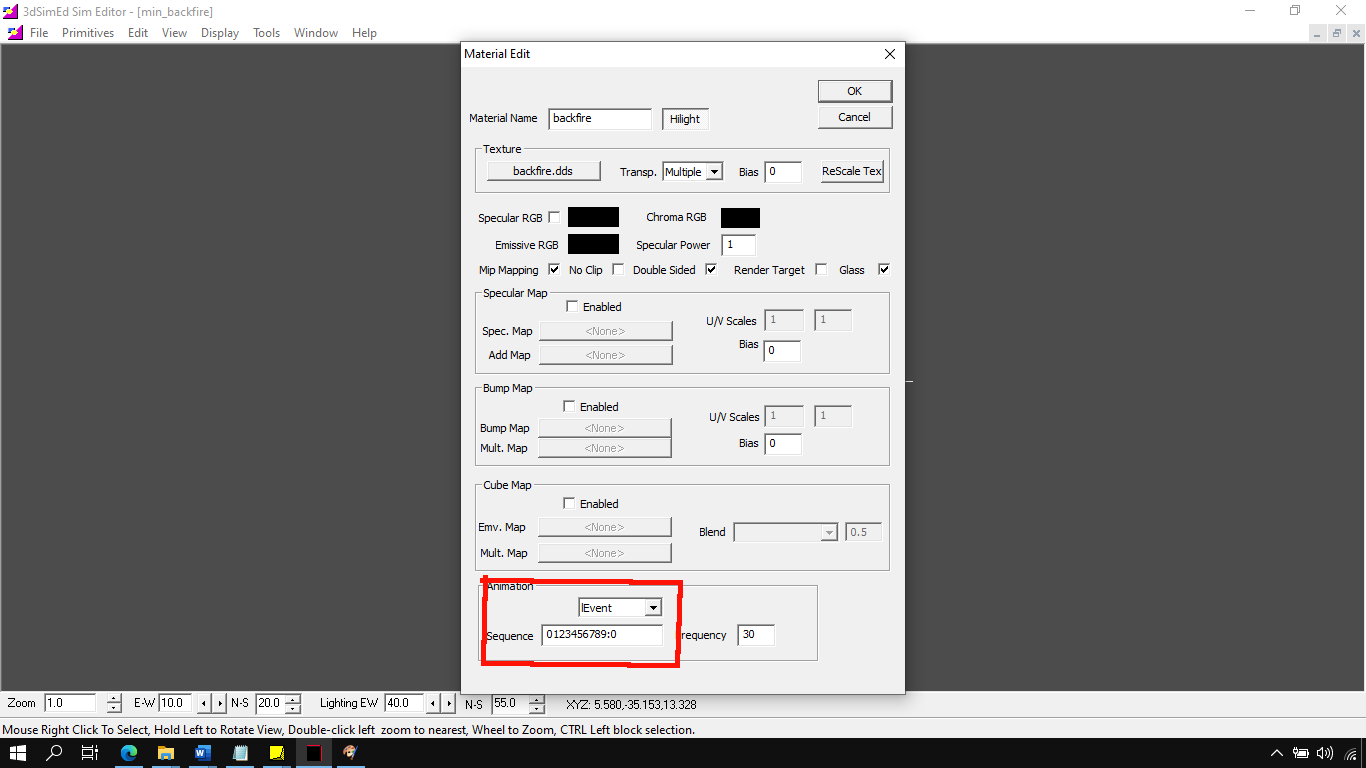
I don't know if it would do you any good to send me the original car so I can convert it and see what the problem would be because maybe I can't test it because I NEVER mix mods in my game, I think that's a big mistake that RF practitioners make, break their game and then keep asking cretinous questions, like, "Oh my God, why did this happen to me?" And God saying, "you haven't even learned how to use a mod completely and you already want to mix it all up... do what, my son... uninstall everything and start all over again, but DON'T MIX THE MODS, Devil!!!"
Anyway, if you want to send me some files so I can take a closer look feel free, okay?!











