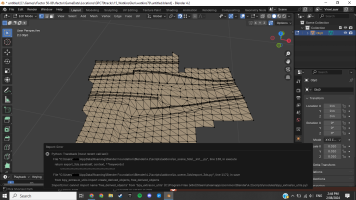In 3dsimed, once you have positioned the wings where you want them to be, you explode the objects in EDIT/EXPLODE ALL and save as MODEL DATA, giving the name of the body of the object (original name of the body of the car), thus eliminating the wings... but don't forget, of course, to remove the name of these wings from the GEN and Spinner files, right?!OK I have an idea to solve the problem, I merge the wing object and the body object to make 1 new object, but I dont know how to merge objects. Ive tried taking the body and adding the wing by going primitives -> add object, exported it as a new object, open it up but its just only the body, It doesnt work. How do i merge objects?
You are using an out of date browser. It may not display this or other websites correctly.
You should upgrade or use an alternative browser.
You should upgrade or use an alternative browser.
Conversions from sims to rFactor
- Thread starter Shalon001
- Start date
It works, I didn't think explode would do it, I thought it would do the opposite, thanks I have finally made progress today.Try exploding objects then save
However one small problem, the tires have shifted forwards now, strangely the spinner model is fine even though I did the exact same things to it, I will review that.
Looking at the gen files the main difference I see is the the spinner has the suspension included as in the body object instead as objects on thier own, so my thinking is that there is some sort of connection between the suspension and tires, so if I merge the suspension to the body maybe the tires will be in the right place.
It didn't work
Last edited:
It works, I didn't think explode would do it, I thought it would do the opposite, thanks I have finally made progress today.
However one small problem, the tires have shifted forwards now, strangely the spinner model is fine even though I did the exact same things to it, I will review that.
View attachment 691232
Looking at the gen files the main difference I see is the the spinner has the suspension included as in the body object instead as objects on thier own, so my thinking is that there is some sort of connection between the suspension and tires, so if I merge the suspension to the body maybe the tires will be in the right place.
View attachment 691239
It didn't work
Hi Gullag, how are you?!
It's been a long time since we've spoken, a sign that your projects are going well, right?!
I hadn't even seen that last post of yours... Were you able to solve this?
Man, I remember you wanted to put a flag to start your races in the past decades, in the twentieth century... At the time I even thought about trying something, but for me it was impossible and you even said that you had seen something like this, but I had only seen the flags in the cycle settings and not in event... Well, I don't know if you were able to find what you wanted, but I did a fully functional object for the start... I didn't do it, I found it on one of the tracks I downloaded and remembered you.
I'm sending you the whole track again, with the flag at the start already set up and without the start lights, however I kept the pitlane lights. I'm sending you the entire track because, in addition to having changed some settings in the SCN because of this new object and having also inserted its textures and the objects themselves, I also reconfigured the entire terrain, because there were no shadows in all areas, except on the asphalt when, at the time, I had made an object to generate shadows on the asphalt – this object is still present in the MAS file, But it is no longer useful, because I was also able to put shadows on the asphalt without the need for such an object to be present.
I know the project is old, but I think it's worth improving, I'm always updating and improving my old projects and it's worth sending you, especially that if you still didn't get the flag object to start, now you'll have it to put in other projects, right?!
Well, I'm putting the link here, but if any moderator takes it down, because I'm breaking a rule by posting the link here, feel free to contact me privately and I'll resend it to you.

73.27 MB file on MEGA
Hugs
Yes it has been a long time since we have spoken, I have been keeping a bit busy with projects.
I still haven't solved the issue regarding the 1968 mod, I haven't touched that project in months. I know there is a race by race version of it existing for it for F1C but I think its part of that F1CVB all season mod thing and I don't have the space to download and install 100gbs of mods at the moment. Ill leave this project for later on down the line, probably next 1 or 2 years.
I've created race by race grids of the F1 1972 and 1971 mods by adding in missing drivers and mixing up parts of cars to get versions of them that raced that year which also bypasses the upgrades system so you could run any version of cars on any track.
And the last project I've been working on which I just took a break from is trying to complete the Touring Car Legends TCL mod by adding in missing cars by converting them from GTR2. So far I've converted Cars like the R30 and R32 Skyline, Ford Capri, Vw Golf and several others. There are still plenty of more cars to convert, after once that's done then there's allot of research and skinning needed to complete the Group A era of Touring Cars as much as I can.
This is probably going to be a year long project. I don't even know why I bother because I will never be able to publicly release it.
But that's what I've been upto, I haven't done any work on tracks since Avus 1959.
Anyways I've tried the updates you have made, I am happy with the flag man at the start, The bridge or stand he is on does feel a little low but it suits the time period that this race took place as compared to the lights. Also I've noticed that many of the details are back like the trees and spectators which does give me allot of lag when racing so I still stick to my older version without these details but maybe when I have free time to work on this project again I will try add that flag man as well as the newer shadows to my lower detailed scn. Maybe my scn can become like the FPS or Low Spec version of the track like I see some tracks do.
Many thanks for your work.
Cheers
I still haven't solved the issue regarding the 1968 mod, I haven't touched that project in months. I know there is a race by race version of it existing for it for F1C but I think its part of that F1CVB all season mod thing and I don't have the space to download and install 100gbs of mods at the moment. Ill leave this project for later on down the line, probably next 1 or 2 years.
I've created race by race grids of the F1 1972 and 1971 mods by adding in missing drivers and mixing up parts of cars to get versions of them that raced that year which also bypasses the upgrades system so you could run any version of cars on any track.
And the last project I've been working on which I just took a break from is trying to complete the Touring Car Legends TCL mod by adding in missing cars by converting them from GTR2. So far I've converted Cars like the R30 and R32 Skyline, Ford Capri, Vw Golf and several others. There are still plenty of more cars to convert, after once that's done then there's allot of research and skinning needed to complete the Group A era of Touring Cars as much as I can.
This is probably going to be a year long project. I don't even know why I bother because I will never be able to publicly release it.
But that's what I've been upto, I haven't done any work on tracks since Avus 1959.
Anyways I've tried the updates you have made, I am happy with the flag man at the start, The bridge or stand he is on does feel a little low but it suits the time period that this race took place as compared to the lights. Also I've noticed that many of the details are back like the trees and spectators which does give me allot of lag when racing so I still stick to my older version without these details but maybe when I have free time to work on this project again I will try add that flag man as well as the newer shadows to my lower detailed scn. Maybe my scn can become like the FPS or Low Spec version of the track like I see some tracks do.
Many thanks for your work.
Cheers
Hi, Gullag!Yes it has been a long time since we have spoken, I have been keeping a bit busy with projects.
I still haven't solved the issue regarding the 1968 mod, I haven't touched that project in months. I know there is a race by race version of it existing for it for F1C but I think its part of that F1CVB all season mod thing and I don't have the space to download and install 100gbs of mods at the moment. Ill leave this project for later on down the line, probably next 1 or 2 years.
I've created race by race grids of the F1 1972 and 1971 mods by adding in missing drivers and mixing up parts of cars to get versions of them that raced that year which also bypasses the upgrades system so you could run any version of cars on any track.
And the last project I've been working on which I just took a break from is trying to complete the Touring Car Legends TCL mod by adding in missing cars by converting them from GTR2. So far I've converted Cars like the R30 and R32 Skyline, Ford Capri, Vw Golf and several others. There are still plenty of more cars to convert, after once that's done then there's allot of research and skinning needed to complete the Group A era of Touring Cars as much as I can.
This is probably going to be a year long project. I don't even know why I bother because I will never be able to publicly release it.
But that's what I've been upto, I haven't done any work on tracks since Avus 1959.
Anyways I've tried the updates you have made, I am happy with the flag man at the start, The bridge or stand he is on does feel a little low but it suits the time period that this race took place as compared to the lights. Also I've noticed that many of the details are back like the trees and spectators which does give me allot of lag when racing so I still stick to my older version without these details but maybe when I have free time to work on this project again I will try add that flag man as well as the newer shadows to my lower detailed scn. Maybe my scn can become like the FPS or Low Spec version of the track like I see some tracks do.
Many thanks for your work.
Cheers
It's bad when we can't solve something... It's very annoying! Unfortunately, I can't help too much with this cars thing, as I really invest more in track tasks.
I don't quite understand when you say that you will "never" post your works... I feel that you do a thorough research job and assemble your works with propriety and there are many aficionados of this type of material, so I believe it would be interesting to think about one day exposing this to the RF community, no?!
Well... As for the material I sent you, there are still problems. The arm on which he is with the flag, for example, is invisible in training... If you look at it well you will see that, so I strategically placed it with the left side, facing the cars on the grid, if it is on the other side, you notice the absence of the arm. In the race itself, the arm and flag only appear when the countdown begins, but if you restart the start the arm and flag are already present... Anyway, I didn't find a way to control it, but I think it was already an evolution for what you were looking for. As for the height... It's a matter of lifting the objects, but, in any case, the visualization of this flag for the last cars on the grid is pretty bad... in short, precariousness of ancient times...
As for the SCN, just a few comments:
. I didn't change the presentation I sent you the first time about the trees or audience, I didn't add them now, they were always present. The trees that I initially removed to settle the initial lag problem were still left out in this new presentation.
. The shadows that I applied now on the terrains were not settings in the SCN but settings in the Specular RGB and Emissive RGB colors of the objects themselves that were blank and, therefore, no shadows were seen in these objects, for this reason I ended up reassembling the MAS files, especially AinDiab.MAS, because there would be many loose objects in the folder which would generate a lot of mess.
In addition, I wish success to your projects and in whatever I can help I am always willing, you know.
Hugs
Yeah I really should think about publicly releasing some of my work. Problem is I don't keep track of what's original, what's changed and by who so crediting people may be a bit of a headache and reaching out to the original owners may be a headache.
I really don't want to anger anyone, Its one of the things I fear.
I really don't want to anger anyone, Its one of the things I fear.
You're not without a point, in part... After all, some may think they have rights to something, but honestly, I think that's silly... Most people only do these tasks as a hobby, you don't make money from it, just the satisfaction of producing something so that everyone can have fun, so much so that many authors don't even sign their works – which I even think is unfortunate, after all, receiving credit for something that was produced is the only little return that someone can receive; I am in favour of subscriptions! And it would be easier for everyone, as the credits would be easier to present on any changes that were made. I posted about five converted leads, but only one was signed and it was easier to ask for permission since I knew who to look for... However, the others that were unsigned, I simply posted without giving any credit and that's it; Do what?! If the author had no interest in presenting himself, I think he lost the right to complain about something, right?! But, anyway, everyone has their own way of thinking and I respect that; Let's get going!Yeah I really should think about publicly releasing some of my work. Problem is I don't keep track of what's original, what's changed and by who so crediting people may be a bit of a headache and reaching out to the original owners may be a headache.
I really don't want to anger anyone, Its one of the things I fear.
Im back again after a long time, Ive come across a bizarre problem when converting a track.
Ive converted zandvoort 1980-1985. Its all done, textures and meshes in their respective mas files. Tdf, scn and gdb file all done.
But this strange problem I dont understand where I cant find it in game menu.
I have it on 1 installation of rfactor, where i can find it and race it but in menu it strangely appears top of the list even though its under the name "zandvoort85" so It should be at bottom of list. The same track I put in one of my bigger installations of rfactor. I cannot find it in the game menu anywhere. Ive tried removing the track then deleting the svm and hat files, running rfactor without them, putting track back in and run it again but still cant find it.
I am very puzzled and do not understand why the track shows in one installation but not in another.
Any ideas?
GDB File contents:
Zandvoort85
{
Filter Properties = RoadCourse 2006 2005 SRGrandPrix OWChallenge *
Attrition = 30
TrackName = Zandvoort85
GrandPrixName = Zandvoort85
EventName = Zandvoort85
VenueName = Zandvoort85
Location = Zandvoort, Netherlands
Length = 4.252 km
TrackType = Permanent Road Course
Track Record = N.Piquet, 1:11.074
TerrainDataFile= Zandvoort85.tdf
GarageDepth = 1.5
FormationSpeedKPH = 120
RaceLaps = 70
SkyBlendSunAngles=(-20.5, -1.0, 11.5, 25.5)
ShadowMinSunAngle=15.0
Latitude = 52 // degs from Equator (range: -90 to 90, positive is Northern Hemisphere)
NorthDirection = 20 // the direction of North in degrees (range: 0 to 359)
RaceDate =June 4 // default date for the race
SunriseAmbientRGB = (120,120,110)
SunriseDirectionalRGB = (255,200,190)
SunriseFogRGB = (200,205,215)
DayAmbientRGB = (145,145,145)
DayDirectionalRGB = (255,225,210)
DayFogRGB = (200,205,215)
SunsetAmbientRGB = (130,130,120)
SunsetDirectionalRGB = (255,200,190)
SunsetFogRGB = (204,196,122)
NightAmbientRGB = (6,7,8)
NightDirectionalRGB = (12,14,16)
NightFogRGB = (1,2,4)
SettingsFolder = Zandvoort85
SettingsCopy = Zandvoort85.svm
SettingsAI = Zandvoort85.svm
Qualify Laptime = 73.290
Race Laptime = 75.540
}
Ive converted zandvoort 1980-1985. Its all done, textures and meshes in their respective mas files. Tdf, scn and gdb file all done.
But this strange problem I dont understand where I cant find it in game menu.
I have it on 1 installation of rfactor, where i can find it and race it but in menu it strangely appears top of the list even though its under the name "zandvoort85" so It should be at bottom of list. The same track I put in one of my bigger installations of rfactor. I cannot find it in the game menu anywhere. Ive tried removing the track then deleting the svm and hat files, running rfactor without them, putting track back in and run it again but still cant find it.
I am very puzzled and do not understand why the track shows in one installation but not in another.
Any ideas?
GDB File contents:
Zandvoort85
{
Filter Properties = RoadCourse 2006 2005 SRGrandPrix OWChallenge *
Attrition = 30
TrackName = Zandvoort85
GrandPrixName = Zandvoort85
EventName = Zandvoort85
VenueName = Zandvoort85
Location = Zandvoort, Netherlands
Length = 4.252 km
TrackType = Permanent Road Course
Track Record = N.Piquet, 1:11.074
TerrainDataFile= Zandvoort85.tdf
GarageDepth = 1.5
FormationSpeedKPH = 120
RaceLaps = 70
SkyBlendSunAngles=(-20.5, -1.0, 11.5, 25.5)
ShadowMinSunAngle=15.0
Latitude = 52 // degs from Equator (range: -90 to 90, positive is Northern Hemisphere)
NorthDirection = 20 // the direction of North in degrees (range: 0 to 359)
RaceDate =June 4 // default date for the race
SunriseAmbientRGB = (120,120,110)
SunriseDirectionalRGB = (255,200,190)
SunriseFogRGB = (200,205,215)
DayAmbientRGB = (145,145,145)
DayDirectionalRGB = (255,225,210)
DayFogRGB = (200,205,215)
SunsetAmbientRGB = (130,130,120)
SunsetDirectionalRGB = (255,200,190)
SunsetFogRGB = (204,196,122)
NightAmbientRGB = (6,7,8)
NightDirectionalRGB = (12,14,16)
NightFogRGB = (1,2,4)
SettingsFolder = Zandvoort85
SettingsCopy = Zandvoort85.svm
SettingsAI = Zandvoort85.svm
Qualify Laptime = 73.290
Race Laptime = 75.540
}
Hi, Gullag!Im back again after a long time, Ive come across a bizarre problem when converting a track.
Ive converted zandvoort 1980-1985. Its all done, textures and meshes in their respective mas files. Tdf, scn and gdb file all done.
But this strange problem I dont understand where I cant find it in game menu.
I have it on 1 installation of rfactor, where i can find it and race it but in menu it strangely appears top of the list even though its under the name "zandvoort85" so It should be at bottom of list. The same track I put in one of my bigger installations of rfactor. I cannot find it in the game menu anywhere. Ive tried removing the track then deleting the svm and hat files, running rfactor without them, putting track back in and run it again but still cant find it.
I am very puzzled and do not understand why the track shows in one installation but not in another.
Any ideas?
GDB File contents:
Zandvoort85
{
Filter Properties = RoadCourse 2006 2005 SRGrandPrix OWChallenge *
Attrition = 30
TrackName = Zandvoort85
GrandPrixName = Zandvoort85
EventName = Zandvoort85
VenueName = Zandvoort85
Location = Zandvoort, Netherlands
Length = 4.252 km
TrackType = Permanent Road Course
Track Record = N.Piquet, 1:11.074
TerrainDataFile= Zandvoort85.tdf
GarageDepth = 1.5
FormationSpeedKPH = 120
RaceLaps = 70
SkyBlendSunAngles=(-20.5, -1.0, 11.5, 25.5)
ShadowMinSunAngle=15.0
Latitude = 52 // degs from Equator (range: -90 to 90, positive is Northern Hemisphere)
NorthDirection = 20 // the direction of North in degrees (range: 0 to 359)
RaceDate =June 4 // default date for the race
SunriseAmbientRGB = (120,120,110)
SunriseDirectionalRGB = (255,200,190)
SunriseFogRGB = (200,205,215)
DayAmbientRGB = (145,145,145)
DayDirectionalRGB = (255,225,210)
DayFogRGB = (200,205,215)
SunsetAmbientRGB = (130,130,120)
SunsetDirectionalRGB = (255,200,190)
SunsetFogRGB = (204,196,122)
NightAmbientRGB = (6,7,8)
NightDirectionalRGB = (12,14,16)
NightFogRGB = (1,2,4)
SettingsFolder = Zandvoort85
SettingsCopy = Zandvoort85.svm
SettingsAI = Zandvoort85.svm
Qualify Laptime = 73.290
Race Laptime = 75.540
}
Yes, quite a long time!
I've even seen you offering some circuits and I congratulate you on that; after all, you were afraid to do it and I've always found it interesting that you did: congratulations on your work! Although I haven't downloaded them, as I have both circuits, I'm sure you've put your quality into them!
As for your question, I've had the same problem, even with the same Zandvoort, and I think it's a bug in the game itself because I've tried various things to solve the problem and I've never found a solution... if, for example, I removed the circuit with the letter A, in this case Adelaide, Zandvoort would go to the bottom of the list, but if I returned with Adelaide, Zandvoort would disappear from the list... I mean, I never managed to solve the problem and I gave up; I believe that it is indeed a bug in the game, but maybe someone has a solution, unfortunately I don't have one.
I wish you good luck in your future endeavors!
Hugs
Yeah Its very strange problem, something to do with ordering of the tracks. ThanksHi, Gullag!
Yes, quite a long time!
I've even seen you offering some circuits and I congratulate you on that; after all, you were afraid to do it and I've always found it interesting that you did: congratulations on your work! Although I haven't downloaded them, as I have both circuits, I'm sure you've put your quality into them!
As for your question, I've had the same problem, even with the same Zandvoort, and I think it's a bug in the game itself because I've tried various things to solve the problem and I've never found a solution... if, for example, I removed the circuit with the letter A, in this case Adelaide, Zandvoort would go to the bottom of the list, but if I returned with Adelaide, Zandvoort would disappear from the list... I mean, I never managed to solve the problem and I gave up; I believe that it is indeed a bug in the game, but maybe someone has a solution, unfortunately I don't have one.
I wish you good luck in your future endeavors!
Hugs
(Edit)
I figured it out, it was the ordering. What I did is change the name of the folder, the files and the first line of the gdb before the brackets from zandvoort85 to holland85.
This works. I guess in future its best to avoid using letters and numbers from either end of the alphabet or just give it a unique name as possible because I noticed when trying out different naming combinations it likes to conflict or mess with other tracks or track packs like GPC1979 for example.
Last edited:
Also another question this time about the use of blender.
I have an anoying issue
From 3dsimed i export as .dae file then do my edits in blender, export as .dae again then import in 3dsimed again but I notice that every material related to the import dae object is named "x"-material and the properties are different. Ofcourse I can copy and paste material properties from the original to the imported but its time consuming and anoying. Im just wondering if you know a better way to avoid this little problem.
I have an anoying issue
From 3dsimed i export as .dae file then do my edits in blender, export as .dae again then import in 3dsimed again but I notice that every material related to the import dae object is named "x"-material and the properties are different. Ofcourse I can copy and paste material properties from the original to the imported but its time consuming and anoying. Im just wondering if you know a better way to avoid this little problem.
Hi!Also another question this time about the use of blender.
I have an anoying issue
From 3dsimed i export as .dae file then do my edits in blender, export as .dae again then import in 3dsimed again but I notice that every material related to the import dae object is named "x"-material and the properties are different. Ofcourse I can copy and paste material properties from the original to the imported but its time consuming and anoying. Im just wondering if you know a better way to avoid this little problem.
I don't know much about Blender, but I avoid working with DAE because, in addition to the problem you mention, DAE is not a format recognized by ZModeler... When I needed to use Blender for something, I ended up using Wavefront .OBJ, but that also gave me a headache, because the coordinates were inverted and I had to fix that manually too... so, I only recently discovered that more recent versions of Blender, I'm using version 4.0, already come with the Addon for importing and exporting to 3DS format, which is the format that 3dsimed and Zmodeler work well with, without modifying the coordinates or names of the materials! But even in Blender versions such as 2.9X this is possible, just install the Addon I'm sending you (you don't need to unzip it): see the images!
link for Addon: https://mega.nz/file/kQVlkAST#heYl4-R-tjBKMtOirJ1c2J5OrqmjrrIJyXm2fK0NzF0
I hope I've helped you! Anything, I'm at your disposal!
Hugs!
Many thanks once again
Im just playing around with the 3ds addon and Ive ran into an error when trying to export as 3ds. I dont really understand much about it. From my research I find people saying that all faces must be triangular and mustn't be too many polly's. I dont know if that is the cause of this error. I can export to dae, open that file with 3dsimed u can see it, add it in as a primative in the scn file and its not visible.
Attachments
Hi, Gulag!Im just playing around with the 3ds addon and Ive ran into an error when trying to export as 3ds. I dont really understand much about it. From my research I find people saying that all faces must be triangular and mustn't be too many polly's. I dont know if that is the cause of this error. I can export to dae, open that file with 3dsimed u can see it, add it in as a primative in the scn file and its not visible.
How nice that you can now work with 3ds in Blender; it will make things much easier! Now, Blender really isn't paradise... just as you're already encountering some difficulties, I'm encountering mine too... just as you've received this error message, I've received several too, which means we're just learning... I've already obtained some objects and applied them to some circuits, but in other projects I'm just like you with this "cryptic" message...
Hugs!
edit:
Oh yes, I forgot to comment on your export to DAE... why? Blender exports in that format, but not in 3ds? Anyway, from what I understand, I think it does, it exports in DAE, but it's invisible in 3dsimed, which means it gives an error anyway, right?! There's a lot to learn... I've already managed to export some molds of mountains produced in Blender and other molds I haven't... some objects are complex and others aren't, because they're simpler; the thing is to find out what you can and can't do...
Last edited:
Yeah I think for now I just stick to importing and exporting with dae.Hi, Gulag!
How nice that you can now work with 3ds in Blender; it will make things much easier! Now, Blender really isn't paradise... just as you're already encountering some difficulties, I'm encountering mine too... just as you've received this error message, I've received several too, which means we're just learning... I've already obtained some objects and applied them to some circuits, but in other projects I'm just like you with this "cryptic" message...it's like I said, I don't know the program as well as I'd like, but I'm satisfied with what I can achieve and what I can't I've been leaving to "who knows one day"... after all, all I'm trying to do is have fun and not get bored; if we can find a solution, great! If we can't, we'll go with what we've got...
Hugs!
edit:
Oh yes, I forgot to comment on your export to DAE... why? Blender exports in that format, but not in 3ds? Anyway, from what I understand, I think it does, it exports in DAE, but it's invisible in 3dsimed, which means it gives an error anyway, right?! There's a lot to learn... I've already managed to export some molds of mountains produced in Blender and other molds I haven't... some objects are complex and others aren't, because they're simpler; the thing is to find out what you can and can't do...
Importing 3ds and exporting as dae is what made that invisible bug in 3dsimed. Blender is complicated but I get what I want done eventually.
Thanks.
Me again, Just simple question this time. You know the wildcard system for materials such as "WCCARBODY", "WCWING", "WCHELMET" and etc. On the project im currently working on Im trying to do WCFACE for driver faces so I dont have to make so many gen files and helmet objects. Problem is WCFACE doesnt seem to work. So im just wondering if I can only wildcard certain things or not. Like I how do I explain, I cant just wildcard just anything? If you understand what Im saying.
Hi, Gulag!Me again, Just simple question this time. You know the wildcard system for materials such as "WCCARBODY", "WCWING", "WCHELMET" and etc. On the project im currently working on Im trying to do WCFACE for driver faces so I dont have to make so many gen files and helmet objects. Problem is WCFACE doesnt seem to work. So im just wondering if I can only wildcard certain things or not. Like I how do I explain, I cant just wildcard just anything? If you understand what Im saying.
Yes, I understand your question and I know what you're talking about, but unfortunately I don't know how these file structures are made... I've always been curious about this and it would be good if someone could explain it to me, even by making a tutorial, who knows? Let's wait for someone to come along... However, if you manage to find out about this in some other way, please don't forget that I'm also interested in finding out and I hope you'll be able to tell me something about it.
Hugs
Yeah I looked at other mods. From what I know rfactor uses the following WCCARBODY, WCHELMET, WCWING and for anything else use WCEXTRA[x] where X is any number (i dont know how many numbers it supports). So it looks to be you cant just add on "WC" onto any material name. U will need to use those that ive listed.Hi, Gulag!
Yes, I understand your question and I know what you're talking about, but unfortunately I don't know how these file structures are made... I've always been curious about this and it would be good if someone could explain it to me, even by making a tutorial, who knows? Let's wait for someone to come along... However, if you manage to find out about this in some other way, please don't forget that I'm also interested in finding out and I hope you'll be able to tell me something about it.
Hugs
I have a complicated question.
Do you know anything about the physics editor for engine files. Im just learning about it at the moment. One thing ive noticed is when generating engine data the curves are more shallow as compared to other already existing engine files from other mods with the same specifications. These already existing engine files were generated according to the first line of the file but I can see when loaded up in the editor they had thier curves manually changed as its not smooth. Im just wondering what logic or thinking do people use to make manual changes and also is there a way to specify engine size or other variables when generating engines get more realistic curves. I dont expect you to know the answer to this. Physics is a whole different thing to converting models.
Do you know anything about the physics editor for engine files. Im just learning about it at the moment. One thing ive noticed is when generating engine data the curves are more shallow as compared to other already existing engine files from other mods with the same specifications. These already existing engine files were generated according to the first line of the file but I can see when loaded up in the editor they had thier curves manually changed as its not smooth. Im just wondering what logic or thinking do people use to make manual changes and also is there a way to specify engine size or other variables when generating engines get more realistic curves. I dont expect you to know the answer to this. Physics is a whole different thing to converting models.
Latest News
-
List Of Licensed Sim Racing Steering WheelsFrom 1:1 scale GT wheels to Formula One replicas, the world of licensed wheel rims in sim racing...
- Connor Minniss
- Updated:
- 5 min read
-
WATCH: What's new with BavarianSimTec?The high-end sim racing hardware market continues to grow, and one of the most advanced...
- Yannik Haustein
- Updated:
- 1 min read
-
Short Track Racing In West Germany: Meet Gelsenkirchen's Almaring for Assetto CorsaWho doesn't love obscure track mods? The Almaring in Gelsenkirchen for Assetto Corsa is firmly...
- Yannik Haustein
- Updated:
- 3 min read
-
The Infamous Iowa Speedway Debuts With Style In Assetto CorsaWho's up for some short oval action? Iowa Speedway is now available as an Assetto Corsa mod...
- Connor Minniss
- Updated:
- 4 min read
-
Community Letter: A Few Changes On The Front PageStanding still is moving backwards, and of course OverTake wants to push forward. To do so, we...
- Christopher E
- Updated:
- 3 min read
-
Impressive Detail: First Senna Netflix Series Trailer Is HereAfter a teaser in April of 2024, the first trailer for the Senna Netflix series is here and...
- Yannik Haustein
- Updated:
- 4 min read
-
Stages, Rallycross, Performance: Why Our Community Still Prefers DiRT Rally 2.0 Over EA Sports WRCWithout a doubt, EA Sports WRC and DiRT Rally 2.0 are the two heavy hitters in modern rally...
- Connor Minniss
- Updated:
- 5 min read