Hi everyone, here we are with my personal settings for the Thrustmaster T300RS for the PC version of F1 2017.
Thrustmaster Control Panel
In-game settings
 )
)
I hope this helps someone else with the T300 to get a more immersive FFB feel.
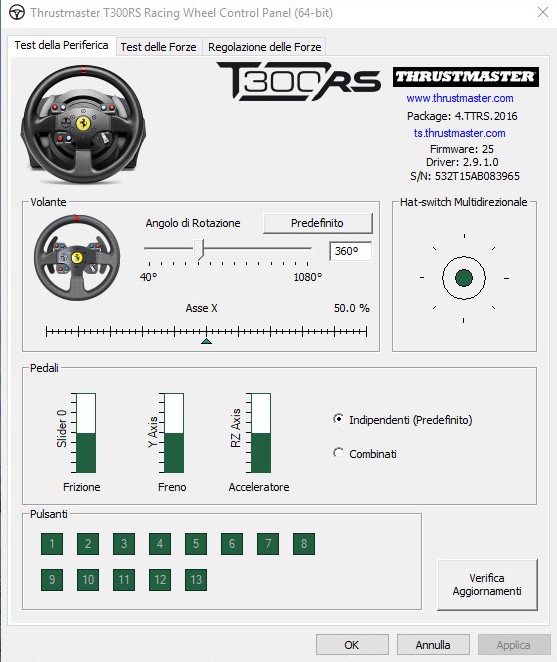
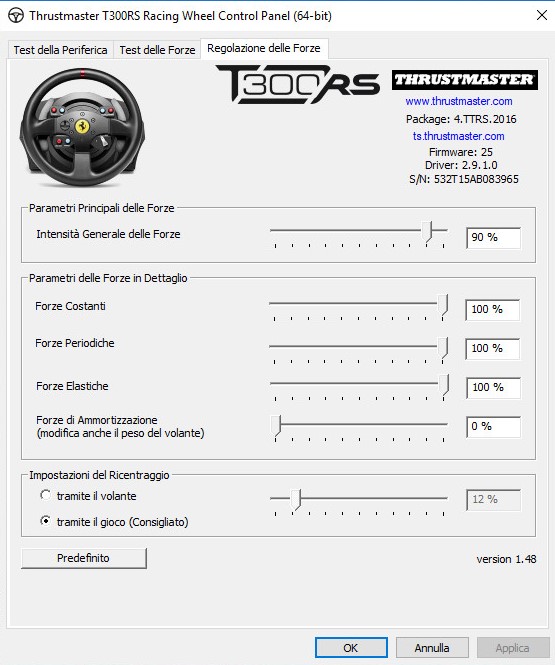

Thrustmaster Control Panel
- Degree of Rotation: 360°
- Overall FFB: 90%
- Constant: 100%
- Periodic: 100%
- Spring: 100%
- Damper: 0%
- Auto-Center: by the game
In-game settings
- Vibration & Force Feedback: 50%
- On track effects: 0%
- Rumblestrip effects: 0%
- Off track effects: 0%
- Wheel weight: 100%
- Understeer enanche: YES
I hope this helps someone else with the T300 to get a more immersive FFB feel.









