You are using an out of date browser. It may not display this or other websites correctly.
You should upgrade or use an alternative browser.
You should upgrade or use an alternative browser.
AC FAT-ALFIE championship multiclass round 5@Battenberging, Wed 13th December 2023
- Thread starter HF2000
- Start date
Assetto Corsa Racing Club event
Boukâh
Premium
wel, not a track to join last minute in qualy  . No time to build up some confidence, but real life called for duty, so better luck next time.
. No time to build up some confidence, but real life called for duty, so better luck next time.
I completely wrecked my car, even with low damage settings, hehe, it was wobbly wobbly to the end... ah well, that and the driver were the problem
@Douglas Aird no problem first lap touche, I had to brake just a little for the car in front, I think it left you no time to react, racing thingies... just couldn't get (back) in the zone afterwards. Had a maybe two or three crashless laps.
Next!
(congrats podiumpeople and thanks Han (was fun to see you drive on the other side of the fence haha, bummer it killed you in the end))
I completely wrecked my car, even with low damage settings, hehe, it was wobbly wobbly to the end... ah well, that and the driver were the problem
@Douglas Aird no problem first lap touche, I had to brake just a little for the car in front, I think it left you no time to react, racing thingies... just couldn't get (back) in the zone afterwards. Had a maybe two or three crashless laps.
Next!
(congrats podiumpeople and thanks Han (was fun to see you drive on the other side of the fence haha, bummer it killed you in the end))
race was fun even if i stamped the car into a pole i really enjoyed some of my overtakes ,p12 overall could have been worse :'D . Congratz to Thomas for p1 , Ernie for p2 (few more race's and hes going for p1) and Allan for p3 , for the rest of the grid well done for surviving and always very clean well done . thank you Han as always for hosting 
stigs2cousin
Premium
Dayumm,
what a race
Began rather , CM wouldn´t let me join ( content missing
, CM wouldn´t let me join ( content missing  )
)
restarted everything,
Discord wouldn´t let me talk
Lost my best Qualy time to traffic
survived a lot of kerfuffles (BTW, dear Ernie, you owe me TWO 4sec gaps which
I worked up from Rico until you did the Abarth thing between Hairpin one and Holzhausen and in Holzhausen. Nice BRAKE Dance BTW )
)
Did my thing for a couple of laps, pitted uneventfully and then ran into Ernie ( not literally of course ) once again.
) once again.
So I thought to myself : nice position, don´t **** up, and you earned yourself a beer .
.
Guess what, the radio started playing "****up No five" and things went horribly wrong .
.
Managed to dodge most of them, kept my own ****ups on the track and in the end I´m quite satiesfied with 4th overall, third in class.
I guess now we know why there are no endurance series with the Abarthination .
.
BEER TIME!!
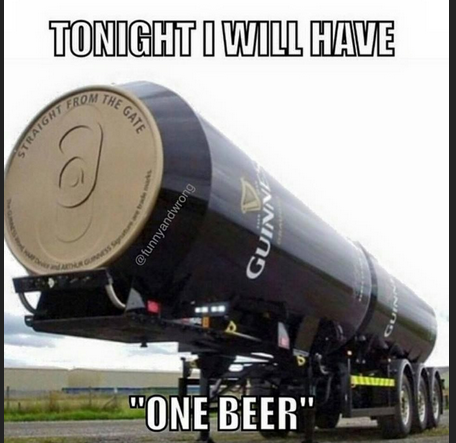
About the "Time warp":
I really like it, it´s a shame that we have such "mixed results"
We should probably make it a best practice to quit and rejoin on the grid, after that it works well ( for me)
Thanks to everyone for a enjoyable race and Han for putting this things up on the server ( and with our constant moaning )
)
Oh, and best metric for improvement for me:
I didn´t get fulvioed ( at least not in the first lap)
what a race
Began rather
restarted everything,
Discord wouldn´t let me talk
Lost my best Qualy time to traffic
survived a lot of kerfuffles (BTW, dear Ernie, you owe me TWO 4sec gaps which
I worked up from Rico until you did the Abarth thing between Hairpin one and Holzhausen and in Holzhausen. Nice BRAKE Dance BTW
Did my thing for a couple of laps, pitted uneventfully and then ran into Ernie ( not literally of course
So I thought to myself : nice position, don´t **** up, and you earned yourself a beer
Guess what, the radio started playing "****up No five" and things went horribly wrong
Managed to dodge most of them, kept my own ****ups on the track and in the end I´m quite satiesfied with 4th overall, third in class.
I guess now we know why there are no endurance series with the Abarthination
BEER TIME!!
About the "Time warp":
I really like it, it´s a shame that we have such "mixed results"
We should probably make it a best practice to quit and rejoin on the grid, after that it works well ( for me)
Thanks to everyone for a enjoyable race and Han for putting this things up on the server ( and with our constant moaning
Oh, and best metric for improvement for me:
I didn´t get fulvioed ( at least not in the first lap)
Last edited:
Kek700
Premium
A race absolutely full of incidents, started by ramming Han in qualifying, he had pulled of the circuit especially not to get in my way, so I rammed him, that was a hoot to start the race off.
Got pressurised by that Rotter Fulvio for my first off, next tangled with Richard for my second off, then there were so many heart stopping moments just as Han said about this out of control understeering pogo stick.
In the end it was just a LARGE AMOUNT OF LUCK that amazingly got me through this race. Welcome after some difficult races of late.
Got pressurised by that Rotter Fulvio for my first off, next tangled with Richard for my second off, then there were so many heart stopping moments just as Han said about this out of control understeering pogo stick.
In the end it was just a LARGE AMOUNT OF LUCK that amazingly got me through this race. Welcome after some difficult races of late.
stigs2cousin
Premium
BTW,
I couldn´t give my advice for pit exit (which is often "quite interesting" on FatAlfie tracks
on FatAlfie tracks  because effing Discord wouldn´t let me talk
because effing Discord wouldn´t let me talk 
I have the "Track Map App" on my left A Pillar which shows me the flow of the track and the closest competitors.
So the guy in the pits knows there is faster traffic approaching and the guy on track knows to stay right
I couldn´t give my advice for pit exit (which is often "quite interesting"
I have the "Track Map App" on my left A Pillar which shows me the flow of the track and the closest competitors.
So the guy in the pits knows there is faster traffic approaching and the guy on track knows to stay right
RS242
Premium
These races write so many stories.
The end of my story today: I just can't drive in the dark (plus 8 seconds on average I think).
But still a great event, as always!
Congratulations to the winners!
Well my race wrote 2 stories tonight:
- Up until the last lap was a great race for me, super consistent, enjoying the drive and cruising past all the carnage. It felt strange to see Fulvio fly by mid-way through the race but no blue flag...
- Then on the very last lap my desktop decided to do something funny and out of nowhere my framerate became very unstable and the car undrivable. Lost it 2 or 3 times and thanks to this Omar and Douglas got a free position boost.
Windows is now asking me for a reboot to finalize installing the updates.... It can bloody well wait because out of spite I'm rescheduling them for Tuesday next week!
Congrats to the winners, this was not an easy track.
Thanks Han for hosting it and I'm really sorry for your lack of luck tonight.
See you in the next one! Cheers!
- Ricardo
thom462
Premium
Great race, great result, had one spin (lost a bit focus apparently as yellow flag appeared in the hit or miss village section) and a much better pace than I had in practice couple of hours before where I was seconds off the pace. Had difficult first laps, some good fights and all in all another intense race.
Thx all for racing and cu next time.
Results: https://simresults.net/231213-Sl4
Thx all for racing and cu next time.
Results: https://simresults.net/231213-Sl4
maxilogan
Premium
Sorry to hear about your VR troubles, better have "plan m(onitor) right in front of you from the beginning when "the joys of VR " show their ugly face again.
In any case it's hard to drive after the VR crashes, because the view could be completely wrong e.g. if it crashes while I was looking to the right, that's where the view on the monitor would be pointing to.. So in order not to have any issue, I decided to drive "pancake" from the beginning, and it went almost well. It's quite different from driving with the visor, especially when battling!
For the time being, I'll continue using the monitor for races, while trying to understand what's wrong with the visor when I'm racing offline.
On the other hand, I had anyway some difficult because of frequent stuttering that I didn't know where it came from. I have a 75Hz monitor and with my settings the CM benchmark runs at 190+, yet the FPS indicator on top sometimes dropped to 60 (from the 75 at which the settings are capped), and even more so sometimes I had 75 FPS but the image terribly stuttering. Maybe @RasmusP can give me some advice about what to check. I don't know hot to turn on statistics and even if I knew, I don't know what to check.. the only thing I can say is that when practicing I didn't have this problem, but there were much less cars on track (in that case I know I should blame the CPU but it's not that old so I'm baffled..)
On the other hand, this time the weather and day / nigh time worked perfectly (though it started bad and I had to exit and rejoin)
Last edited:
maxilogan
Premium
- Then on the very last lap my desktop decided to do something funny and out of nowhere my framerate became very unstable and the car undrivable. Lost it 2 or 3 times and thanks to this Omar and Douglas got a free position boost.
Sorry again for quite a rough overtake but in that turn I was likely to go relatively wide and you were there where I'd drift.. luckily we didn't touch each other. You drove really well!
stigs2cousin
Premium
The AC Apps have "Render Stats" where you can check frame times and see whether CPU or GPU are to blame.
As I also have seldom but mayor stutters I have to have a look into my PC.
As I also have seldom but mayor stutters I have to have a look into my PC.
maxilogan
Premium
Apart from the technical issues, it was a nice and fun race. Did manage to do a clean (though not good) lap only at the end of the qualifying session, then made a couple of modifications to the settings (to my own risk!) that made the car more stable on the rear and enjoyed driving it more during the race.
I managed to gain some places at the beginning by meandering through other cars after crashes and trying taking it easy during the first couple laps.
Had some battle with @Boukâh (sorry for the incident, I really didn't realize that you would have been trying to overcome in such a twisty section), @Shed 17 (apologies to you as well, I didn't expect you would gain so many seconds in such a short time, and I wasn't prepared to let you pass, I didn't want to battle considering how faster you were) and tried to reach @RS242 but couldn't until he put himself out of the game
From that moment on, I thought that my race was pretty much just sailing until the end, as I had many seconds between me and Ricardo and @Douglas Aird , but a little distraction made me spin in the last lap and the many seconds became very few, so I raced the best as I could for the last half lap or so to avoid them to catch me. All in all it was really fun!
Thanks @HF2000 Han for hosting the race and best of luck with your tooth, I'm lucky enough not to have too many problems with my teeth but I see how my wife suffers when it happens to her.
Sorry to hear that @Mikke73 is leaving, I always raced in other championships this year but returning to the multiclass I remembered and had the proven facts of how you are fast.
Congrats to the podium finishers, it's nice to see @Kek700 in there, but of course congrats also to @Allan Ramsbottom and @thom462 for the win!
I managed to gain some places at the beginning by meandering through other cars after crashes and trying taking it easy during the first couple laps.
Had some battle with @Boukâh (sorry for the incident, I really didn't realize that you would have been trying to overcome in such a twisty section), @Shed 17 (apologies to you as well, I didn't expect you would gain so many seconds in such a short time, and I wasn't prepared to let you pass, I didn't want to battle considering how faster you were) and tried to reach @RS242 but couldn't until he put himself out of the game
From that moment on, I thought that my race was pretty much just sailing until the end, as I had many seconds between me and Ricardo and @Douglas Aird , but a little distraction made me spin in the last lap and the many seconds became very few, so I raced the best as I could for the last half lap or so to avoid them to catch me. All in all it was really fun!
Thanks @HF2000 Han for hosting the race and best of luck with your tooth, I'm lucky enough not to have too many problems with my teeth but I see how my wife suffers when it happens to her.
Sorry to hear that @Mikke73 is leaving, I always raced in other championships this year but returning to the multiclass I remembered and had the proven facts of how you are fast.
Congrats to the podium finishers, it's nice to see @Kek700 in there, but of course congrats also to @Allan Ramsbottom and @thom462 for the win!
Boukâh
Premium
No problem Omar, I had way more exit speed through that tough triple lefthander, that I was kinda next to you all of a sudden and hit the fence trying to not collide/pass, my bad!Apart from the technical issues, it was a nice and fun race. Did manage to do a clean (though not good) lap only at the end of the qualifying session, then made a couple of modifications to the settings (to my own risk!) that made the car more stable on the rear and enjoyed driving it more during the race.
I managed to gain some places at the beginning by meandering through other cars after crashes and trying taking it easy during the first couple laps.
Had some battle with @Boukâh (sorry for the incident, I really didn't realize that you would have been trying to overcome in such a twisty section), @Shed 17 (apologies to you as well, I didn't expect you would gain so many seconds in such a short time, and I wasn't prepared to let you pass, I didn't want to battle considering how faster you were) and tried to reach @RS242 but couldn't until he put himself out of the game
From that moment on, I thought that my race was pretty much just sailing until the end, as I had many seconds between me and Ricardo and @Douglas Aird , but a little distraction made me spin in the last lap and the many seconds became very few, so I raced the best as I could for the last half lap or so to avoid them to catch me. All in all it was really fun!
Thanks @HF2000 Han for hosting the race and best of luck with your tooth, I'm lucky enough not to have too many problems with my teeth but I see how my wife suffers when it happens to her.
Sorry to hear that @Mikke73 is leaving, I always raced in other championships this year but returning to the multiclass I remembered and had the proven facts of how you are fast.
Congrats to the podium finishers, it's nice to see @Kek700 in there, but of course congrats also to @Allan Ramsbottom and @thom462 for the win!

Got tagged?
Looks like a few issues here!
- discord no talking: it probably has something to do with another program grabbing the joy input of the push to talk button. I had this issue years ago, I'll try to find the solution again!
- headlights with me csp: already explained by others. Lots of values hidden now with multiple settings "dialled in nicely" to de-clutter the menus. Either go back to the old version numbering, since the latest one is a bit weird and unstable right now anyway - or use Brightness and the the setting Robert mentioned.
- VR crashing: which headset is it and how are you using it exactly? Maybe it's your USB? If you can be bothered, make a little overview to show what device is in what usb port. Maybe it's currently in a "bad combination" compared to when it was working fine.
Did you change ANYTHING since the problems started?
Pluggin in a usb stick anywhere could already cause such issues. Or swapping the mouse and keyboard cables/dongles.
- performance:
- Enable the GUI and Taskbar Extensions in CSP
- go on track
- the app should be called something with render stats
- it should show you the overall times for cpu and gpu in the upper part and in the lower part show the cpu and gpu times for every part of AC.
Compare practice alone with an AI race with a similar field as this race.
You should see a few of the times in that render stats app changing dramatically.
These are the settings we need to adjust.
Might be a single HUD app that kills your fps or might be reflections, shadows, anything really.
You don't need to look into this on your own though. Just open that render stats, try to unwrap the things that go up the most in frame time between practice alone and AI race and post the Screenshots in here.
I'll try to tell you what to adjust
A little bit extra information about this:
What CPU do you have? AC eats any CPU for breakfast if you have some settings slightly too far up.
To give a feeling for this:
AC uses two big "CPU threads", so you basically only need 3 cores for it.
One for each thread and a third core for Windows, discord etc.
You can't see this in Taskmanager or any other normal monitoring tool though, since Windows will seemingly randomly throw these threads around across all cores.
You're only seeing the average over the tick rate of the monitoring tool though.
In reality, if you'd freeze after just 5 clock cycles or so (4 GHz = 4.000.000.000 clock cycles per second), you would see 2 cores at 100% and the other cores doing everything else at a lower load.
It's more efficient to let one core do a few cycles and then let the next core do the next few cycles. Probably has something to do with internal latency, caching etc.
It's a mix of Windows' "scheduler" and cpu microcode.
There, my knowledge stops.
Anyway:
One of these CPU threads will always be "heavier" than the other, so it all comes down to that one single CPU thread on one single cpu core in a single "moment in time".
If you look into that csp app, you'll see the cpu frame time and that's directly your momentary fps.
One frame is always cached, so your overall frame time is almost identical to the higher frame time of either the cpu or gpu. Not both added together.
So at 10 ms, you have 1 second = 1000 ms. Divided by 10 ms = 100 fps
At 16.67 ms, it's 60 fps.
The issue is that any HUD app, additional car, shadows, track details, everything, adds up to that time.
So 6 ms are quickly gone if you add a few things here and there.
stigs2cousin
Premium
Thanks, Rasmus (once again into the breech  )
)
I have the feeling that my stutters could be Simhub related, sometimes when I rev out and my Dash and LED Flags start flashing there is a stutter??
A few days ago the stutter was so bad I felt it in the FFB (but unrelated to revving out this time.)
I´ll clean up my HUD, with the Mazda I don´t need the tyre app.
I have the feeling that my stutters could be Simhub related, sometimes when I rev out and my Dash and LED Flags start flashing there is a stutter??
A few days ago the stutter was so bad I felt it in the FFB (but unrelated to revving out this time.)
I´ll clean up my HUD, with the Mazda I don´t need the tyre app.
Mikke73
Premium
Well, there's only one race left and I've driven every race so far, so I still get some points whether I drive or not.Sorry to hear that @Mikke73 is leaving, I always raced in other championships this year but returning to the multiclass I remembered and had the proven facts of how you are fast.
I've thrown away one certain win and a possible another in this championship, and I don't think I can salvage anything in the last race anymore.
Also, in yesterdays race I got a bit frustrated of the Mazdas trying to prevent overtaking, when they're not even competing for the same points. My second incident happened when I almost hit the Mazda in front of me and had to avoid him (my own fault, of course).
Then the final nail in the coffin came when I crashed into Colin who was turned sideways on the left side of the track. I started to swerve around him from the right, and he then moved to the right side and parked his car in front of me. I know it was not intentional, but after that I just wanted the race to end as soon as possible.
I'll still drive with the Escort in the classic championship, but I don't think I will ever touch RD's "multiclass" races again.
stigs2cousin
Premium
Fonteny
In case you don´t know Fonteny by now,
here some pieces of advice:
It´s more than double the laptime of Battenberg Ring in very undulating topography, so loads of blind crests with all sorts of corners hidden behind.
Best to start practice as early as possible.
Also it would be a good idea to not repeat my favorate mistake:
to go for a laptime way to early in the process.
I suggest to take some sessions just to learn the track, set yourself the goal to not crash for five consecutive laps ( it´s harder than it sounds.)
Use this laps to memorize the "entrapment corners" and find markers like TV towers and cars/spectators to distinguish them from each other.
(There´s an especially nice blue tractor on a field somewhere
The "Track Map App" also helps with distinguishing the different "Trap Corners" FatAlfie has layed out for us
Last edited:
No worries Omar @maxilogan, I was recovering from an earlier incident and had Robert keeping me honest for what seemed like most of the race, so had to sqeeze by you as soon as I could.@Shed 17 (apologies to you as well, I didn't expect you would gain so many seconds in such a short time, and I wasn't prepared to let you pass, I didn't want to battle considering how faster you were)
Practice pace was good but coudn't get a clean lap in qualy, got caught up in a coupe of early incidents in the race but got my head (and right foot
But I always had Robert there in my mirrors so had to try to keep it consistent. The Abarth had the speed in the fast sections but the MX5 would be there through the twisties. Another lap and I might have got Hank too.
Would have taken P6 if offered it at the start so to finish there was a result and P3 in class too,
Well done podium and thanks Han for setting up another classic.
wel, not a track to join last minute in qualy. No time to build up some confidence, but real life called for duty, so better luck next time.
I completely wrecked my car, even with low damage settings, hehe, it was wobbly wobbly to the end... ah well, that and the driver were the problem
@Douglas Aird no problem first lap touche, I had to brake just a little for the car in front, I think it left you no time to react, racing thingies... just couldn't get (back) in the zone afterwards. Had a maybe two or three crashless laps.
Next!
(congrats podiumpeople and thanks Han (was fun to see you drive on the other side of the fence haha, bummer it killed you in the end))
My strategy of "you are not up to speed, just drive safe" lasted only a few corners where I tapped Bouke, sorry again. I then compounded the issue by immediately slowing but not in a safe spot. As a result I ended up on the woods and relying on the track map to find the tarmac. Crashing at the first hairpin also cost me a lot of time so I was right off the back, at least 40 seconds down.
I then recovered quite well, reducing my laptimes and gaining a few positions through other people having issues. I finally, on the second last lap, beat my best time from last year. I also found myself on the tail of Omar but he managed to keep a small gap to the end.
P15 after my adventures.
Thanks for the race and thanks, Han, for organising.
Latest News
-
List Of Licensed Sim Racing Steering WheelsFrom 1:1 scale GT wheels to Formula One replicas, the world of licensed wheel rims in sim racing...
- Connor Minniss
- Updated:
- 5 min read
-
WATCH: What's new with BavarianSimTec?The high-end sim racing hardware market continues to grow, and one of the most advanced...
- Yannik Haustein
- Updated:
- 1 min read
-
Short Track Racing In West Germany: Meet Gelsenkirchen's Almaring for Assetto CorsaWho doesn't love obscure track mods? The Almaring in Gelsenkirchen for Assetto Corsa is firmly...
- Yannik Haustein
- Updated:
- 3 min read
-
The Infamous Iowa Speedway Debuts With Style In Assetto CorsaWho's up for some short oval action? Iowa Speedway is now available as an Assetto Corsa mod...
- Connor Minniss
- Updated:
- 4 min read
-
Community Letter: A Few Changes On The Front PageStanding still is moving backwards, and of course OverTake wants to push forward. To do so, we...
- Christopher E
- Updated:
- 3 min read
-
Impressive Detail: First Senna Netflix Series Trailer Is HereAfter a teaser in April of 2024, the first trailer for the Senna Netflix series is here and...
- Yannik Haustein
- Updated:
- 4 min read
-
Stages, Rallycross, Performance: Why Our Community Still Prefers DiRT Rally 2.0 Over EA Sports WRCWithout a doubt, EA Sports WRC and DiRT Rally 2.0 are the two heavy hitters in modern rally...
- Connor Minniss
- Updated:
- 5 min read










