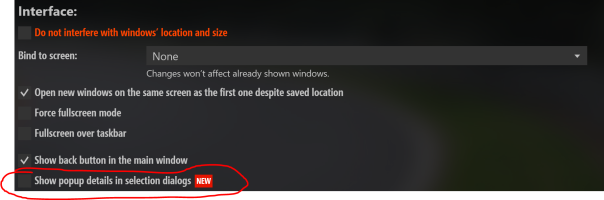Im not sure if this is common knowledge already but the setting to disable those annoying popups when hovering over cars in the select a car screen has been added to content manager.
Go to:
Settings/Content manager/Appearance/Interface and untick the box that says "Show popup details in selection dialogs"
You can also deselect the images popping up from the current selected car by going to:
Settings/Content manager/Content/Cars
untick the box "Show car previews in tooltips"
Go to:
Settings/Content manager/Appearance/Interface and untick the box that says "Show popup details in selection dialogs"
You can also deselect the images popping up from the current selected car by going to:
Settings/Content manager/Content/Cars
untick the box "Show car previews in tooltips"