M D Gourley
Premium
Hello everyone,
OMG, what a difference a modern Graphics Card makes to the Sim Racing experience. After 6 years with my much loved and abused GTX 690 having to struggle against a more powerful CPU (i7 3770K) and also being connected to triple screens 5760x1080 @ 60Hz.
I finally decided to make the jump to the new 20 series GPU's. The budget only allowed for the RTX 2070, but from the research I did on the specs compared to my GTX 690 and also allowing for my older CPU i7 3770K I thought this would be a good pairing without bottlenecking my CPU to much...so I decided to go with the 'Asus ROG Strix RTX 2070 OC Edition'....and, well...OMG again after I got it all up and running I decided to go into rFactor 2, load up the 'Laser Scanned version of 'SEBRING', which gave my old GTX 690 a fair thrashing even on low to medium'ish settings and gave it a go.
I immediately noticed how much better overall the graphics looked even on the low to medium'ish settings used from when the GTX 690 was still installed not to mention the FPS increase....Holy Cow...the old GTX 690 had 9 FPS on the starting Grid with 10 GT3 cars and throughout the track it did not get much higher than 25 FPS...the RTX 2070 went up to 139 FPS on the starting grid and up to 200FPS through various areas of the track...lol, o' happy days.
Now I thought I would crank rF2 up to the 'Ultra' settings using the RTX 2070 and see what happens as I have never been able to run rF2 with the GTX 690 at these settings...and I am very happy that I can finally run 10x rF2 GT3 cars on the Laser Scanned version of SEBRING in the RAIN...LOL...it was only 54 FPS on the starting grid but went up to 75 FPS throughout the track...I'll take that improvement for sure.
All in all, I am very happy with the upgrade from the GTX 690 to the RTX 2070...and this card still works great on my older spec system and gave me the FPS increase that a was hoping for.
PC specs: Asus P8 z77 V-Deluxe, i7 3770K, 16 GB DDR3 Ram, Cooler Master V1000 80 plus Gold PSU, Asus ROG Strix RTX 2070 OC Edition.
Clearing the 'Shader' and 'Cbash' folders did provide a slight increase in FPS on the rF2 laser scanned version of 'SEBRING Full Coarse' on 'FULL' in game graphics settings from 54 -75 FPS to 64-115FPS.
Link to how to do it....
https://forum.studio-397.com/index....-simple-way-to-clear-shaders-and-cbash.55446/
rF2 game settings for the GTX 690...

GTX 690 on the grid at rF2 laser scanned SEBRING...

RTX 2070 with same above settings...

rF2 Ultra settings...

RTX 2070 Ultra settings on laser scanned SEBRING in Rain...
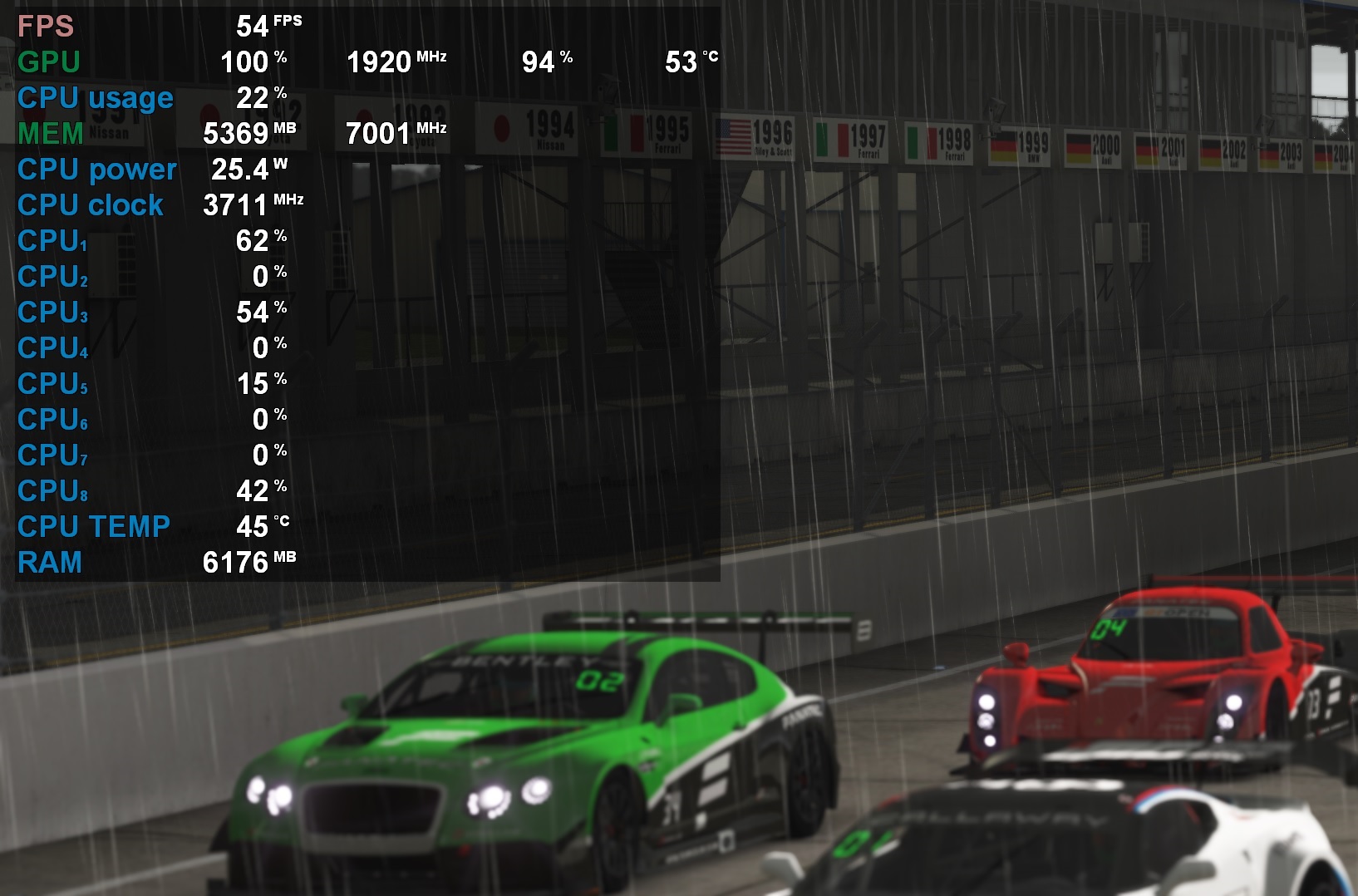
OMG, what a difference a modern Graphics Card makes to the Sim Racing experience. After 6 years with my much loved and abused GTX 690 having to struggle against a more powerful CPU (i7 3770K) and also being connected to triple screens 5760x1080 @ 60Hz.
I finally decided to make the jump to the new 20 series GPU's. The budget only allowed for the RTX 2070, but from the research I did on the specs compared to my GTX 690 and also allowing for my older CPU i7 3770K I thought this would be a good pairing without bottlenecking my CPU to much...so I decided to go with the 'Asus ROG Strix RTX 2070 OC Edition'....and, well...OMG again after I got it all up and running I decided to go into rFactor 2, load up the 'Laser Scanned version of 'SEBRING', which gave my old GTX 690 a fair thrashing even on low to medium'ish settings and gave it a go.
I immediately noticed how much better overall the graphics looked even on the low to medium'ish settings used from when the GTX 690 was still installed not to mention the FPS increase....Holy Cow...the old GTX 690 had 9 FPS on the starting Grid with 10 GT3 cars and throughout the track it did not get much higher than 25 FPS...the RTX 2070 went up to 139 FPS on the starting grid and up to 200FPS through various areas of the track...lol, o' happy days.
Now I thought I would crank rF2 up to the 'Ultra' settings using the RTX 2070 and see what happens as I have never been able to run rF2 with the GTX 690 at these settings...and I am very happy that I can finally run 10x rF2 GT3 cars on the Laser Scanned version of SEBRING in the RAIN...LOL...it was only 54 FPS on the starting grid but went up to 75 FPS throughout the track...I'll take that improvement for sure.
All in all, I am very happy with the upgrade from the GTX 690 to the RTX 2070...and this card still works great on my older spec system and gave me the FPS increase that a was hoping for.
PC specs: Asus P8 z77 V-Deluxe, i7 3770K, 16 GB DDR3 Ram, Cooler Master V1000 80 plus Gold PSU, Asus ROG Strix RTX 2070 OC Edition.
Clearing the 'Shader' and 'Cbash' folders did provide a slight increase in FPS on the rF2 laser scanned version of 'SEBRING Full Coarse' on 'FULL' in game graphics settings from 54 -75 FPS to 64-115FPS.
Link to how to do it....
https://forum.studio-397.com/index....-simple-way-to-clear-shaders-and-cbash.55446/
rF2 game settings for the GTX 690...
GTX 690 on the grid at rF2 laser scanned SEBRING...
RTX 2070 with same above settings...
rF2 Ultra settings...
RTX 2070 Ultra settings on laser scanned SEBRING in Rain...
Last edited:









