I recently put in an extra 4gb of ram in my pc to my current 4gb to make 8gb (7gb usable) i start rfactor 2 and it says Startup Error - Insufficient video memory detected - 512mb Minimum Required, Continue Anyway? which i did because i thought it was a glitch (i got 1024mb on my GPU), then run a session and i got nothing more than 20 or 15 fps, so i tried everything i could find and no result, so can anyone help me here?
Specs:
Windows 7 64bit
Sapphire HD Radeon 5670 1gb GDDR5
8gb Ram
ATI Athlon II X4 620 (2.6 Ghz)
800w PSU
I also got a screenshot on GPU-z to confirm this
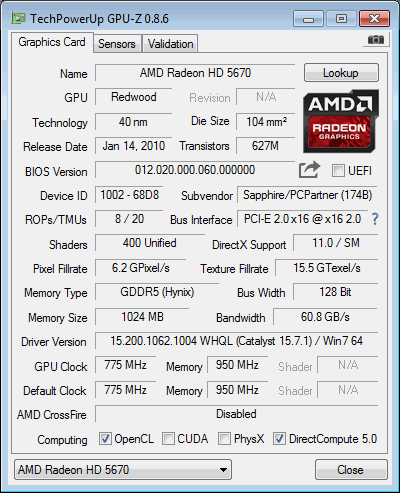
I really need help on this, Thanks if you can help me.
Specs:
Windows 7 64bit
Sapphire HD Radeon 5670 1gb GDDR5
8gb Ram
ATI Athlon II X4 620 (2.6 Ghz)
800w PSU
I also got a screenshot on GPU-z to confirm this
I really need help on this, Thanks if you can help me.










