A few times now, when Windows updates, or some other process - this time it was after doing an off-line virus scan - my monitor settings get messed up.
I open Nvidia settings, reset all, adjust for bezels, and away I go.
This time after I had it set up once, I wanted to go back in and set up a second time (I had changed my monitor angles), but Nvidia is acting up. It is not seeing all three monitors.
This is what I get when opening up Nvidia control panel:
The fist time I set it up, I could see all three of my monitors here, now I only get this.
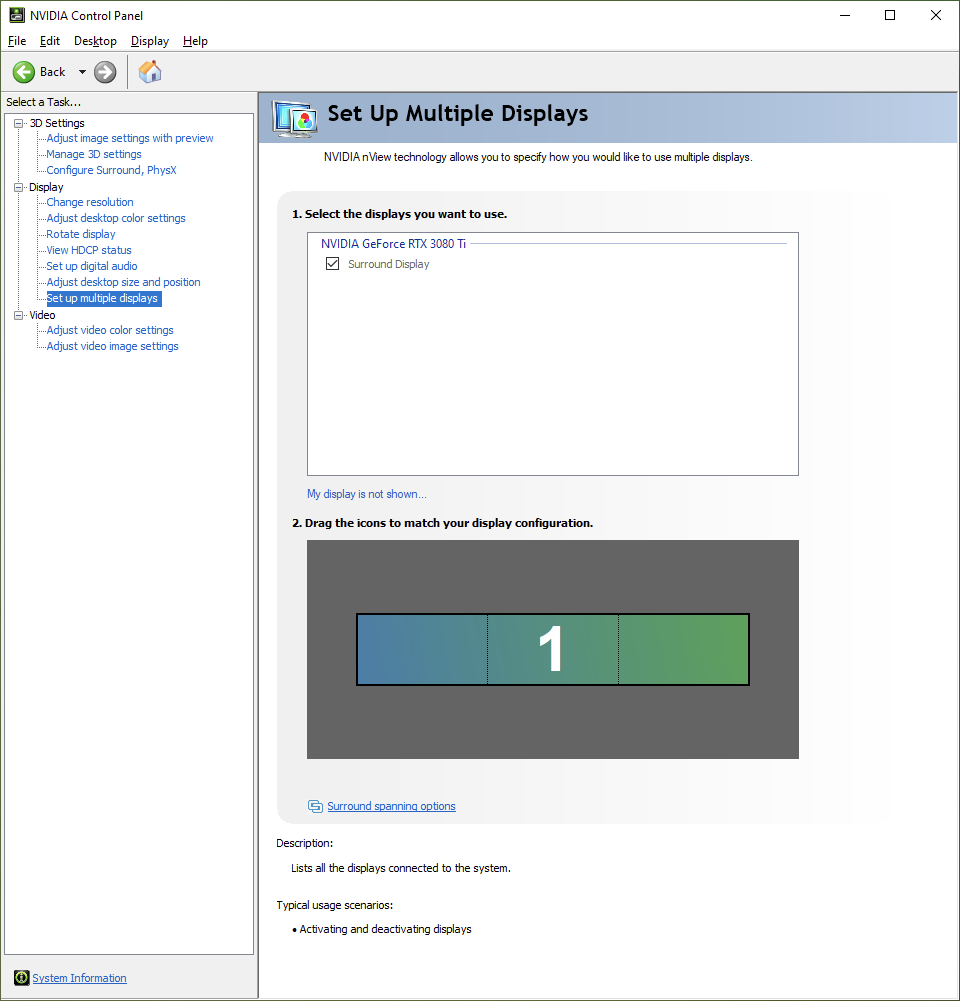
Below, you can see here it is detecting the three monitors:
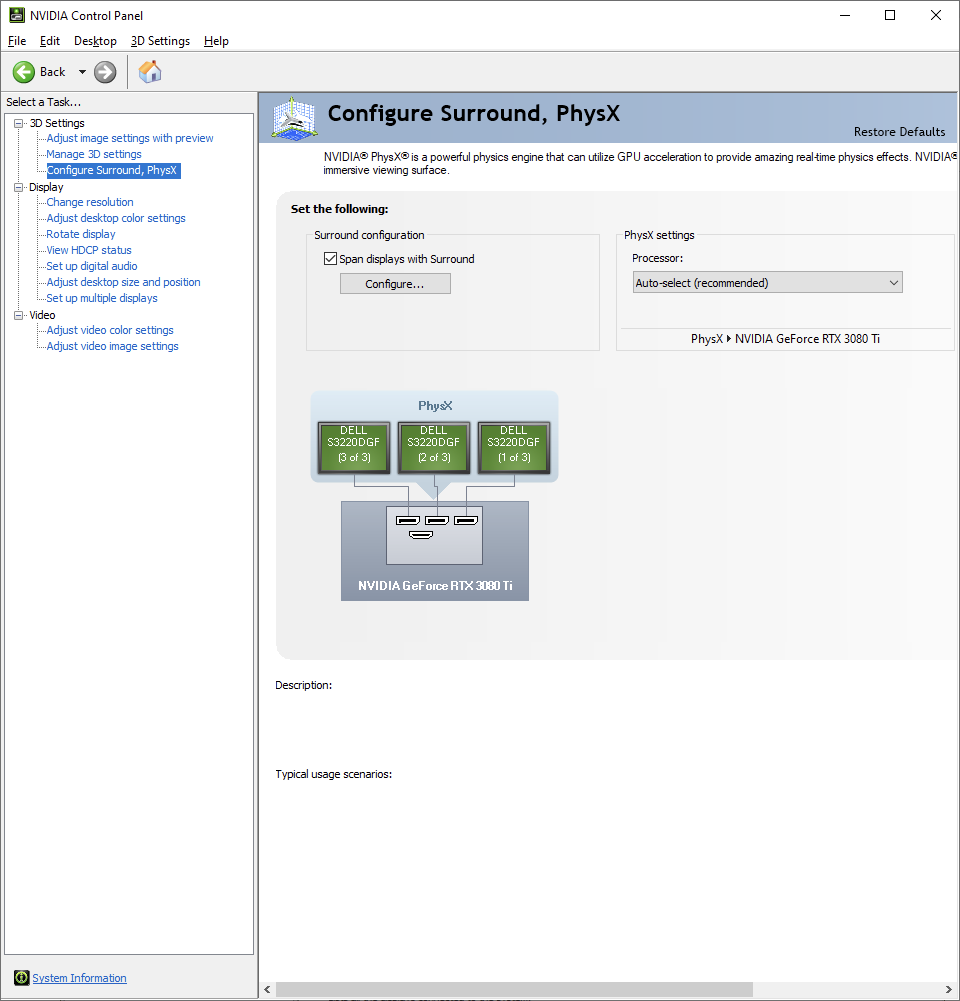
But when I go here, to try to adjust for bezel correction, I only get the graphic (the highway gui thingy) on one side, it does not switch to the other side when clicking on the box for V2.
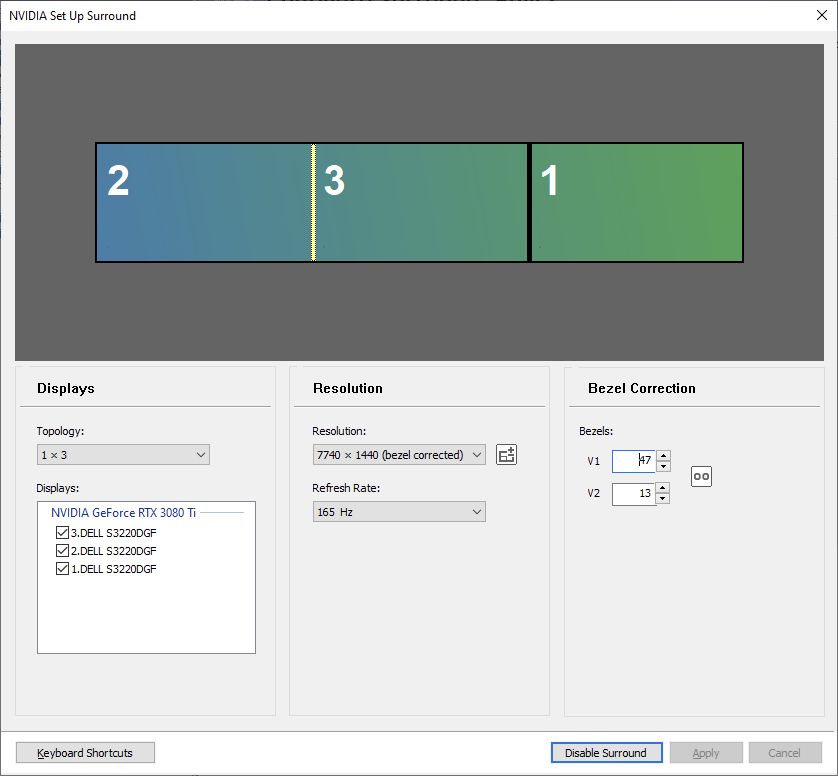
The strange thing is, that it worked the first time I went in to set it up, but now it doesn't. I made no changes between the two attempts at setup.
I have updated the Nvidia driver, even though that would not make sense, at it worked once!
Strange, and frustrating.
Any ideas? Thanks!
I open Nvidia settings, reset all, adjust for bezels, and away I go.
This time after I had it set up once, I wanted to go back in and set up a second time (I had changed my monitor angles), but Nvidia is acting up. It is not seeing all three monitors.
This is what I get when opening up Nvidia control panel:
The fist time I set it up, I could see all three of my monitors here, now I only get this.
Below, you can see here it is detecting the three monitors:
But when I go here, to try to adjust for bezel correction, I only get the graphic (the highway gui thingy) on one side, it does not switch to the other side when clicking on the box for V2.
The strange thing is, that it worked the first time I went in to set it up, but now it doesn't. I made no changes between the two attempts at setup.
I have updated the Nvidia driver, even though that would not make sense, at it worked once!
Strange, and frustrating.
Any ideas? Thanks!









